How to Adjust Printing Quality and Resolution for PDFs Using VeryPDF PDF Print Command Line SDK
Meta Description
Learn how to adjust printing quality and resolution for PDFs with the VeryPDF PDF Print Command Line SDK, a powerful tool that makes batch printing a breeze.
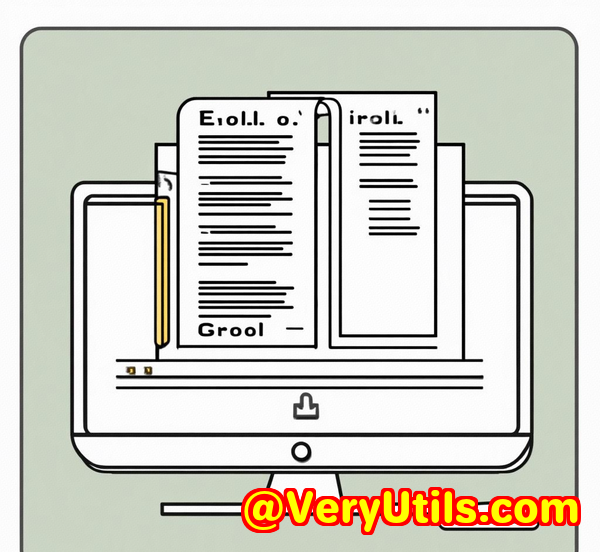
Introduction: The Hassle of Printing PDFs
We've all been there.
You've got hundreds of PDFs to print, and the last thing you want is for any of them to come out blurry, with the wrong resolution or print quality.
Maybe you're working with a batch of documents that need to be printed in specific resolutions for a professional presentation or a project deadline, and manually adjusting each setting seems impossible.
I've been there, too, and trust me, it's exhausting.
Then, I found VeryPDF PDF Print Command Line SDKand everything changed.
What is VeryPDF PDF Print Command Line SDK?
Simply put, it's a command-line tool that allows developers to print PDFs directly to a printer without needing a third-party PDF reader.
The beauty of this tool is its flexibility and control. It's perfect for anyone who needs to automate or batch print PDF files with specific settings, including print quality and resolution adjustments.
Whether you're dealing with legal documents, project blueprints, or even high-resolution images, the VeryPDF PDF Print Command Line SDK is built to handle it all.
This SDK gives you the power to programmatically manage your PDF printing tasks in a way that ensures consistency, accuracy, and efficiency. But the best part? It's royalty-free and can be embedded into your own software.
Who Would Find This Useful?
Are you a developer? A systems admin? Or maybe a professional who handles a lot of PDF printing daily?
This tool is perfect for:
-
Enterprise Systems If your business needs to print hundreds or thousands of PDF documents with specific settings (like quality or resolution), this SDK will save you tons of time.
-
Legal and Financial Professionals Printing contracts or reports with specific page layouts or watermarks? This tool has your back.
-
Designers and Architects Need to print large PDF files or high-quality renderings at precise resolutions? This SDK lets you set your desired print quality, so you get exactly what you need.
-
Manufacturers or Engineers Printing schematics or product designs in bulk? It allows you to scale documents to match printer specifications.
Key Features of VeryPDF PDF Print Command Line SDK
This tool isn't just another print utility. It's loaded with features that make it stand out:
-
Batch Printing You can automate printing in bulk without having to manually click on each file.
-
Flexible Print Settings Adjust printing resolution, page orientation, duplex printing, paper size, and more.
-
Custom Watermarking Add custom text or logos to your printed PDFs with adjustable positions and fonts.
-
Page Range Selection Print only specific pages from a multi-page document.
-
Print to File Convert and save print jobs to files in various formats, including PDF, PCL, or even image files.
-
Advanced Printer Settings Activate advanced printer dialogs for finer control over printer settings.
-
Resolution and Quality Settings Fine-tune your print jobs with high DPI settings to ensure that your printouts come out crisp, sharp, and professional.
-
Multi-Format Support Not just PDFs; print a variety of document formats, including Word, PowerPoint, Excel, and image files.
How Does it Help Adjust Printing Quality and Resolution?
Here's where this tool really shines. Adjusting the print quality and resolution for PDFs can be a daunting taskespecially if you need it done for hundreds of pages at once. With VeryPDF PDF Print Command Line SDK, you have total control.
-
Adjust DPI (Dots Per Inch): Whether you need a high-quality print or a draft, you can easily adjust the printer's resolution using
-xresand-yresoptions. For example, setting the resolution to-4will give you high-quality prints, while-2will result in a medium resolution.This command will print the PDF at 600 DPI, ensuring the print quality is sharp and detailed.
-
Printing at a Specific Scale: You can scale your document to fit specific paper sizes by adjusting the scaling factors. This ensures the content fits perfectly, whether you're printing a small document on a large sheet or vice versa.
This command will scale your PDF to 50% of the original size.
-
Page Layout & Orientation: The ability to set page orientation and paper sizes ensures that your document is formatted the way you want. This is great for specific print jobs like presentations or large-format documents.
This ensures the document prints in landscape orientation on A4-sized paper.
-
Quality Adjustments for Images: If your PDF includes images, you can tweak their resolution before printing. The VeryPDF PDF Print Command Line SDK supports printing raster images, vector formats, and even multi-page TIFF files. You can fine-tune the output by using commands like
-rasteror-vector.
Personal Experience: How It Saved Me Time
I've been working on a project that required printing a bunch of marketing materials, technical reports, and some design layouts. Every single one needed a different resolution, paper size, and even watermark for security.
Manually adjusting each print job would have been a nightmare.
But once I started using the VeryPDF PDF Print Command Line SDK, I was able to automate the whole thing.
I simply created a batch script that pulled from a list of my documents and printed them with the exact specifications I needed. Whether it was setting the resolution for high-quality images or rotating pages to fit the right paper size, everything was handled in one go.
Not only did I save hours of work, but I also avoided the potential errors that could arise from manually setting each print job.
Core Advantages Over Other Tools
While there are plenty of PDF printing solutions out there, VeryPDF's PDF Print Command Line SDK has several advantages:
-
No Dependency on PDF Readers: Unlike other tools that require third-party PDF readers, this SDK runs independently, saving you from unnecessary software bloat.
-
Batch Processing: This is huge. Most tools only allow you to print one document at a time. With VeryPDF, I can print hundreds in a fraction of the time.
-
Customization at Every Level: From resolution to orientation to watermarks, the level of control you get is unparalleled. It's designed for professionals who need precision.
-
Supports Multiple Formats: Unlike many tools, you aren't limited to just PDFs. VeryPDF lets you print various file formats like DOC, PPT, XLS, and even images.
-
Easy Integration for Developers: If you're a developer, this SDK integrates easily into your software environment, making it simple to automate your PDF printing tasks.
Use Cases: Who Can Benefit?
-
Printing Legal Documents Legal professionals often deal with highly sensitive, high-volume printing. This SDK allows them to automate the process, ensuring that every document is printed in the correct format with the right resolution and watermark.
-
Design and Engineering Designers and engineers can print technical drawings, schematics, and design layouts with precise DPI settings, scaling, and resolution.
-
Batch Printing for Enterprises If your business needs to print dozens or hundreds of PDFs each day, VeryPDF lets you do so in bulk with minimal hassle. Perfect for printing invoices, reports, and marketing materials.
-
Educational Institutions Schools and universities can print out lecture notes, assignments, and student documents with customized layouts, watermarks, and page ranges.
Conclusion: My Recommendation
If you're in charge of printing PDFs, especially in bulk, with specific settings for quality or resolution, I'd highly recommend VeryPDF PDF Print Command Line SDK. It saved me time, prevented errors, and made everything much more efficient. Whether you're a developer looking to automate printing or someone who just needs to ensure the quality of each printed document, this tool is a must-have.
Start your free trial now and give it a try. You won't regret it!
Custom Development Services by VeryPDF
VeryPDF offers custom development services to meet your unique technical needs. Whether you require specialized PDF processing solutions for Linux, macOS, Windows, or server environments, VeryPDF's expertise spans a wide range of technologies and functionalities.
FAQ
1. Can VeryPDF PDF Print Command Line SDK print multiple PDFs at once?
Yes, it supports batch printing, so you can print multiple PDFs in one go, saving you a lot of time.
2. How do I adjust the resolution for printing with VeryPDF?
Use the -xres and -yres options to set the desired resolution for both horizontal and vertical printing.
3. Is it possible to print PDFs with watermarks using this SDK?
Yes, you can add custom watermarks to printed PDFs by specifying text, fonts, colors, and positioning.
4. Can I print to file instead of a physical printer?
Yes, you can save the printed documents as PDF, PCL, or other formats using the `-
Explore VeryPDF PDF Print Command Line SDK for Developers Royalty Free Software at: https://www.verypdf.com/app/pdf-print-cmd/