Deploy Java PDF Toolkit for Server-Side PDF Processing on Ubuntu and CentOS
Every business that deals with PDFs knows the struggle. You've got stacks of documents to process, but doing so manually is time-consuming and error-prone. Whether you're merging documents, extracting data, or securing confidential information, you need a reliable tool that automates this process. That's where the VeryUtils Java PDF Toolkit comes in. In this blog, I'll walk you through how to deploy this powerful tool on your Ubuntu or CentOS server, making your PDF workflows faster, smoother, and more efficient.
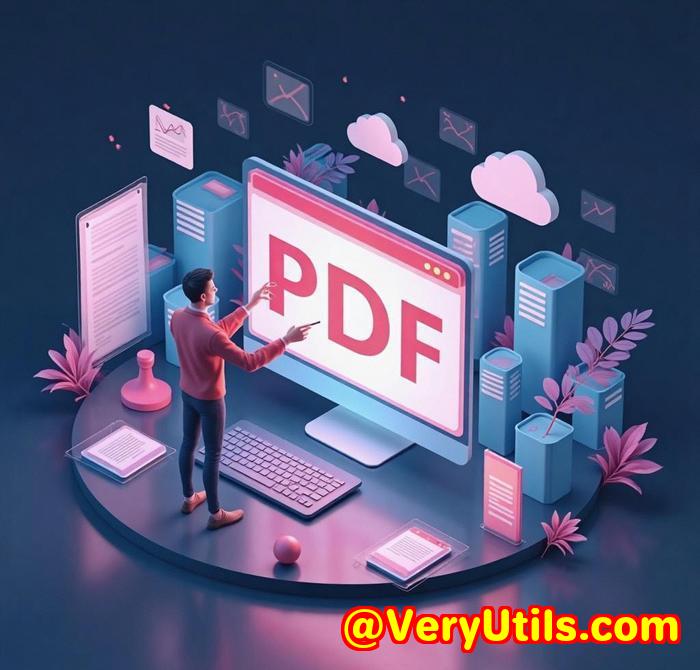
Why You Need a Server-Side PDF Solution
When you're working with large volumes of PDFs, you can't rely on manual processing or even desktop solutions. You need something that works seamlessly in the background, automating tedious tasks like PDF merging, splitting, encrypting, and watermarking.
For instance, imagine you're handling hundreds of contracts every week. You need to split large documents, merge scattered pages, or encrypt files with passwords for secure distribution. Doing these tasks by hand is a pain. That's where the Java PDF Toolkit shines, especially when integrated into server-side workflows.
What is the VeryUtils Java PDF Toolkit?
The VeryUtils Java PDF Toolkit (also known as jpdfkit) is a command-line tool that lets you manipulate PDFs with ease. It's a powerful .jar package that works across multiple operating systems (Windows, macOS, and Linux). Whether you're a developer or a business owner, you'll appreciate how quickly it lets you handle tasks like:
-
Merge PDF documents
-
Split large PDFs into smaller files
-
Rotate, watermark, or stamp PDF pages
-
Encrypt and decrypt PDFs
-
Fill out PDF forms automatically
In short, this tool is designed to make your PDF workflows as efficient as possible. I've used it extensively for server-side tasks, and it's saved me hours of workoften on a daily basis.
Key Features You'll Love
Here's why the Java PDF Toolkit is a game-changer for server-side processing:
1. Batch Processing with Command Line Efficiency
No need to manually open each document. The command-line interface allows you to automate processes on your server. Whether you're merging PDFs from multiple sources, or splitting a large PDF into individual files, it can all be done automatically. For example, I've set it up to automatically split PDFs into smaller sections based on predefined intervals, and the results are consistently perfect.
2. PDF Encryption and Decryption
Working with sensitive data? The Java PDF Toolkit makes securing your documents a breeze. I've used it to encrypt files with 128-bit AES encryption, ensuring that only authorized users can access the content. And if a document is password-protected, the toolkit allows you to decrypt it quickly, too.
3. PDF Forms Automation
If your business uses PDF forms regularly, the toolkit's ability to fill out forms automatically is a lifesaver. It works seamlessly with both AcroForms and XFA forms, so you can batch-fill fields from external data sources without breaking a sweat. You can even flatten forms to make them ready for distribution, ensuring that all fields are preserved properly.
4. Watermarking and Stamping
Sometimes, you need to add a watermark to every page of a document to protect your intellectual property. Other times, you might want to add a stamp to indicate that a document is approved or confidential. The toolkit's background watermarking and foreground stamping features are incredibly flexible, allowing you to customize the positioning and transparency of these elements.
5. Corruption Repair
I can't tell you how many times I've had to deal with corrupted PDF files. Whether it's an issue with the XREF table or damaged page streams, the toolkit's ability to repair PDFs is a real game-changer. It can fix these issues in just a few seconds, saving you from the headache of starting over.
How I Use It
When I first started using the Java PDF Toolkit, I had a huge backlog of PDF contracts that needed to be split, merged, and secured. Setting up the command line on Ubuntu was surprisingly easy. Here's a quick rundown of my typical workflow:
-
Merging Files: I run a simple command to merge all incoming contract files into a single PDF. It saves me hours compared to doing it manually.
-
Splitting Documents: I frequently need to split large PDFs into smaller, manageable sections. With the
splitcommand, I can do this in a matter of seconds: -
Securing Files: Once the documents are ready, I need to secure them before sharing. The encryption feature lets me add a password to the output PDF, ensuring that no one can access it without permission.
By automating these tasks, I've been able to focus on more important work instead of getting bogged down by PDF processing.
Why VeryUtils Java PDF Toolkit Is Perfect for Server-Side PDF Processing
If you're running a Linux server or managing multiple workflows, you'll love how easily this toolkit integrates into your systems. It's incredibly lightweight, and you can run it in the background without any interruptions. Plus, its batch processing capabilities make it perfect for businesses that need to handle large volumes of PDFs.
Real-World Use Cases
Here are a few examples of how different industries can use the Java PDF Toolkit:
-
Legal Teams: Merge and split contracts, redact confidential information, and add watermarks for security.
-
Finance Teams: Secure financial statements, encrypt sensitive data, and automate document form filling.
-
Government Agencies: Process official reports, create PDF/A-compliant documents, and verify digital signatures.
-
IT Teams: Automate server-side PDF processing for document management and archiving systems.
Conclusion
The VeryUtils Java PDF Toolkit is more than just a tool; it's a must-have for anyone who deals with large numbers of PDFs regularly. Whether you need to merge, split, encrypt, or automate form filling, this toolkit can handle it all. If you're running a server-side PDF workflow on Ubuntu or CentOS, this tool is going to save you time and hassle.
I highly recommend the Java PDF Toolkit to anyone who's tired of dealing with manual PDF processing. The time it saves and the features it offers are invaluable.
Start streamlining your PDF workflow today! Click here to try it out for yourself.
Custom Development Services by VeryUtils
If you need more tailored solutions, VeryUtils also offers custom development services. Whether you require specialized PDF processing for Linux, macOS, Windows, or even a cloud-based solution, VeryUtils has the expertise to create a solution that fits your needs. Contact their support team to discuss your specific requirements.
FAQs
1. Can the Java PDF Toolkit handle large PDF files?
Yes, it is optimized to handle even large PDF files with ease, performing tasks like merging, splitting, and encrypting without any lag.
2. Do I need to install Adobe Acrobat to use this tool?
No, the Java PDF Toolkit does not require Adobe Acrobat or Reader. It's an independent solution.
3. Can I automate the PDF processing on my server?
Yes, the command-line interface allows you to automate processes easily, making it perfect for server-side operations.
4. Is there any support for PDF form filling?
Yes, the toolkit supports both AcroForms and XFA forms, and you can automate form filling with external data.
5. Is it possible to encrypt PDFs with different security levels?
Yes, you can choose from 40-bit or 128-bit encryption, and set both owner and user passwords for different levels of access.
Tags:
-
Server-Side PDF Processing
-
Automate PDF Workflows
-
Merge PDF Documents
-
Encrypt PDF Files
-
Java PDF Toolkit