Create Timestamped Image Archives of Terms, Pricing, and Feature Pages Automatically
Meta Description
Learn how the VeryPDF Website Screenshot API can automate the process of creating timestamped image archives of website pages, saving you time and effort.
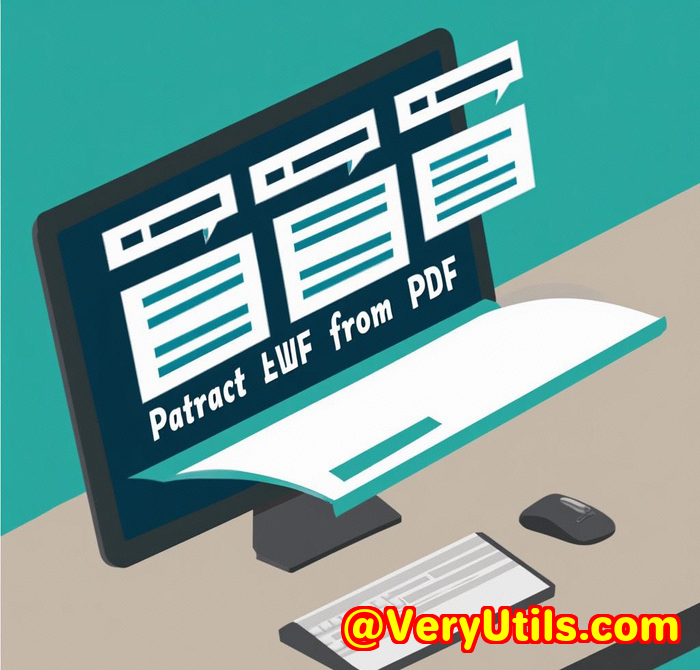
Every once in a while, I'm sure we've all faced the task of manually capturing terms, pricing, or feature pages from a website. It's a tedious job that involves constantly refreshing pages, capturing screenshots, andif you're luckyremembering to timestamp them for later use. As a business owner, developer, or content manager, I can't count how many times I've had to revisit pages to document pricing or features, only to realise I missed capturing a detail or that my archives were poorly organised.
What if I told you there's an easier way to automate the process and capture these pages accurately, in one shot, without the manual hassle? Let me introduce you to the VeryPDF Website Screenshot API for Developers.
Why This Tool Changed My Workflow
As someone who deals with a lot of websites, features, and updates, I can tell you that scraping and archiving website data is a chore. Websites constantly change, pricing shifts, and the feature lists evolvekeeping track of this manually felt like an impossible task. I knew there had to be a better way.
That's when I discovered the VeryPDF Website Screenshot API. This tool allows you to generate high-quality screenshots of any webpage, automatically capturing entire pages, including hidden or lazy-loaded content. You can even customise the screenshot to match your requirements perfectly.
Key Features of the VeryPDF Website Screenshot API
When I first started using the API, I was drawn to its simplicity. Here's a quick rundown of the key features that stood out to me and changed how I approach website screenshot automation:
1. Customisation Options for Precision
Forget trying to get your screenshots to match a specific layout or style. With this API, you can easily request custom renderings. Want dark mode screenshots? No problem. Need to remove distracting elements like cookie banners, ads, or chat widgets? Done. You can configure the API to ensure the final result looks exactly as you need it.
I've used this feature in real-time, and it's helped me create sleek, clean, and professional screenshots without the extra clutter. No more manually cropping or editing out unwanted elements. The tool does all the work for me, saving hours each week.
2. Full-Page Screenshots with Lazy Load Support
One of the biggest challenges when capturing screenshots of dynamic websites is that they often rely on lazy-loaded images and content that appears as you scroll down the page. With the VeryPDF Website Screenshot API, these lazy-loaded images are automatically triggered, ensuring that you get a full-page screenshot, just as a user would see it.
I was especially impressed with this feature when working on eCommerce websites. If I needed to document the latest product pricing, I'd simply input the URL and let the API capture the pageincluding any content that would normally require a page scroll.
3. Time-Stamped Image Archives
Perhaps my favourite part of this tool is the ability to timestamp screenshots automatically. This is critical for tracking changes over time, especially when you need an archive of terms, pricing, or features across different dates. No more manually adding timestamps or creating separate documentation for each screenshot. The tool automatically captures the current date and time, making your archives instantly organised and ready for review.
4. Cross-Device Support
Websites look different on various devices, and it's essential to capture these variations. Whether it's a desktop, tablet, or mobile screen, you can use this API to capture screenshots that are optimised for any device size. It's not just about pixel-perfect accuracy; it's about delivering the right visual for the right context.
When I needed to capture mobile-friendly versions of websites for a client's report, I simply selected the device type (e.g., iPhone, Galaxy) and the API did the rest. This was particularly useful when I was gathering data for responsive design audits.
Real-World Use Cases for the Website Screenshot API
The applications of the VeryPDF Website Screenshot API are endless, but let me break down a few specific scenarios where it has become invaluable to me:
1. Documenting Website Terms and Privacy Policies
This might seem like a small thing, but think about how often you need to capture terms and conditions or privacy policies from various websites. As part of compliance, I had to regularly monitor updates to these pages. With the VeryPDF Website Screenshot API, I can easily create timestamped snapshots of these documents, providing proof of the exact terms at any given time.
2. Tracking Pricing Changes Across Competitors
For businesses in competitive industries, staying on top of pricing changes is crucial. I used to manually capture pricing tables from competitor websites every week, which was time-consuming and prone to mistakes. Now, I schedule automatic screenshots of competitor pricing pages, and the timestamped images allow me to track price shifts accurately over time.
3. Feature Comparison for Product Development
If you're building a product, it's important to keep an eye on the features offered by competitors. The VeryPDF Website Screenshot API allows me to quickly capture and archive feature pages for multiple competitors, timestamping them to track feature additions or changes. This has been an invaluable resource when compiling competitive analysis reports.
4. Archiving Content for Legal or Compliance Reasons
In some cases, you may need to archive a website exactly as it appeared on a specific date for legal or compliance purposes. The timestamp feature makes it easy to create an accurate snapshot, without having to worry about the page changing or disappearing.
Core Advantages of Using the VeryPDF Website Screenshot API
Now, I could go on about how easy the setup is (it's basically plug-and-play), but let's break down the key advantages that make this tool a game-changer:
-
Customizability: Whether you're capturing a page for a blog, an eCommerce site, or a corporate landing page, this API has a tonne of configuration options to meet your exact needs.
-
Automation: No need to manually refresh or capture multiple pagesjust set it and forget it. Schedule automatic screenshots to run at specified times.
-
High-Quality Results: Whether you're rendering for a Retina display or capturing a full-page screenshot, the image quality is always top-notch.
-
Speed: The API delivers results quickly, so you can spend less time waiting and more time using the data.
-
Flexibility: Need a screenshot in GIF, PDF, or MP4 format? You got it. This API supports multiple formats for every use case.
Conclusion: The Simplified Solution for Webpage Archiving
If you're still manually capturing screenshots or trying to create timestamped archives by hand, you're wasting valuable time. I highly recommend giving the VeryPDF Website Screenshot API for Developers a try.
This tool has saved me hours, helped me keep my archives organised, and made my workflow way more efficient. Whether you're tracking pricing changes, documenting terms, or just need to capture complex web pages, this API can handle it with ease.
Ready to automate your screenshot process? Click here to try it out for yourself: https://www.verypdf.com/online/webpage-to-pdf-converter-cloud-api/
Custom Development Services by VeryPDF
If you have unique technical needs or require a customised solution, VeryPDF offers comprehensive custom development services. From PDF processing on different platforms to advanced document conversion technologies, VeryPDF can create tailor-made solutions for your business. You can explore more about their offerings or contact the team for specialised assistance.
For more details, visit the VeryPDF support centre: http://support.verypdf.com/
FAQ
1. Can I use the VeryPDF Website Screenshot API for mobile websites?
Yes, you can capture mobile-optimised websites by specifying the device type when setting up the screenshot.
2. How do I add timestamps to my screenshots?
Timestamps are automatically included with each screenshot generated by the API.
3. Can I capture dynamic content with this tool?
Yes, the API supports full-page screenshots, including lazy-loaded and dynamically loaded content.
4. What formats can I export the screenshots in?
The API supports multiple formats, including PNG, JPEG, PDF, and MP4.
5. How accurate are the screenshots?
The screenshots are highly accurate, with support for high-resolution displays, responsive designs, and customisations based on your needs.
Tags/Keywords:
timestamped image archives, automate website screenshots, VeryPDF Website Screenshot API, website screenshot automation, API for website screenshots