Convert HTML Dashboards into Archivable PDFs for Monthly Reports with imPDF
Every month, I found myself stuck in a tedious loop: generating detailed reports from interactive HTML dashboards only to struggle with archiving them in a clean, shareable format. Those dashboards looked great on screen but turning them into neat PDFs that preserved all the insights was a nightmare. If you're a developer, analyst, or project manager wrestling with the same issue, you're not alone.
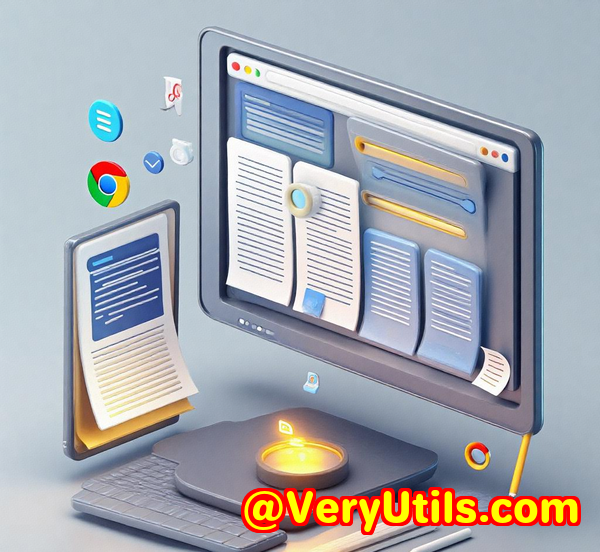
Enter imPDF PDF REST APIs for Developersa game-changer that transformed how I convert dynamic HTML dashboards into perfectly formatted PDFs, ready to archive or distribute. It's one of those tools you wish you'd discovered sooner.
Why Developers and Teams Need Reliable HTML to PDF Conversion
If your work involves generating reports, presenting data visually, or automating document workflows, you know how crucial it is to get the formatting just right. HTML dashboards are great for interactivity, but they aren't ideal for long-term archiving or offline sharing.
Before imPDF, I tried several open-source libraries and standalone apps. Most were clunky or couldn't handle complex dashboard elements like embedded charts, CSS styles, or multi-page layouts. Either the PDF looked off, or I spent hours tweaking the output.
How imPDF PDF REST APIs Solved My Monthly Reporting Hassle
When I discovered imPDF, I immediately gravitated towards their HTML to PDF REST API. This single API lets you feed an HTML page or dashboard URL and instantly get back a high-quality PDF, retaining the look and feel of the original content.
Here's what stood out to me:
-
Seamless integration: As a developer, I appreciated the REST API interface that worked smoothly with whatever stack I was usingbe it Python, JavaScript, or .NET. No complex SDKs, just simple HTTP requests.
-
Advanced CSS and JavaScript support: Many tools fail to render dynamic dashboards correctly because they don't support embedded JavaScript or CSS. imPDF handled my interactive elements flawlessly, so charts and animations converted exactly as they appeared.
-
Flexible configuration: The API allows you to control page size, margins, headers, footers, and even add watermarks. This made branding our monthly reports a breeze.
-
Batch processing capabilities: For teams managing multiple dashboards, imPDF's ability to process multiple URLs in one go saved me hours every month.
My Workflow with imPDF's HTML to PDF REST API
Let me walk you through my process:
-
Trigger the API call automatically after dashboard data refresh.
-
Pass the dashboard URL and configuration parameters (like page size, orientation, etc.).
-
Receive the PDF file instantly via API response.
-
Store the PDF securely for archiving or share it directly with stakeholders.
This replaced the manual screenshot or "Print to PDF" methods I'd used before, which were unreliable and inconsistent.
Beyond HTML to PDF: A Suite of Powerful REST APIs
The imPDF PDF REST APIs don't stop at HTML to PDF. They provide an entire toolbox that covers nearly every PDF manipulation scenario I could think of:
-
Merge or split PDFs to combine multiple report sections or separate them.
-
Add headers, footers, and watermarks dynamically.
-
Compress PDFs to reduce file size for emailing.
-
Convert PDFs to other formats like Word, Excel, or images for deeper data analysis.
-
Fill PDF forms and sign documents electronically.
For me, the big win was how this API suite integrates into existing workflows, making PDF processing a natural extension of our development environment rather than an extra manual step.
What Makes imPDF Stand Out Compared to Other Tools?
I've tested plenty of PDF APIs and libraries over the years, and here's why imPDF rises above the rest:
-
Speed and reliability: It's built on the trusted Adobe PDF Library technology, so conversions are fast and consistently high-quality.
-
Extensive documentation and sample code: Getting started was painless thanks to GitHub code snippets and a handy Postman collection for API testing.
-
Cloud-based, no local installs: This means zero headaches setting up and maintaining software. It just works from anywhere.
-
Customer support: Whenever I ran into questions, the team was responsive and helpful, which you rarely see with other vendors.
Who Benefits Most from imPDF's REST APIs?
If you're wondering if this tool fits your needs, here's who I think will get the most mileage out of it:
-
Developers building automated document workflows that require PDF generation or editing.
-
Data analysts and BI teams needing to archive dashboards and reports in standard formats.
-
Legal and finance departments managing contracts and monthly statements requiring secure PDF processing.
-
Project managers automating status updates and distributing professional-grade reports.
-
SaaS product teams wanting to add PDF export features to their platforms quickly and reliably.
Wrap-Up: Why I Recommend imPDF for Monthly Report Automation
If converting HTML dashboards into archivable PDFs for monthly reports has been a thorn in your side, imPDF PDF REST APIs for Developers can seriously lighten the load.
I've saved countless hours, improved report quality, and added automation that frees my team from repetitive manual tasks.
If you work with PDFs regularly and want a smooth, dependable solution, I'd highly recommend giving imPDF a shot.
Start your free trial now and see how it can boost your productivity: https://impdf.com/
Custom Development Services by imPDF.com Inc.
For businesses with specific PDF processing needs, imPDF.com Inc. offers tailored custom development solutions across multiple platforms including Linux, macOS, Windows, iOS, and Android.
Whether you require:
-
Custom utilities built with Python, PHP, C/C++, or .NET.
-
Windows Virtual Printer Drivers for creating PDFs, EMF, and images.
-
Advanced print job capture and monitoring tools.
-
System-wide and application-specific Windows API hooks.
-
Document format analysis and processing including OCR, barcode recognition, and layout analysis.
-
Cloud-based PDF conversion, viewing, and digital signature solutions.
-
PDF security features like DRM protection and digital signatures.
imPDF.com Inc. has the expertise to deliver bespoke, high-quality PDF solutions that integrate seamlessly with your workflows.
For detailed inquiries or project discussions, reach out via the support center: https://support.verypdf.com/
Frequently Asked Questions
Q1: Can I convert interactive HTML dashboards with animations to PDF using imPDF?
Yes, imPDF supports advanced CSS and JavaScript, preserving the visual fidelity of dashboards, including animations and embedded charts.
Q2: Does imPDF require installation on my local machine?
No, it is a cloud-based REST API service, meaning no local installations or maintenance are necessary.
Q3: What programming languages are compatible with imPDF APIs?
imPDF REST APIs can be integrated with virtually any language that supports HTTP requests, including Python, JavaScript, PHP, Java, and .NET.
Q4: Can I automate batch conversion of multiple HTML dashboards?
Absolutely, imPDF supports batch processing, letting you convert multiple URLs or files in one API call.
Q5: Is there support for adding custom headers, footers, or watermarks to PDFs?
Yes, imPDF provides REST APIs for dynamic addition of headers, footers, watermarks, and other PDF enhancements.
Tags / Keywords
-
HTML to PDF conversion for dashboards
-
Automate PDF report generation
-
REST API for PDF processing
-
Monthly report archiving solutions
-
PDF automation for developers