Best Way to Digitize Printed Legal Contracts by Converting Print Stream to PDF
Every legal team knows the pain of managing mountains of paperwork. Contracts are printed, signed, scanned, and stored away in filing cabinets. With each transaction, the stack just grows higher. You'd think there would be an easier way to manage these documents, right?
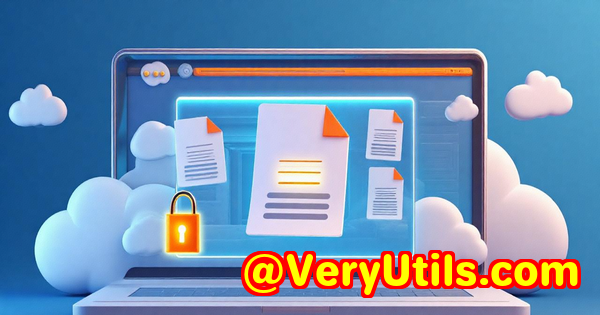
That's where technology can helpspecifically, using a tool like VeryPDF Printer Capture to PDF or PNG Command Line and SDK for Developers. It solves one of the biggest headaches in the legal industry: how to digitize printed legal contracts without manually retyping everything.
I've been there myself. When I first started working with legal teams, managing printed contracts felt like a never-ending paper chase. It's one thing to store scanned contracts as PDFs. It's another thing entirely to capture the data directly from the print stream, convert it into a digital format, and save it without any additional manual input.
Enter VeryPDF's Printer Capture to PDF or PNG tool. Let me take you through why this software is a game changer for anyone working with legal documents that need to be converted into PDF format.
Why Traditional Methods Fall Short
We've all been therefaced with printing stacks of legal contracts that need to be stored as PDFs. Whether you're digitizing contracts for long-term storage or making them accessible for e-signatures, most conventional methods require scanning and manual handling. But scanning is tedious, time-consuming, and doesn't work well when dealing with multiple formats or legacy systems.
What if I told you that you don't have to rely on cumbersome scanning processes? What if you could directly capture the print data from a contract or form and convert it to PDF in one go? This is where the VeryPDF Printer Capture comes into play.
How VeryPDF Printer Capture to PDF Works
VeryPDF Printer Capture is designed to capture print output from legacy systems, including dot matrix and thermal printers, and transform it into an electronic document format like PDF or PNG. This is crucial for industries like legal teams, where contracts and forms are frequently printed and need to be converted into a digital format.
Here's how it works:
-
Capture Print Data: The software acts as a virtual printer, intercepting print jobs that are typically sent to a physical printer.
-
Convert to PDF/PNG: Once the print data is captured, the software automatically converts it to PDF or PNG format, saving it directly to your computer or network drive.
-
No Need for Physical Scanning: No more re-scanning printed contracts or forms. The data is captured directly from the print stream and digitized on the spot.
In practice, this means that your legal documents, contracts, and forms are digitized with zero manual intervention. You don't have to scan, retype, or handle the documents multiple times. The software streamlines the process, saving time and eliminating the human error that comes with manual data entry.
Why Legal Teams Should Care About This Tool
You might be thinking, "This sounds great, but does it work for us?"
The short answer is yes, it absolutely does. VeryPDF Printer Capture to PDF is an excellent tool for legal teams and law firms that deal with large volumes of printed contracts, forms, or other legal documents. Here's why:
-
Legacy Systems Compatibility: Many legal teams still rely on legacy software that prints to dot matrix or other specialized printers. VeryPDF supports this print stream capture, meaning you don't have to replace your old hardware or software to take advantage of modern document management practices.
-
Automatic PDF Conversion: The tool works seamlessly in the background, capturing printed data and converting it into PDFs without requiring your staff to lift a finger.
-
Easy Integration: Whether you're printing from a Windows machine or a specialized workstation, this tool integrates directly into your existing setup. No complicated configurations are necessary.
Key Features of VeryPDF Printer Capture
-
Universal Printer Support: It can capture print jobs from virtually any printer, including those using PCL, PostScript, Epson, and many others. For legal teams working with a variety of legacy printers, this feature is a game changer.
-
Print Stream Capture: The software captures print data directly from the print streamwhether it's from a Windows-based application or legacy software that doesn't support modern document management systems.
-
Batch Conversion: Legal contracts often come in batches. With VeryPDF Printer Capture, you can set up batch processing to convert multiple documents at once, speeding up your workflow.
-
Custom Output Locations: You can specify exactly where the converted PDFs should be saved, whether on a local drive, network server, or cloud storage, making document management efficient and streamlined.
-
Automated Workflow: Once set up, this tool works in the background without requiring manual intervention. Just print your contracts as you normally would, and they'll be automatically converted to a digital format.
Personal Experience: How This Tool Transformed Our Workflow
When I first started using VeryPDF Printer Capture to PDF, the difference it made in our workflow was immediately noticeable. The office used to rely on printed contracts, which were then scanned and manually stored as PDFs. This was a slow, tedious process, especially when dealing with multiple contracts in a day.
Now, with the VeryPDF Printer Capture, the entire process is automated. Our contracts are captured from the print stream, converted to PDF in real-time, and stored in a designated folder on our network drive. It saves us hours every weekno more waiting for scans to finish, no more sorting through paper files to find the right document. It's all digital, easy to search, and stored in an organized manner.
One of the standout features for us has been its ability to handle legacy printers. Many of our contracts come from older systems, and we used to struggle with compatibility issues when trying to digitize documents. With VeryPDF, we no longer need to worry about hardware upgrades or complex software changes.
Comparing to Other Tools
There are other solutions on the market that claim to help digitize printed documents, but none seem to offer the same versatility and ease of use as VeryPDF Printer Capture. While other tools require specific printer setups or struggle with older printer models, VeryPDF seamlessly integrates with virtually any printer, regardless of age or model.
Also, other tools typically require manual scanning, which not only takes longer but also increases the risk of human error. With VeryPDF, everything is automated, ensuring that the final output is clean and consistent every time.
Real Use Cases: Who Can Benefit from VeryPDF Printer Capture?
-
Legal Teams: If your law firm is still dealing with physical contracts and forms, this tool will save you hours of manual work and digitize your documents in seconds.
-
Accounting Firms: If you print invoices and receipts regularly, you can convert them directly to PDFs, making it easier to manage and search your financial records.
-
Healthcare: Medical offices often print patient records or forms that need to be stored digitally. VeryPDF can capture these printouts and save them as PDFs for easy access and compliance.
-
Manufacturing & SCADA Systems: If you're dealing with old systems that output print data via COM ports or legacy printers, VeryPDF Printer Capture can capture that data and convert it into a modern digital format.
Core Advantages of VeryPDF Printer Capture to PDF
-
Simplicity: Setup takes minutes. There's no need for complex configurations.
-
Automation: Once set up, the tool runs in the background without needing manual intervention.
-
Compatibility: It supports a wide range of printers, including legacy models, without needing upgrades or changes.
-
Batch Processing: Streamline your workflows by processing multiple documents at once.
-
Security: Captured documents can be saved securely to your desired location, making them easy to back up and protect.
Conclusion: A Must-Have for Legal Teams
If your law firm or legal department is dealing with stacks of printed contracts, I'd highly recommend trying out VeryPDF Printer Capture to PDF. It's a time-saving tool that automates the digitization of printed contracts and forms. No more scanning, no more manual conversion. Just capture and store, all in a few simple clicks.
Click here to try it out for yourself: https://www.verypdf.com/app/hookprinter/
Start your free trial now and experience the power of automated document capture!
Custom Development Services by VeryPDF
If you need a tailored solution for your unique requirements, VeryPDF offers comprehensive custom development services. Whether you need specialized PDF processing solutions for your legal practice or an automated document capture system for your legacy applications, their expertise covers a broad range of technologies and systems.
For more information, or to discuss your project, contact VeryPDF today through their support center.
FAQ
Q: Can VeryPDF Printer Capture handle documents from legacy systems?
A: Yes, it works with legacy systems, including older printers and print streams that other tools might not support.
Q: Is this tool easy to integrate into existing workflows?
A: Absolutely! The software integrates seamlessly with your current systems and doesn't require complex configurations.
Q: How does VeryPDF capture print data?
A: It acts as a virtual printer, intercepting print jobs from any Windows application or legacy system and converting them into digital formats like PDF or PNG.
Q: Is VeryPDF Printer Capture suitable for large-scale use?
A: Yes, the software can handle batch conversions and is ideal for teams that deal with a high volume of print jobs.
Q: Does it work with both Windows desktop and server configurations?
A: Yes, VeryPDF Printer Capture is compatible with both desktop