Best Practices for Preventing Piracy of PDF Documents in the E-Learning Industry
Every time I upload a new PDF course guide, there's this little voice in my head whispering: "What if someone just rips this off and resells it?"
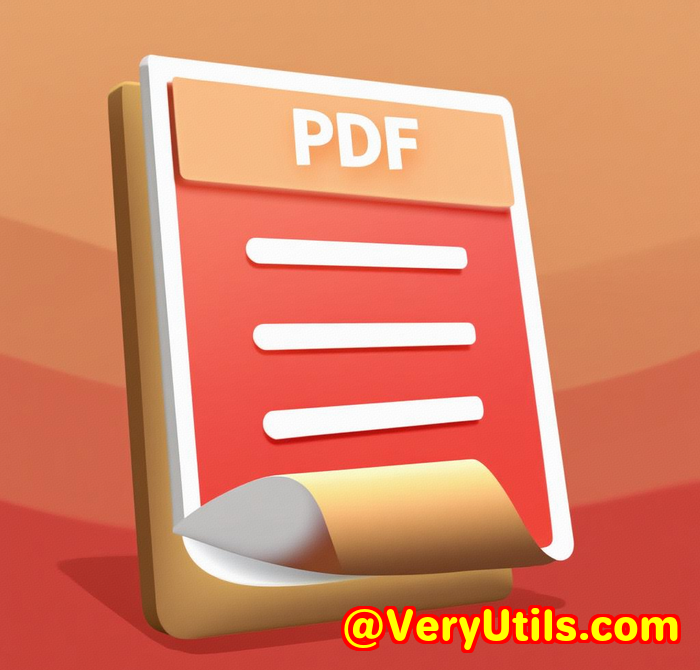
If you're in the e-learning business, you've probably had that same gut-sinking thought. Maybe your team spent months crafting an original syllabus, or you paid a designer good money to create those beautiful charts and layouts. But the reality? Once it's in PDF form and out in the world, people canand willcopy, share, and republish it unless you lock it down hard.
This isn't just about lost sales.
It's about protecting your intellectual property, your brand reputation, and the trust your learners place in you.
That's why I started using VeryPDF Cloud DRM Protector. And let me tell youthis isn't your average "add-a-password" PDF protection tool. This is pro-level digital rights management built specifically for people like us.
Why Traditional PDF Protection Falls Flat
Look, I've tried the basicspassword protection, disabling printing in Adobe Acrobat, even adding watermarks. But here's the deal:
-
Passwords can be cracked.
-
Watermarks can be cropped.
-
Print restrictions? Easily bypassed with virtual printers.
It's like putting a paper lock on a digital door.
So after seeing my PDFs circulating in forums and Telegram groups (yep, they really do that), I knew I needed a serious upgrade.
What Is VeryPDF Cloud DRM Protector?
It's basically a digital bodyguard for your content.
VeryPDF Cloud DRM Protector is a cloud-based platform that lets you control exactly how, when, where, and by whom your PDFs are accessedeven after they've been downloaded.
It works by embedding encrypted DRM policies into the PDF file itself. These policies are enforced through licensing and can be customised per user. It's lightweight, fast, and brutally effective.
Who Needs This?
If you're in the e-learning gamecreating courses, certification material, training documents, or anything you sell or share via PDFthis is for you.
It's a perfect fit for:
-
Course creators
-
Online academies
-
Corporate training teams
-
Edupreneurs with premium content
-
Authors selling digital books or manuals
Basically, if your revenue is tied to the exclusivity of your content, this tool is non-negotiable.
How I Use It (And How It Saved My Business)
So here's how I use it.
After finalising each course module in PDF format, I upload it to the VeryPDF DRM dashboard. From there, I can:
-
Restrict printing entirely, or limit it to just 1 time per user.
-
Disable copying and screen grabs completelyyes, even from Zoom or Snipping Tool.
-
Set expiry rules, like making a PDF self-destruct after 30 days or after it's been opened 5 times.
-
Lock the file to a specific devicemeaning the same file won't open on multiple machines, even if someone shares it.
One time, a student tried to upload our workbook PDF to a piracy site. But since the file was bound to their device and user ID, it was unusable anywhere else.
Oh, and dynamic watermarks? Game changer. I now have each page display the user's name and email address. Subtle, but enough to make anyone think twice before sharing it.
Key Features That Stood Out
Here's what made me switch permanently:
Granular Control Over Access
You can block:
-
Copying
-
Editing
-
Printing (or limit how many times)
-
Screenshots and screen recordings
This goes way beyond password protection.
Time-Based Access and Expiry
Set a PDF to expire:
-
On a specific date
-
After X number of days
-
After X views or prints
Perfect for limited-time offers or subscription-based models.
Device & Location Locking
Tie a document to:
-
A specific machine
-
A USB device
-
A geographical location
No more "my friend opened it for me" excuses.
Real-Time Revocation
Made a mistake granting access? You can revoke:
-
All access to a document
-
A specific user's access to one or more documents
-
Access based on usage (views/prints)
This saved me big when a client backed out of a licensing deal mid-way.
Usage Tracking & Logging
You can see:
-
Who opened what, when, and how many times
-
What device they used
-
What OS they ran it on
That kind of transparency is powerful. I now know who's actually engaging with my materialand who's just sitting on it.
Real-World Scenarios Where This Shines
Let's talk use cases. Here's where I've seen this tool make an impact:
-
Distributing paid PDF courses without fear of leaks
-
Sharing sensitive corporate training material with partners
-
Offering time-limited access to exam prep guides
-
Sending confidential PDF proposals or investor decks
-
Licensing eBooks to resellers but retaining full control
Anywhere you need your PDF to carry your rules with it, this tool delivers.
Why Other Tools Don't Cut It
I tested a few othersPDF password protectors, offline DRM software, even custom-built PDF viewers.
They all fell short in these areas:
-
No remote revocation
-
No per-user customisation
-
Clunky interfaces
-
Slow loading or file corruption
VeryPDF Cloud DRM Protector just works. It's fast, intuitive, and cloud-based so I don't need to install anything or mess with updates.
My Final Thoughts
If you're serious about preventing piracy of PDF documents in the e-learning industry, this is hands-down the most powerful solution I've come across.
It's saved me thousands in lost revenue, but more importantlyit's brought peace of mind.
I don't lose sleep anymore wondering if my hard work is being traded in shady Telegram groups.
I'd recommend this to any course creator, coach, or business owner who deals in digital documents.
Don't leave your IP exposed.
Start protecting your content like a pro today:
https://drm.verypdf.com/
Custom Development Services by VeryPDF
Need something beyond out-of-the-box?
VeryPDF also offers custom development services tailored to your technical needs. Whether you're working on Windows, macOS, Linux, or mobile platforms, their team can build the tools to make your workflow seamless and secure.
From PDF security layers, printer job interception, API monitoring, to custom DRM engines, they've done it all. They can even integrate barcode scanning, layout analysis, and OCR for more complex document processes.
If you've got a unique project or need help building a bulletproof document system, hit them up via their support centre.
FAQs
1. Can VeryPDF Cloud DRM Protector prevent users from taking screenshots?
Yes. It includes screen capture protection that blocks tools like Snipping Tool, Zoom sharing, and third-party screen recorders.
2. What happens if someone forwards a protected PDF to someone else?
The file won't open unless it's on the authorised device and tied to the licensed user. Forwarded files are useless.
3. Can I set documents to expire automatically?
Absolutely. You can expire access by date, number of views, number of prints, or a time duration.
4. What if I need to revoke access after the PDF is distributed?
No problem. You can revoke access to specific users or documents in real time, from anywhere.
5. Does it support dynamic watermarking with user details?
Yes, and it's one of the standout features. Watermarks can include user names, emails, company names, and timestamps, applied at viewing or printing.
Tags / Keywords
-
Preventing PDF piracy in e-learning
-
PDF DRM for course creators
-
Secure PDF distribution
-
VeryPDF Cloud DRM Protector
-
How to protect PDF documents online