Title: Unlock Effortless Barcode Scanning Across Web Apps with VeryUtils JavaScript SDK
Meta Description: Transform your web apps with the power of VeryUtils' JavaScript Barcode Scanner SDK. Experience fast, reliable, and real-time barcode scanning across all devices.
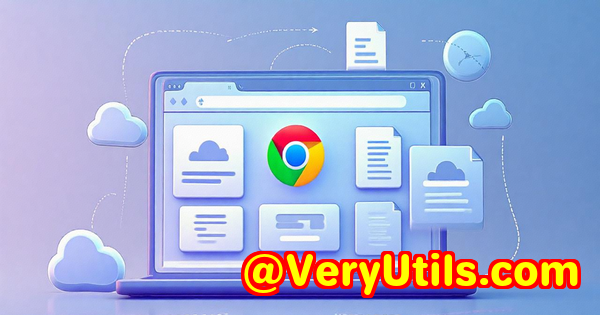
Opening Paragraph (Engagement)
Ever struggled with clunky barcode scanners on your website? Or maybe you've had issues with scans not registering properly, especially when the barcode is damaged or the lighting's poor? As a developer, I've faced my fair share of challenges in creating smooth, efficient scanning experiences for web applications. You know, that frustrating moment when you've spent hours coding only for the scanner to fail under less-than-ideal conditions. I get it that's when I came across VeryUtils JavaScript Barcode Scanner SDK. This tool has been a game-changer for me, and if you're building web apps or sites that rely on barcode scanning, I think you're going to want to hear about this.
Body (Product Solution + Personal Experience)
The Struggle: A Better Barcode Solution Was Needed
As someone who's spent years working with barcode scanners, I can confidently say that the majority of web-based solutions fall short. They're either too slow, inaccurate, or fail when you need them the most, like in dimly-lit environments or with damaged codes. Then, I found VeryUtils JavaScript Barcode Scanner SDK.
This SDK isn't just another barcode scanner. It's a powerhouse packed with advanced features that work in almost any environment. What sets it apart? Well, for starters, it offers context-aware AI scanning, which means it only extracts the codes you need, no matter the conditions. No more false scans or wasted time.
Key Features That Caught My Attention
-
AI-Powered Scanning Engine
The first thing that stood out to me was the AI-powered engine. It's incredibly context-aware, which allows it to accurately detect barcodes even if they're damaged or the lighting is poor. For instance, I integrated it into a point-of-sale system for a client who had issues with scanned barcodes in their warehouse under fluorescent lights. This SDK solved that in one go. Whether the barcode was damaged or too small, the scanner got it right every time.
-
Multiple Barcode and AR Scanning
For businesses like logistics and retail, the ability to batch-scan multiple barcodes is invaluable. With batch scanning, you can scan several barcodes in quick succession, which massively speeds up workflows. But it doesn't stop there. The augmented reality overlays that come with this SDK provide real-time feedback while scanning. This means the user can see exactly what's happening and what's been scanned, cutting down on errors and confusion.
-
Fast Integration with Pre-Built UI Components
Another huge selling point is the ease of integration. You don't have to spend hours building a UI from scratch. The Ready-to-Use UI (RTU UI) comes pre-built, so you can plug it right into your web app in minutes. For those times when I need to launch something fast or prototype an idea, this feature has saved me countless hours. You can even customize it to match your site's design, from colours to element sizes. It's truly plug-and-play.
-
Cross-Platform Compatibility
Since many of the projects I work on are cross-platform, it's important that the SDK integrates smoothly with both desktop and mobile browsers. The JavaScript Barcode Scanner works seamlessly on all major browsers Chrome, Firefox, Safari, Edge and also supports mobile browsers like those on Android and iOS. This cross-device compatibility means fewer headaches when trying to get it to work on different devices.
Real-Life Use Cases
-
Retail Management: I've used this SDK in various retail systems, where employees need to scan items quickly and efficiently. Whether it's scanning a single barcode to check stock levels or batch scanning to restock multiple items at once, the scanner is fast and accurate.
-
Logistics & Warehousing: In logistics, where workers are scanning large numbers of packages at once, the multi-scanning feature was a lifesaver. With this, several barcodes can be captured in one go, speeding up workflows and reducing human error.
-
Inventory Management: The scan-and-count feature is ideal for inventory management. I've had clients use this to count multiple items in a single scan, significantly reducing the time it takes to do inventory checks.
Core Advantages of VeryUtils JavaScript Barcode Scanner SDK
-
Speed and Efficiency: The scanner works fast, processing barcodes quickly without causing lags, which is crucial in real-time business operations.
-
Customization: Thanks to the customizable Ready-to-Use UI, you can integrate it easily into your existing website or app design. For even more control, the SDK gives you full access to the API to fine-tune everything.
-
High Accuracy: Whether it's a damaged barcode or one that's too small, the context-aware scanning engine ensures accuracy. This saved me time and frustration, especially when working with hard-to-read codes.
-
Cost-Effective: Since it's royalty-free and doesn't require a subscription model, this SDK saves you money in the long run. You pay once, and you're set to use it for any of your projects.
Conclusion (Summary + Recommendation)
The VeryUtils JavaScript Barcode Scanner SDK truly changed the way I approach barcode scanning in my web apps. From fast and easy integration to accurate, multi-condition scanning, it's clear that this tool was designed with developers in mind.
If you're working on a project that needs barcode scanning whether it's for retail, logistics, inventory, or any other industry I highly recommend giving this SDK a try. It's fast, reliable, and integrates seamlessly into your app.
Click here to try it out for yourself: https://veryutils.com/javascript-barcode-scanner-sdk. It's a game-changer for developers looking to streamline barcode scanning.
Custom Development Services by VeryUtils
VeryUtils offers specialized custom development services tailored to meet your unique technical needs. Whether you require advanced PDF processing solutions for various platforms (Linux, macOS, Windows) or need custom tools for image and document handling, VeryUtils has you covered.
Their expertise spans a wide range of technologies, including Python, PHP, C/C++, .NET, HTML5, JavaScript, and more. If you're looking for tailored solutions such as barcode generation and recognition, OCR, or document security, VeryUtils can deliver top-notch services.
Contact VeryUtils for more details: support.verypdf.com.
FAQ
1. What barcodes does the SDK support?
The SDK supports over 30 different barcode formats, including QR Codes, Data Matrix, EAN, PDF417, and more.
2. How do I integrate the SDK into my web application?
You can integrate the SDK in three easy steps: add the library, set the symbology (choose from over 30 options), and implement listener methods for scanning events.
3. Is this SDK suitable for mobile apps?
Yes, the SDK is fully compatible with mobile browsers, including Chrome, Firefox, Safari, and Edge on both Android and iOS devices.
4. Can I use this SDK with my existing UI?
Yes, the SDK comes with a customizable Ready-to-Use UI that can be easily integrated into your app. You can also customize it to fit your design preferences.
5. How fast is the barcode scanning process?
The SDK is optimized for fast performance, even in low-light conditions or with damaged barcodes. The real-time feedback ensures quick and accurate scanning.
Tags/Keywords
-
JavaScript Barcode Scanner SDK
-
Web Barcode Scanner Integration
-
Barcode Scanning SDK for Developers
-
Real-Time Barcode Scanning
-
Cross-Platform Barcode SDK