How to Protect Confidential Business Reports with Advanced PDF DRM Security Measures
Every time I sent a sensitive business report to a client or a partner, I felt a knot in my stomach. What if someone leaked it? What if the data fell into the wrong hands? Sharing confidential PDFs used to be a constant worry the fear that despite password protections, someone could copy, print, or redistribute my files without permission. If you're dealing with sensitive business documents, you probably know this stress all too well.
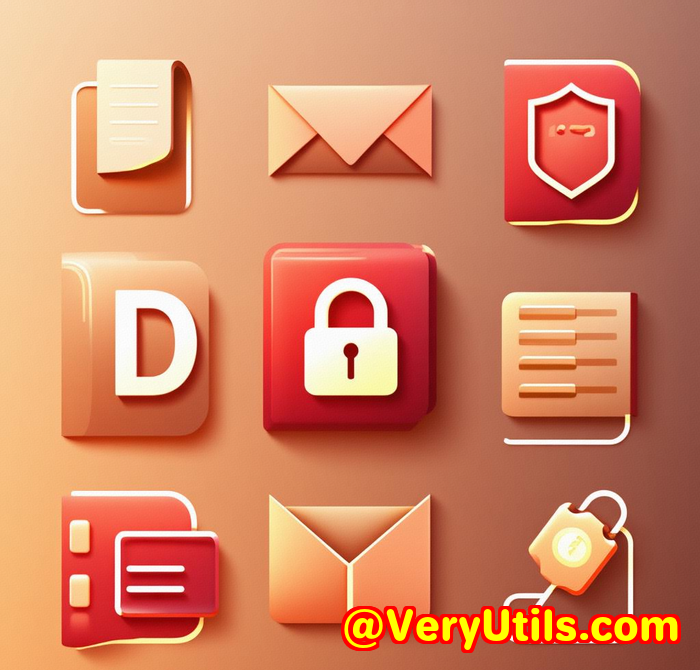
That's exactly why I turned to VeryPDF Cloud DRM Protector. This tool changed the way I handle confidential PDFs, giving me full control over who accesses my documents and how they use them. Let me walk you through why this product became a game-changer for me, and why it might just be the solution you're looking for.
What is VeryPDF Cloud DRM Protector and Who Is It For?
VeryPDF Cloud DRM Protector is a cloud-based digital rights management (DRM) software designed specifically to protect PDF files and documents no matter where they go.
It's ideal for businesses, legal teams, consultants, and anyone who deals with confidential reports, contracts, or proprietary information that must stay secure.
Think about legal firms sharing sensitive case files, HR departments sending payroll reports, or businesses distributing strategic plans. This tool isn't just about locking down files it's about managing how, when, and where those files can be accessed.
Key Features That Stood Out to Me
Here's why I started relying on VeryPDF Cloud DRM Protector over other security options:
-
Granular Access Control
You can decide exactly what users can do with your PDFs. Want to prevent editing, copying, or printing? Done. Want to limit the number of times a document can be printed or viewed? Also done. It's a level of control I didn't find anywhere else.
-
Device and Location Locking
This feature blew me away. You can lock PDFs to specific devices or geographic locations. So even if a file leaks, it won't open outside your chosen parameters.
-
Automatic Expiry and Revocation
No more worrying about old files lingering forever. You can set PDFs to expire on a fixed date, after a certain number of views or prints, or even revoke access instantly even if the file's already been downloaded.
-
Dynamic Watermarks
Every time a PDF is opened or printed, the tool adds watermarks with details like user name, date/time, or company info. This isn't just a deterrent for leaks; it's a clear way to track who accessed the document.
-
Usage Tracking and Logging
I loved being able to see exactly who viewed or printed my documents, and from which devices. This gave me peace of mind and evidence in case of disputes or audits.
How I Used VeryPDF Cloud DRM Protector in Real Life
My team and I regularly share financial reports with clients documents packed with sensitive data that could cause serious damage if mishandled.
Before, we relied on passwords and email disclaimers. But passwords get shared, and disclaimers rarely stop leaks.
After switching to VeryPDF Cloud DRM Protector:
-
We locked down PDFs to the client's devices and disabled printing altogether for some files.
-
We set documents to expire after 30 days automatically, meaning old reports wouldn't linger on devices forever.
-
Every time a document was viewed, a dynamic watermark appeared with the viewer's details making it painfully obvious if someone tried to leak it.
-
If a client ever lost a device or if a contract ended, we simply revoked their access with one click. No chasing after returned files or hoping they deleted old copies.
Compared to other tools I tried, which either felt clunky or failed to offer real-time control, VeryPDF's solution was intuitive, flexible, and most importantly reliable.
Why This Beats Traditional PDF Security
Passwords and simple encryption can be cracked or shared. Most PDF protections only work until the file is out of your hands.
VeryPDF Cloud DRM Protector operates on strong US government-level encryption and licensing controls think NSA-level security, but easy to manage.
Plus, traditional methods can't stop screenshots or screen sharing, but this tool can block screen grab apps and streaming platforms like Zoom or WebEx from capturing your content.
And while some DRM solutions lock you into expensive software or complex setups, VeryPDF's cloud-based approach is straightforward and accessible. No IT headaches.
Who Should Seriously Consider This?
-
Legal professionals handling contracts and case files
-
Finance teams sharing confidential reports
-
HR departments distributing employee data
-
Consultants and agencies sending proposals or strategies
-
Any business worried about document leakage or IP theft
If you regularly share PDFs that must remain confidential, this tool isn't just a nice-to-have it's essential.
Wrapping Up: Why I'd Recommend VeryPDF Cloud DRM Protector
This isn't just another PDF tool it's a full control system for your sensitive documents. If you want to stop worrying about unauthorized access, accidental sharing, or data theft, this is the software to try.
I've been through the stress of losing control over important business reports, and this tool gave me back my peace of mind.
If you want to take control of your PDF security and protect your confidential business reports with advanced PDF DRM security measures, I'd highly recommend giving VeryPDF Cloud DRM Protector a try.
Start your free trial now and see how it can boost your document security: https://drm.verypdf.com/
Custom Development Services by VeryPDF
VeryPDF doesn't just offer out-of-the-box solutions. If your business has unique PDF security or document management needs, their custom development services are worth exploring.
Whether you need specialised tools for Windows, Linux, macOS, or mobile platforms, VeryPDF can tailor software based on your requirements. They work with a wide range of technologies including Python, PHP, C++, .NET, and more.
They also develop Windows Virtual Printer Drivers that convert print jobs into secure PDF, PCL, TIFF, and other formats perfect if your workflow involves heavy printing and document capture.
Plus, they provide advanced features like barcode recognition, OCR, layout analysis, and document form generators.
If your company requires custom PDF DRM workflows or integration with existing systems, reach out to VeryPDF's support center at http://support.verypdf.com/ to discuss your project.
FAQs About VeryPDF Cloud DRM Protector
Q1: Can I revoke access to a document after it's been downloaded?
Yes, VeryPDF allows you to instantly revoke access even if the document has already been distributed.
Q2: Does the DRM work offline or only online?
The protection works even offline, but usage logging requires internet access to sync data.
Q3: Can I limit the number of times a document is printed or viewed?
Absolutely, you can set limits on both printing and viewing, after which the document expires automatically.
Q4: Will the dynamic watermarking affect document readability?
No, watermarks are applied in a way that deters redistribution without compromising reading or professional presentation.
Q5: Is the encryption strong enough for government-level security requirements?
Yes, VeryPDF uses AES encryption comparable to US government standards, ensuring robust document protection.
Tags/Keywords
PDF DRM protection, confidential business reports, digital rights management, secure PDF sharing, document expiry control, prevent PDF leaks, dynamic watermarking, document revocation, VeryPDF Cloud DRM Protector, advanced PDF security