How to Stop Copying, Editing, and Printing in PDF Files Using VeryPDF DRM Protection
Meta Description:
Want to control who prints, copies, or edits your PDF files? Here's how I locked down my sensitive documents using VeryPDF Cloud DRM Protector.
Monday Morning: Legal Panic, Again
A few months ago, I got a frantic call from a client.
"One of our confidential PDFs is floating around online," they said.
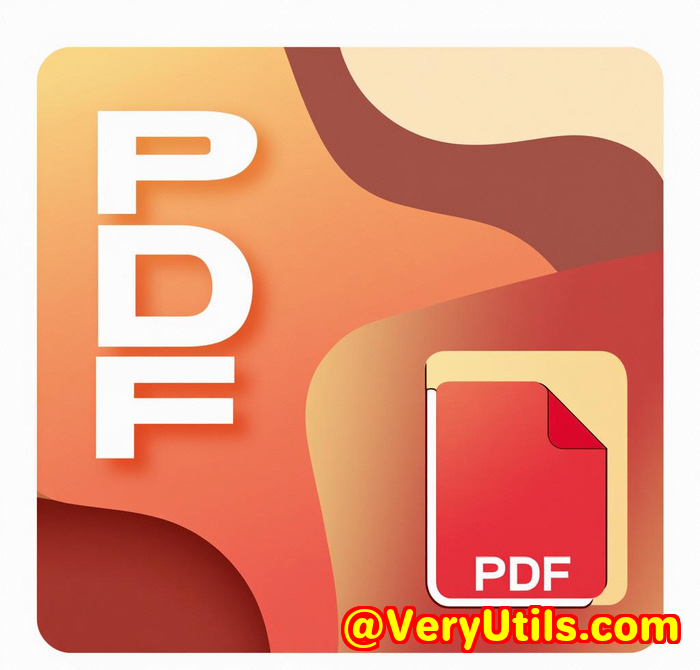
Not a great way to start the week.
We'd sent over a private proposal full of pricing, partner details, the whole lot. It was watermarked, but clearly, someone had copied it, shared it, and likely printed it too.
This wasn't the first time. I've worked with legal firms, training companies, consultants and the story's always the same:
You send a PDF, and once it leaves your inbox, you lose control.
People copy-paste sections into emails.
They print them, scan them, distribute them.
Some even screen-record to bypass watermarks.
So I went digging. I needed something beyond password protection or basic encryption. I needed something bulletproof. That's how I found VeryPDF Cloud DRM Protector.
The Game-Changer: VeryPDF Cloud DRM Protector
I'm not exaggerating when I say this tool changed how I share documents.
VeryPDF Cloud DRM Protector locks down PDF files at a level that makes Adobe Reader's "permissions" feature look like child's play.
This isn't your average "read-only" checkbox.
This is military-grade DRM control, hosted in the cloud, and ridiculously easy to use.
Here's how I use it now:
-
I upload the PDF
-
Set who can open it (by email, device, IP, etc.)
-
Choose what they can and can't do (copy, edit, print all disabled)
-
Add watermarks that show their name and access time
-
And then... hit Protect.
The person who receives it?
They can't copy a single line.
Can't print unless I allow it.
Can't open it on another machine.
And if I revoke access? Boom the file is useless.
Who Needs This?
Honestly?
Anyone who shares sensitive PDF content and can't afford a leak.
Here's who I've seen benefit the most:
-
Law firms: NDAs, contracts, and internal documentation
-
Online educators: eBooks, paid courses, study guides
-
Consultants: Proposals, pricing sheets, market analysis
-
Content creators: Proprietary PDFs, design templates, workbooks
-
Startups: Internal strategy docs, investor decks
If you send out content and need to retain control, this is the toolkit.
Key Features I Use (And You Should Too)
1. Locking Down Editing and Copying
You know that feeling when you send out a PDF and pray no one screenshots it or pastes it into a competitor pitch?
This kills that anxiety.
-
No copy-paste.
-
No editing with any PDF tool.
-
No Save As or export options.
Tested it myself by trying to open the file in five different editors. Zero access.
2. Stop or Limit Printing
Sometimes, I need to let users print but not a hundred copies.
VeryPDF lets me limit the number of prints, block printing altogether, or enforce poor quality to avoid photocopy-level piracy.
I once gave a client 2 printouts of a proposal.
He ran out and asked for more.
I said, "Send me a new request."
He couldn't game the system. And that's exactly the point.
3. Auto-Expiry and Revocation
You can set PDFs to expire:
-
On a fixed date
-
After a certain number of opens
-
Or after a set number of days
I send out pricing decks that self-destruct after 3 views.
Sounds like spy fiction, but it's real and it works.
Even better?
I can revoke access instantly, no matter where the file is.
Once, a partner exited a project and I revoked all his docs in under 30 seconds.
Didn't matter that he had them saved. Access gone.
4. Dynamic Watermarking
It's not just about slapping your logo on the page.
This tool adds dynamic watermarks like:
-
User's name
-
Email address
-
Company name
-
Access time
-
Device info
When someone views or prints the file, their details are burned into the page.
They won't risk leaking something that leads directly back to them.
5. Analytics and Tracking
I get real-time reports on:
-
Who opened the document
-
When they opened it
-
What device or OS they used
-
Whether they tried to print or not
It's like having an audit trail for every PDF you send.
Perfect for compliance, or just peace of mind.
Why Other Solutions Failed Me
Before VeryPDF, I'd tried:
-
Adobe Acrobat Pro
You can set passwords and permissions but they're easy to strip with online tools.
-
ZIP file protection
Too clunky. Also, once someone extracts the file, game over.
-
Google Drive sharing
People screenshot, download, and forward links. No real control.
VeryPDF Cloud DRM Protector was the only solution that felt like a proper lockbox.
Real Wins I've Seen Since Switching
-
A client shared a sensitive HR document with 12 managers.
I revoked access 48 hours later. Nobody could save or forward it. Zero leaks.
-
I sell eBooks on business strategy.
With dynamic watermarking and copy controls, I stopped piracy cold.
-
A legal firm I consult for uses it to send contracts to clients with 3-view expiry.
They've never had a contract leak since.
This isn't theory.
It's something I use weekly and I don't send a PDF without it now.
Bottom Line? Control Everything After "Send"
If you deal with high-stakes, high-value documents, you can't afford to play it loose.
VeryPDF Cloud DRM Protector gives you the kind of control, tracking, and peace of mind that basic encryption or file permissions never will.
I recommend it to:
-
Lawyers
-
Consultants
-
Educators
-
Publishers
-
Anyone who sells or shares digital PDFs
Click here to try it out for yourself:
Start your free trial and finally take back control of your PDFs.
Custom Development Services by VeryPDF
Need something even more tailored?
VeryPDF offers custom development services for advanced PDF workflows. Whether you're working on Windows, macOS, Linux, or mobile platforms, their team can build out:
-
Custom PDF processing tools
-
Virtual printer drivers for capturing print jobs
-
Document conversion pipelines (PDF, PCL, Postscript, Office formats)
-
Barcode recognition, layout analysis, OCR
-
API monitoring & interception for Windows systems
-
Cloud-based DRM, viewing, and digital signing systems
They'll help you automate, protect, and streamline your document flow however specific your need may be.
Talk to their support team here:
http://support.verypdf.com/
FAQs
Q1: Can I stop people from printing my PDFs completely?
Yes. You can fully disable printing or limit it to a specific number of times. You can even enforce print quality to prevent high-res prints.
Q2: What happens if someone shares the PDF file?
They won't be able to open it unless they're on an approved device or network. You can also revoke access instantly.
Q3: Is this cloud-based or do I need to install software?
It's cloud-based. No installs needed. Just upload your PDF, set restrictions, and share the secure link.
Q4: Can I see who opened my file and when?
Absolutely. You'll get tracking logs showing document opens, prints, device info, and more.
Q5: How is this different from a regular password-protected PDF?
Passwords can be bypassed or shared. DRM lets you control how and where the file is used, even after it's been shared.
Tags / Keywords
-
PDF DRM protection
-
Stop PDF copying and printing
-
PDF expiry and access control
-
VeryPDF Cloud DRM Protector
-
Protect sensitive PDF documents