AI Chatbot That Helps Nonprofits Review Grant Guidelines and Submission PDFs Efficiently
Meta Description:
Nonprofits can now review complex grant PDFs faster with VeryUtils AI Chatbotyour smart PDF copilot for navigating submission guidelines effortlessly.
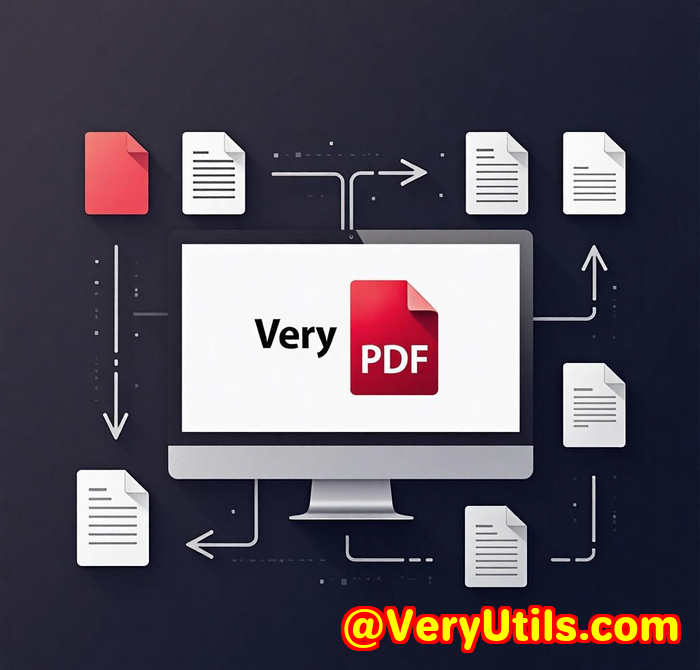
Every nonprofit I've worked with shares one big headache: grant applications.
You finally find a funding opportunity that seems perfect then comes the 40-page PDF of eligibility criteria, submission requirements, budget templates, and dense legal fine print.
It used to take me hours to figure out if we even qualified. I'd highlight sections, Google acronyms, reread confusing sentences five times. One time, we almost missed a submission deadline because we misunderstood a single sentence buried on page 32.
Then I found the VeryUtils AI Chatbot, and everything changed.
Finally, a Way to Talk to Grant PDFs Like a Human
I stumbled across VeryUtils ChatPDF while trying to decode a tricky federal grant document on a Saturday night (yep, nonprofit life doesn't stop on weekends).
I uploaded the PDF and typed:
"What are the eligibility criteria for small nonprofits?"
Within seconds, it highlighted the right section, summarised the info, and even gave me three follow-up questions I hadn't thought to ask.
This wasn't just helpfulit was like having a research assistant who actually understands what I'm trying to do.
And it works on my Mac, my iPhone, and even my old Windows laptop at the office. No downloads, no steep learning curve. Just upload and go.
What Makes This AI Chatbot Different for Nonprofits?
Here's what makes this tool a game changer for nonprofits and anyone drowning in PDFs:
1. Chat with Complex PDFs Instantly
You don't need to scroll endlessly or guess keywords anymore.
You just ask it questions like:
-
"What forms do I need to include with this application?"
-
"Is a 501(c)(4) eligible for this grant?"
-
"What's the deadline and where do I submit?"
And it answersclearly, concisely, and contextually. No fluff. No guessing.
2. Copilot-Style Workflow Support
This isn't just a PDF reader with a chatbot slapped on top.
VeryUtils built it with a Copilot approach, meaning the chatbot helps guide your entire workflow.
Here's how I used it during our last grant cycle:
-
I split a 90-page grant PDF to focus only on the sections I needed.
-
I combined it with a separate submission template PDF so I could cross-check everything.
-
I asked the AI to summarise the requirements across both filesand it did it in under 30 seconds.
It was like my own personal grant assistant, but smarter, faster, and 100% tireless.
3. Built for Real Documents, Not Just Perfect Ones
Some tools choke when your PDFs include images or scanned pages.
Not this one.
With built-in OCR, it handled our scanned IRS confirmation letter like a pro. I asked, "What's the EIN number on this doc?" and got the right answer pulled directly from a grainy scan.
If you've ever had to manually copy data from scanned documents, you'll get how huge this is.
Perfect for These Nonprofit Use Cases
I've now recommended VeryUtils to several other orgs I work with. It's ideal for:
-
Grant writers parsing long RFPs or foundation guidelines.
-
Executive directors double-checking compliance before submission.
-
Finance staff pulling key budget notes or rules from complex attachments.
-
Board members who don't have time to read 80-page PDFs but want quick answers.
Honestly, any team that deals with funding, legal, policy, or government documents should give this tool a shot.
Why I Ditched Other PDF Tools
I've tried other so-called "AI readers," but they all missed the mark:
-
One tool needed me to copy-paste the full text (not helpful when pages are image-based).
-
Another only supported 10 pages at a time. Seriously? Most of our PDFs are 50+.
-
And one didn't support mobile at allmaking it useless during fieldwork or commutes.
VeryUtils nailed it.
Fast.
Multilingual (supports 100+ languages, including Spanish, French, Arabicsuper helpful for international grants).
Mobile-friendly.
And it speaks plain English. No tech jargon.
How I Use It Every Week
Here's a peek at how it's now part of my workflow:
-
Monday: Upload new grant PDFs, ask about deadlines + submission requirements.
-
Wednesday: Cross-check compliance items, ask the AI to explain legal terms I don't understand.
-
Friday: Merge final submission files, double-check the required attachments via chat.
No more second-guessing. No more missed details. No more burnout from reading dense text on repeat.
My Honest Verdict
If you're in nonprofit work and drowning in PDFs
Or you constantly find yourself asking, "Did I miss something in that document?"...
You need this.
I highly recommend the VeryUtils AI Chatbot to anyone working with grant guidelines, legal PDFs, submission rules, or research documents.
You don't need to be tech-savvy.
You just need to be done wasting time on repetitive reading.
Try it now: https://veryutils.com/chatpdf
Need a Custom Version for Your Org?
VeryUtils doesn't stop at off-the-shelf tools. Their Custom Development Services are built for teams with specialised workflows or security requirements.
They'll build custom PDF solutions for Windows, Linux, macOS, Android, iOS, and more.
Whether it's creating PDF-to-database pipelines, OCR-powered form extractors, or print job monitors, they've got the technical range to match your needs.
From Python, C++, .NET, HTML5, and JavaScript to advanced tools like barcode generators, layout analysis engines, and digital signature modulesVeryUtils can build it.
Need a custom Windows Printer Driver that outputs PCL or EMF? Covered.
Want to track file access API calls in a corporate environment? They've done it.
If your nonprofit or agency has a unique use case, contact VeryUtils support here:
http://support.verypdf.com/
FAQs
How many pages can I upload in one go?
You can upload large multi-page PDFs without hitting limits. It's designed for serious users, not demo-only setups.
Can it handle scanned documents with poor image quality?
Yes. The built-in OCR feature extracts text even from low-resolution images, which is ideal for older or faxed PDFs.
Do I need to install any software?
Nope. It works online through your browser on both desktop and mobile. Just upload and chat.
Is it safe to upload sensitive documents?
Yes. Your data is encrypted in transit. For high-security needs, you can request a custom self-hosted version.
Can I use it for legal PDFs and contracts?
Absolutely. It's excellent at breaking down legalese and surfacing important clauses quickly.
Tags / Keywords
-
AI chatbot for nonprofits
-
Chat with grant PDFs
-
Review grant submissions AI
-
PDF copilot for nonprofits
-
VeryUtils AI PDF assistant