Free Online Solution for Removing Unwanted People or Shadows from Group Photos
Every time I look back at my holiday snaps, there's always that one thing that drives me nuts someone awkwardly photobombing the perfect shot or a distracting shadow creeping in the background. It's like, you spent all day crafting the perfect group photo, only to have some random passerby or an annoying shadow ruin the vibe. If this sounds familiar, I've got good news for you: there's a simple way to fix this without having to spend hours fiddling with complex photo software.
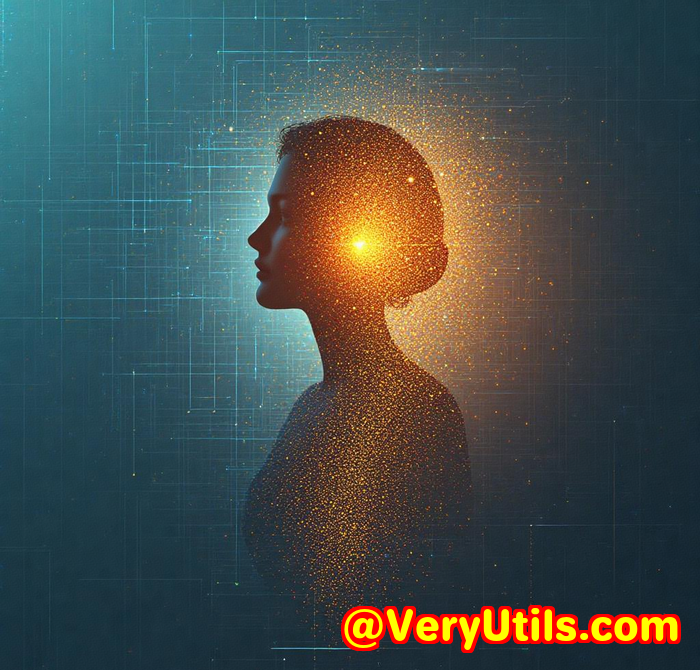
I recently stumbled upon the VeryUtils Free Online AI Photo Object Remover a tool that literally changed the game for me when it comes to cleaning up photos. I'm talking about removing unwanted people, shadows, watermarks, or any odd bits from pictures with just a few clicks. No Photoshop skills required, no hours wasted. Just quick, effective photo editing that anyone can do.
Why Photo Object Remover Works So Well for Everyday Users Like Me
First off, the tool is built for folks who want to tidy up their photos without diving into complicated software. Think of travellers like me, parents snapping family pics, or social media enthusiasts who want clean, distraction-free images. The software's AI technology intuitively fills in the gaps where unwanted objects once were by analysing surrounding pixels, making the edits look incredibly natural.
I remember trying other editing apps before, but they either demanded tons of manual work or gave results that looked totally fake. With VeryUtils's Photo Object Remover, the results were smooth and believable every single time like the object or person never existed.
What Makes VeryUtils Free Online AI Photo Object Remover a Must-Have Tool?
There are a few standout features that really blew me away:
1. Lightning-fast Object Removal
You simply upload your photo, brush over the unwanted area could be a person, shadow, date stamp, or even power lines and the AI takes care of the rest. I tested this on a holiday group photo where a random tourist was standing right behind us, and within seconds, they vanished without a trace. The best part? No weird blurs or mismatched backgrounds.
2. Perfect for Repairing Old Photos
I also dug out some old family photos that had seen better days. There were scratches, stains, and folds that were impossible to ignore. Using Photo Object Remover, I was able to highlight those damaged areas and fix them in moments. The tool's inpainting technology rebuilt the missing parts of the image so smoothly it was almost magical. It felt like breathing new life into treasured memories.
3. Skin Retouching Made Easy
Not every photo shows us at our best, right? Wrinkles, blemishes, or skin spots can be distracting, especially in close-up shots. Instead of reaching for heavy-duty retouching apps, I just used the marker tool on Photo Object Remover to smooth out imperfections on a few selfies. It was quick and natural-looking no "plastic face" effect here.
Real-World Scenarios Where Photo Object Remover Saved My Day
-
Travel Photos: Erased random tourists or stray objects like trash bins, fences, or power cables that were spoiling the frame.
-
Family Portraits: Removed photobombers or shadows cast by trees without messing up the natural lighting.
-
Old Photos Restoration: Fixed tears and stains on scanned vintage pictures so they looked ready to be framed again.
-
Social Media Posts: Deleted date stamps, watermarks, and logos from images to keep my feed clean and professional.
-
Quick Skin Fixes: Smoothed out facial blemishes and wrinkles on profile pictures without the hassle of Photoshop.
How Does It Compare to Other Tools?
Before discovering this tool, I often tried using Photoshop's clone stamp or healing brush. While powerful, they're time-consuming and require a fair bit of skill to get right. Other free apps were often slow, clunky, or produced patchy results that made edits obvious.
In contrast, VeryUtils Photo Object Remover combines ease-of-use with AI-driven accuracy. It doesn't just copy pixels from nearby areas blindly it "inpaints" intelligently, filling the gaps so seamlessly it's hard to tell anything was removed at all.
Getting Started: How I Use Photo Object Remover in Three Simple Steps
Step 1: Upload your image
I simply drag and drop my photo into the tool. It supports all popular formats, from JPG to PNG, and can handle large images without lag.
Step 2: Highlight the unwanted object
Using the brush tool, I mark the person, shadow, or object I want gone. Adjusting the brush size makes it super easy to cover even tiny details or larger areas.
Step 3: Let the AI do the magic and save
Hit the remove button and watch the unwanted elements disappear. Then I save the clean photo, ready to share or print.
Why I'd Recommend VeryUtils Free Online AI Photo Object Remover
If you're someone who hates fiddling with complicated photo software or doesn't have the budget for expensive tools, this free online solution is a godsend. It makes photo editing simple, fast, and accessible. Whether you want to clean up your holiday snaps, restore old family photos, or retouch your social media pictures, this tool delivers professional results in minutes.
I can honestly say it's saved me hours of frustration and brought out the best in my photos without the headache.
Want to see for yourself?
Start your free trial now and boost your photo editing skills.
Custom Development Services by VeryUtils
For those needing tailored solutions beyond photo object removal, VeryUtils offers expert custom development services across multiple platforms including Windows, macOS, Linux, iOS, Android, and web technologies.
Whether you require PDF processing utilities, printer driver development, document conversion tools, barcode recognition, OCR technology, or cloud-based document services, VeryUtils has the technical know-how to create solutions that fit your specific needs.
Their expertise covers a wide range of programming languages and frameworks such as Python, PHP, C/C++, .NET, JavaScript, and more, along with system-level integrations for printing and document management.
If your project demands custom photo editing features or advanced image processing, VeryUtils can develop bespoke software designed precisely to your requirements.
Reach out through their support centre here: http://support.verypdf.com/ to discuss your project today.
Frequently Asked Questions
Q1: What exactly is Inpainting and how does it work?
Inpainting is an AI-powered retouching method that fills in selected areas by analysing and recreating textures based on the surrounding image, effectively removing unwanted objects or people.
Q2: Can I remove people from group photos without ruining the background?
Yes! VeryUtils Photo Object Remover intelligently reconstructs the background to fill in the space, making the removal look natural and flawless.
Q3: Do I need special skills to use Photo Object Remover?
Not at all. The tool is designed for beginners and requires only basic image editing knowledge. Anyone can use it with ease.
Q4: How does this tool compare to Photoshop?
While Photoshop offers advanced features, it requires more time and expertise. Photo Object Remover provides quick, AI-driven edits without the steep learning curve.
Q5: Is it safe to remove watermarks or logos using this tool?
You can remove watermarks only from images you have the legal right to edit. Watermarks typically indicate copyright protection.
Tags/Keywords
-
AI photo object remover
-
Remove people from photos online
-
Free photo editing tool
-
Repair old photos online
-
Remove shadows from photos
If you want your photos looking crisp, clean, and free of distractions without the stress of complicated software, give VeryUtils Free Online AI Photo Object Remover a try. It's fast, easy, and genuinely fun to use your photo album will thank you for it.