Schedule Automatic PDF Printing Jobs During Off-Peak Hours with Task Scheduler
Meta Description
Learn how to automate PDF printing tasks during off-peak hours with the VeryPDF PDFPrint Command Line tool and Windows Task Scheduler for better efficiency.
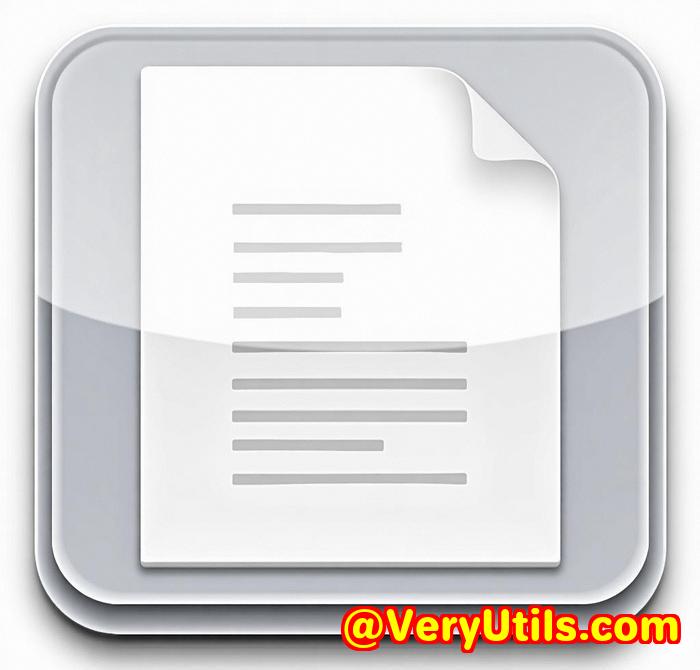
Introduction
If you've ever worked in an office that deals with large volumes of PDF documents, you know the routine: printing out hundreds of pages at once can lead to bottlenecks during peak office hours. I remember the frustration of having to manually handle these tasks, disrupting my workflow and even my team's productivity. That's when I discovered the power of automating the process with tools like VeryPDF PDFPrint Command Line, combined with Windows Task Scheduler. It's been a game changer for me, and it could be for you too.
The Solution: VeryPDF PDFPrint Command Line
After searching for a reliable way to streamline my office's PDF printing tasks, I stumbled upon VeryPDF PDFPrint Command Line. This tool allows you to print PDFs directly from the command line without needing to open a PDF reader. It supports batch printing, which is perfect for anyone who has to deal with large PDF files regularly.
What makes this tool particularly useful is its flexibility. You can specify the printer, the paper size, and even whether the print should be in color or monochrome. It also offers features like adding watermarks, scaling the print to fit the paper size, and even printing from a specific page range. For example, when you have multi-page documents but only need a few pages printed, this feature really saves time.
Key Features and Advantages
One of the core reasons I love using VeryPDF PDFPrint Command Line is its ability to integrate seamlessly into automated workflows. I was able to set up a process that automatically prints my PDFs during off-peak hours, which saves both time and energy.
Here are the key features that I found most useful:
-
Automatic PDF Printing
With the ability to automate printing tasks, VeryPDF PDFPrint Command Line allows you to schedule when and how PDFs are printed. I can prepare all my PDFs, set the schedule, and let the tool handle the rest, ensuring that print tasks run overnight without interrupting my daily operations.
-
Flexible Printer and Paper Settings
The tool gives you full control over printer settings. I can specify the printer, the paper size, and the number of copies to print. It even lets you choose which paper bin or tray to use, so you can set up specific jobs for different printers in your office.
-
Batch Processing
I often find myself needing to print dozens of PDFs at once. This tool handles batch printing effortlessly, ensuring that I don't have to manually queue up every document. It also merges multiple printing jobs into one, which keeps everything tidy and organized.
Real-World Example: Printing During Off-Peak Hours
Let's say your office has a busy printer that gets used throughout the day. The printer is often occupied with important tasks, and it can get frustrating trying to print lengthy PDFs when the printer is in use. With VeryPDF PDFPrint Command Line, I can schedule my printing jobs for overnight or during lunch breaks. This way, all my documents are printed without any interruption, and I don't have to worry about competing for printer time.
For instance, at my workplace, we handle monthly reports that are generated in PDF format. These reports often contain hundreds of pages, and waiting for them to print during the day can be a huge inconvenience. By using Task Scheduler and VeryPDF PDFPrint Command Line, I can schedule these large print jobs to run late at night, leaving the printer free for other tasks during the day.
Conclusion: Why I Recommend VeryPDF PDFPrint Command Line
If you're dealing with a high volume of PDF documents that need to be printed regularly, I highly recommend VeryPDF PDFPrint Command Line. It's saved me countless hours by automating the process and allowing me to schedule print jobs during off-peak hours. The flexibility in printer settings, batch printing, and the ability to add watermarks have made my life much easier. Whether you're in an office environment or working from home, this tool will enhance your productivity and simplify your workflow.
I'd suggest giving it a try, especially if you're looking to automate your printing tasks. Click here to start your free trial and see how it can improve your printing efficiency: VeryPDF PDFPrint Command Line.
Custom Development Services by VeryPDF
VeryPDF offers comprehensive custom development services to meet your unique technical needs. Whether you require specialized PDF processing solutions for Linux, macOS, Windows, or server environments, VeryPDF's expertise spans a wide range of technologies and functionalities. From creating batch processing utilities to developing custom print management tools, their solutions can be tailored to your exact requirements.
For more details, please visit their support center: VeryPDF Support.
FAQ
-
How can I automate PDF printing during off-peak hours?
By using VeryPDF PDFPrint Command Line in combination with Windows Task Scheduler, you can automate your PDF printing tasks, scheduling them to run during off-peak hours when the printer is not in use.
-
Can I specify the printer and paper settings?
Yes, the tool allows you to choose the printer, select paper sizes, and even specify which tray to use, giving you full control over the print settings.
-
What file formats does the tool support?
In addition to PDFs, VeryPDF PDFPrint Command Line supports other file formats, including Word, Excel, PowerPoint, HTML, and image files, making it a versatile printing tool.
-
Is the tool suitable for batch printing?
Absolutely! VeryPDF PDFPrint Command Line is designed for batch printing, making it perfect for users who need to print multiple documents at once.
-
Does it offer any additional features for printing PDFs?
Yes, the tool offers additional features such as watermarking, printing from a specific page range, and scaling documents to fit the printer's paper size.
Tags or Keywords
-
PDF printing automation
-
Batch printing tool
-
Task scheduler for PDF
-
PDFPrint Command Line
-
Off-peak printing