How I Streamlined My PDF Workflow with VeryPDF PDF Split-Merge SDK
Meta Description:
A hands-on review of VeryPDF PDF Split-Merge SDKhow it saves time for devs dealing with complex PDF tasks.
Every time I had to split a huge PDF report, I knew I was wasting time
You know the drill.
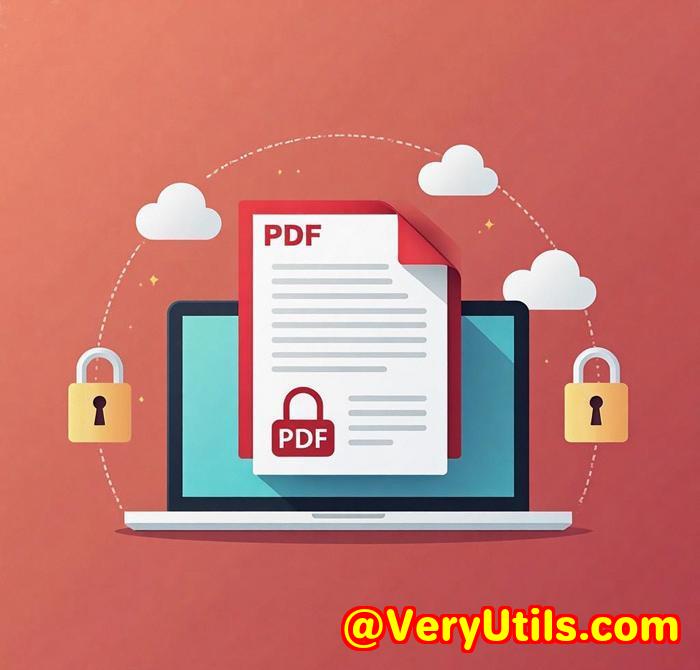
You're on a deadline. The client wants just a few chapters from a 300-page PDF, or you've got 20 different invoices saved as one giant file, and someone needs them split out yesterday.
That used to be my life. I'd jump between free tools, try workarounds, deal with annoying upload limitsor worse, get files messed up.
I don't have Adobe Acrobat installed (who does anymore?), and the tools I used were either buggy or came with limitations unless I paid for a full suite I didn't need.
That's when I found VeryPDF PDF Split-Merge SDK.
Let me walk you through what it is, what it's not, and why it's a game-changer for devs and teams who deal with splitting or merging PDFs at scale.
What is VeryPDF PDF Split-Merge SDK?
In short:
It's a lightweight, command-line based SDK that lets you split, merge, delete pages, and handle bookmarks in PDF fileswithout touching Adobe.
It comes in two versions:
-
A standard GUI-based application
-
A developer-focused SDK that runs on Windows (from 98 to 11) with full command line support
If you're building systems, automating reports, or just want PDF manipulation that just worksthis one's for you.
Who should use this?
This SDK isn't for your everyday casual user. It's for:
-
Developers needing to automate PDF operations via scripts
-
Legal professionals who work with contracts or need to extract specific pages
-
Accountants who split monthly reports by page numbers or bookmarks
-
HR/Finance teams managing scanned multi-page PDFs like payslips
-
IT admins integrating PDF processing into larger workflows
I personally use it in a reporting pipeline for our internal sales dashboardssplitting and merging summaries from large weekly PDFs.
3 Killer Features That Made Me Switch
1. Split PDFs Any Way You Want
There are so many ways to split, and they all work. Examples I've used:
-
Split by every N pages I've used this to extract weekly snapshots from a full-year report.
-
Split by bookmarks Super useful for documents structured by chapters.
-
Burst to single-page files When you need each page to go to a different reviewer, this saves so much manual labour.
All it takes is one command:
That's it. Five-page chunks, automatically done.
2. Merge Like a Boss
There's regular mergingand then there's cross-merge.
Here's what that looks like:
You've got File A: Pages a1, a2, a3
And File B: Pages b1, b2, b3
Cross-merge gives you: a1, b1, a2, b2, a3, b3
This is perfect when compiling forms, receipts, or matching data from two departments into a readable layout.
3. Retains Annotations, Forms, and Bookmarks
This was a big win.
Most tools wreck interactive forms or strip bookmarks when merging files. With VeryPDF, you can retain AcroForms and bookmarks with a simple setting:
These small details matter when you're dealing with official documents or editable PDFs. No more broken forms.
My Experience Using It (And Why I Won't Go Back)
I integrated the SDK into a simple Python script that's triggered post-report generation.
-
Saves me hours every week
-
Never hits file size limits
-
Handles 1000+ page documents without lag
-
Keeps original formatting intact
What surprised me most? The reliability. No random failures. No file corruption. Just smooth operations every single time.
I also tested it against other popular SDKs. Most were bloated, UI-heavy, or had steep licensing costs. VeryPDF PDF Split-Merge SDK was lean and predictable.
Final Thoughts: Why You Should Try It
If you regularly work with PDFs and need control without the bloat, this SDK is a solid bet.
Whether you're a developer building automations, or part of an ops team drowning in PDF files, this saves time and sanity.
I'd highly recommend this to anyone who deals with large volumes of PDFs.
It's flexible, lightweight, and does what it saysfast.
Start your free trial now and boost your productivity: https://www.verypdf.com/app/pdf-split-merge/
FAQ
Q1: Do I need Adobe Acrobat installed?
A: Nope. That's one of the best partsyou don't need any Adobe products.
Q2: Can it split by bookmarks automatically?
A: Yes. You can split based on PDF bookmarks, which is perfect for documents organised by chapters or sections.
Q3: Can I use this in an automated script or cron job?
A: Absolutely. It supports command-line operations, making it great for automation.
Q4: Will the merged file keep form fields and annotations?
A: Yes. Use the settings to retain forms and bookmarks during merging.
Q5: Is it fast?
A: Blazingly. I've processed 1,200-page PDFs in seconds.
Tags / Keywords
-
PDF split merge SDK
-
Split PDFs by bookmarks
-
Merge PDFs with AcroForms
-
Cross-merge PDF pages
-
PDF batch processing for developers
Custom Development Available
Got a unique PDF processing requirement?
VeryPDF offers custom development services to match your exact needs.
Reach out here: http://support.verypdf.com/
If you're tired of wasting time with clunky tools or hitting walls with free PDF apps, try the VeryPDF PDF Split-Merge SDK.
It's built for people who just want to get stuff done.