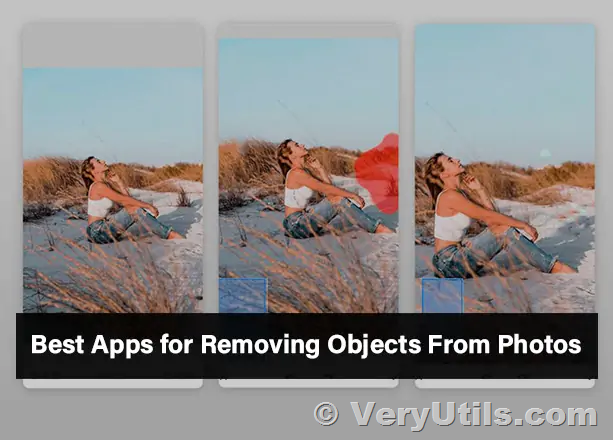Have you ever wanted to remove objects from images but found all of your options to be complicated and pricey? Look no further than VeryUtils AI Photo Object Eraser! This software offers an effortless and affordable way to eliminate unwanted objects from your photos, completely offline.
https://veryutils.com/photo-object-remover
VeryUtils AI Photo Object Eraser Key Features:
- Completely Offline: Ensures your privacy by processing images locally without needing an internet connection.
- AI and Deep Learning Algorithm: Leverages advanced technology to provide precise and seamless object removal.
- Wide File Support: Compatible with JPG, PNG, and transparent PNG files.
- Low Resource Consumption: Operates efficiently on Windows 7, 8, 10, and 11 without heavy resource demands.
Why Choose VeryUtils AI Photo Object Eraser?
VeryUtils AI Photo Object Eraser stands out with its combination of simplicity, effectiveness, and privacy. Here's why this software is the ideal choice for photo editing enthusiasts:
- Remove Unwanted Objects: Effortlessly erase people, shadows, and other distractions from your photos. Perfect for getting that pristine shot in crowded tourist spots.
- Image Restoration with Neural Networks: Utilizes cutting-edge AI to restore your images, ensuring a natural look.
- Automatic Photo Enhancement: Enhances your photos with a single click, making your editing process smoother and faster.
- User-Friendly Interface: Features a straightforward interface with large icons and intuitive tools, complete with a tutorial to guide new users.
How to Use VeryUtils AI Photo Object Eraser?
Using VeryUtils AI Photo Object Eraser is as simple as it gets. Follow these steps to remove unwanted objects from your photos:
- Load the Image: Open the software and load the image you want to edit. While batch processing isn’t available, focusing on one image at a time ensures precision.
- Select the Eraser Tool: Choose the eraser tool. The mouse cursor will change automatically.
- Adjust Eraser Size and Mark Color: Customize the eraser size and mark color to suit your needs.
- Erase the Unwanted Objects: Drag and drop to select the object you want to remove. The software uses AI and deep learning algorithms to make the object disappear as if it was never there.
Benefits of Using VeryUtils AI Photo Object Eraser
- Privacy Protection: No need to upload images online, ensuring your photos remain private.
- Efficiency: Consumes minimal system resources, making it perfect for nearly all computers.
- Versatility: Whether you’re a professional photographer or a hobbyist, this tool caters to your specific needs without the complexity of high-demanding editors.
Conclusion
VeryUtils AI Photo Object Eraser is a powerful, user-friendly, and privacy-focused tool that simplifies the process of removing unwanted objects from your photos. With its advanced AI technology, support for multiple file types, and efficient performance on Windows platforms, it's the perfect solution for anyone looking to enhance their photos effortlessly.
Experience the ease and efficiency of VeryUtils AI Photo Object Eraser today and say goodbye to unwanted objects in your photos forever!