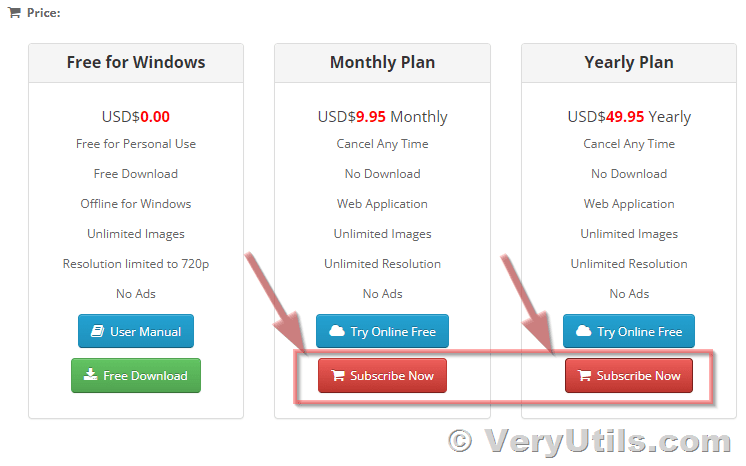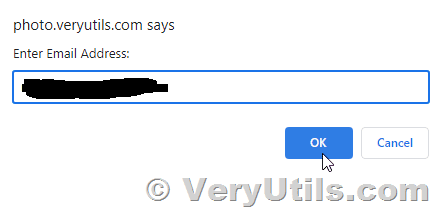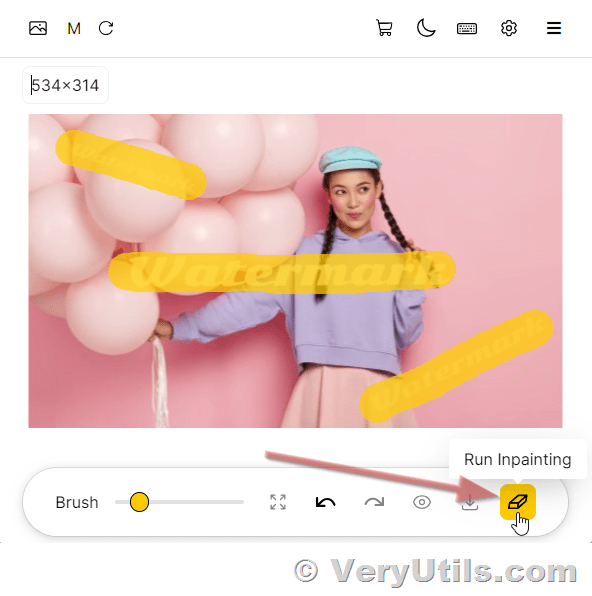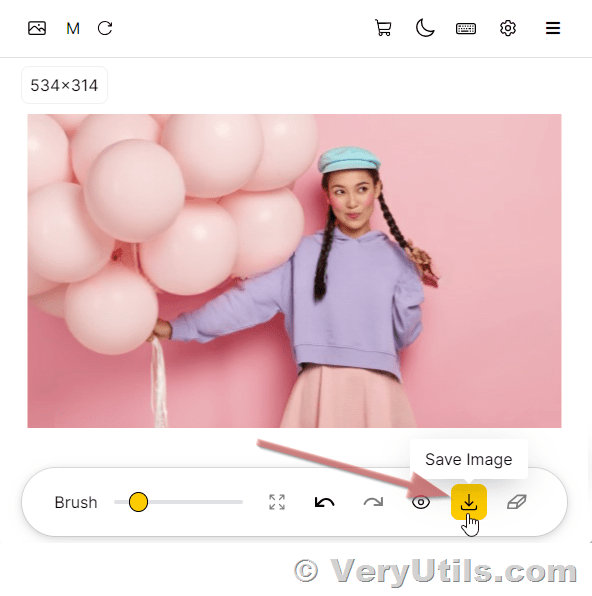VeryUtils Online AI Photo Object Remover is a powerful web application that allows users to easily remove unwanted objects from their photos. To gain access to the application and enable the "Download Photo" button, users must first subscribe to the VeryUtils Online AI Photo Object Remover application through the official website. Once subscribed, users can follow a few simple steps to begin using the Online Photo Object Remover application and enhance their photo editing capabilities.
Step-by-Step Guide:
1. Visit the VeryUtils Online AI Photo Object Remover web page: Start by navigating to the following website:
https://veryutils.com/photo-object-remover
This is where you can subscribe to the application and gain access to its features.
2. Access the Online Photo Object Remover web application: Once you have successfully subscribed, proceed to the Online Photo Object Remover web application by visiting
3. Register the web application: Locate the "Register" button situated in the top-right corner of the web page. Click on it, and from the dropdown menu, select the "Register" option.

4. Enter your PayPal email address: In the provided field, enter the PayPal email address associated with your VeryUtils Online AI Photo Object Remover subscription. By doing so, the web application will remember your email address permanently, making it convenient for future use.
5. Start using the application: You are now ready to upload your photos and remove unwanted objects. Utilize the user-friendly interface to select the desired photo and apply object removal techniques.
6. Download Modified Photo: Once you have successfully removed the unwanted objects, click on the "Download" button to save the modified photo to your local system.
7. Seek assistance if needed: If you encounter any difficulties or have questions while using the VeryUtils Online AI Photo Object Remover web application, feel free to reach out for support. The team at VeryUtils is dedicated to assisting you promptly and ensuring a seamless user experience.
With the VeryUtils Online AI Photo Object Remover web application, removing unwanted objects from your photos has never been easier. By following the steps outlined above, you can quickly register, login, and begin utilizing the powerful object removal capabilities offered by this application. Enhance your photo editing skills and create stunning visuals with ease. Should you require any assistance, the VeryUtils support team is always available to help you.
✅ Want to buy this product from VeryUtils?
If you are interested in purchasing this software or developing a customized software based on it, please do not hesitate to contact us.
We look forward to the opportunity of working with you and providing developer assistance if required.