Why PDF DRM Is Better Than Password Protection for Sensitive Legal Documents
Ever found yourself wondering if password protection is enough to safeguard sensitive legal documents? It's a valid concern. Lawyers, legal teams, and even businesses handling confidential contracts often deal with PDFs that contain sensitive data. But what happens when password protection isn't enough? That's where PDF DRM (Digital Rights Management) steps in.
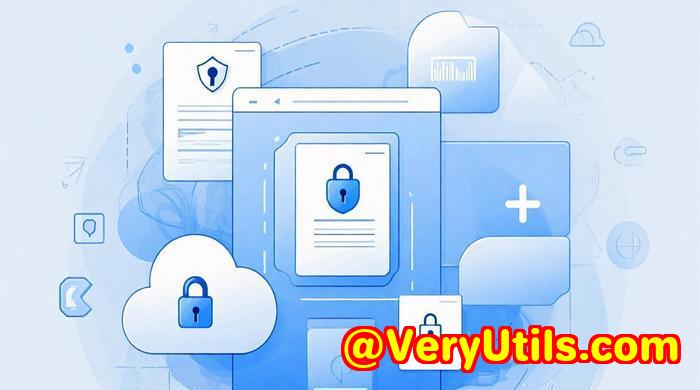
When you're dealing with legal documents, every security measure counts. But passwords alone just don't cut it. Sure, a password can stop casual users, but what happens if someone shares that password, or worse, if it's stolen? That's where VeryPDF DRM Protector comes in. I've personally used it for securing legal PDFs, and the results were impressive. If you're looking for a way to truly lock down your PDFs, this might just be the solution you're after.
The Problem with Passwords
Let's be honest: passwords are a pain. They get shared, forgotten, or worse, cracked. When you're dealing with highly sensitive information like legal contracts, sharing a password can lead to disastrous consequences. The worst part? Password protection only works until it doesn't.
Here's the thing about legal documents: once they leave your hands, the potential for leaks increases. A password might protect them while they're in your hands, but if they end up in the wrong hands, the damage is already done. That's why password protection alone isn't enough.
Enter VeryPDF DRM Protector
I came across VeryPDF DRM Protector when I was looking for a more robust way to secure my legal documents. This tool goes beyond simple password protection, and I was blown away by its versatility.
This tool uses US government-strength encryption to lock down your PDFs. But it doesn't just stop there. It offers a wide range of features that make your documents virtually tamper-proof.
Key Features of VeryPDF DRM Protector
-
Device Locking
One of the best features of this tool is its ability to lock PDFs to specific devices. I'm talking about locking them to a particular computer, tablet, or even a USB stick. So, even if someone gets their hands on the document, they won't be able to view it unless they're on the approved device.
-
Dynamic Watermarks
Another standout feature is the dynamic watermarking. Every time a user opens the document, a watermark with user-specific information (like their name or email) is displayed. This can be a game-changer in legal scenarios where you want to prevent screen grabs or photos of sensitive documents. It's a lot harder to leak a document if it's always tied to a specific person.
-
Expiry Dates and Usage Limits
This is huge. You can set your documents to expire after a certain number of views, days, or prints. I found this especially useful when sharing confidential contracts with clients. If I wanted the document to be accessible for 30 days and then automatically expire, I could set it up with just a few clicks.
Real-World Use Case: Legal Teams
As a legal professional, I know how important it is to keep client data secure. Whether you're handling contracts, financial documents, or court filings, securing your documents is non-negotiable. I used VeryPDF DRM Protector to send a contract to a client. I locked the document to their device and set it to expire after 10 views. The client received the PDF, reviewed it, and once their 10 views were up, the document was no longer accessible.
That peace of mind knowing the document was protectedno sharing, no copying, no printing unless I allowed itwas invaluable.
Why PDF DRM is Better Than Password Protection
Let's get into the nitty-gritty. Password protection is easy to crack. It's vulnerable to brute force attacks and can easily be shared. But with VeryPDF DRM Protector, you're not just relying on a password. You have complete control over who can view, print, or modify the document, and the best part? You can revoke access at any time. This level of control simply isn't possible with passwords.
My Personal Recommendation
If you're working with sensitive documents, especially in the legal or business sectors, I highly recommend VeryPDF DRM Protector. It provides far more security than password protection ever could. The encryption, device locking, and dynamic watermarking alone make it worth it.
Click here to try it out for yourself: https://drm.verypdf.com
Custom Development Services by VeryPDF
VeryPDF doesn't just offer a one-size-fits-all solution. They provide custom development services tailored to your unique needs. Whether you need specialized PDF processing tools or custom DRM protection, they've got you covered. VeryPDF's team is experienced in creating solutions for all kinds of platforms and environments, including Linux, macOS, Windows, iOS, and Android.
They can also build tools for monitoring and intercepting print jobs, managing document access, and offering detailed reporting. If you need something that goes beyond the standard offering, just reach out to them through their support centre at http://support.verypdf.com.
FAQ
1. What's the difference between DRM and password protection?
Password protection can be bypassed, while DRM offers more control over document access, including encryption, device locking, and revocation.
2. Can I use DRM protection for contracts and legal documents?
Absolutely. VeryPDF DRM Protector is perfect for securing sensitive legal documents and preventing unauthorized distribution.
3. How long can I set a document to remain accessible?
You can set documents to expire after a certain number of views, days, or printswhichever works best for you.
4. Can the watermarks be removed?
No. Unlike other watermark tools, VeryPDF's watermarks are permanent and cannot be easily removed.
5. Can I revoke access to a document after it's been sent?
Yes, you can revoke access at any time, ensuring your documents remain secure no matter where they are.
Tags or Keywords
-
PDF DRM protection
-
Legal document security
-
Prevent PDF sharing
-
Document encryption
-
Secure PDF distribution