Why Choose VeryPDF DRM Protector for Protecting PDFs in Law Firms and Legal Departments
Meta Description:
Law firms need airtight document security. Here's how VeryPDF Cloud DRM Protector locks down sensitive PDFs like a vault.
Ever Had That "Did They Forward That?" Moment?
You know that gut-drop moment when you realise a confidential document might have been sent to the wrong person?
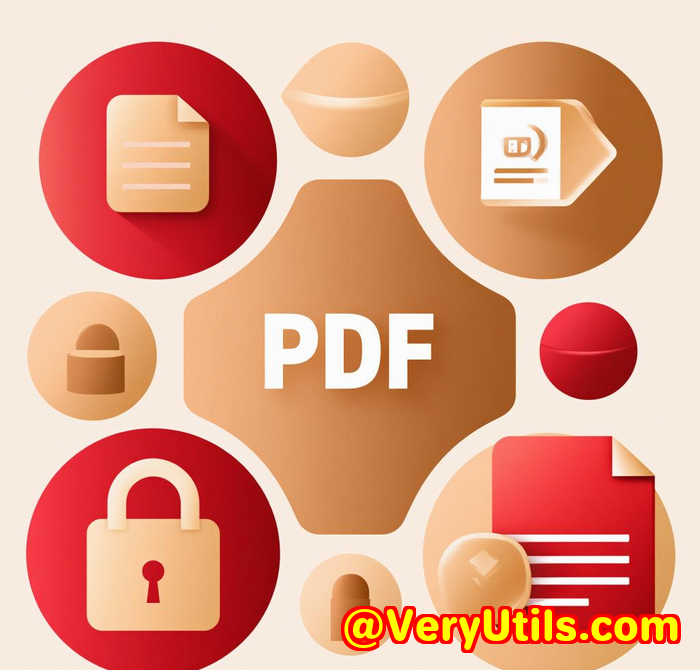
Happened to me.
A junior paralegal emailed an NDA to a contractor. Simple enough. But the contractor then forwarded it to a competitor. That one click? Cost us months of damage control and trust.
And that's just one of dozens of ways legal documents can spiral out of controlunauthorised sharing, printing, editing, screenshots, all happening without your knowledge. In law firms and corporate legal departments, PDF protection isn't just a nice-to-haveit's survival.
That's what led me to VeryPDF Cloud DRM Protector.
What Is VeryPDF Cloud DRM Protector?
This tool is like having a security guard assigned to every single PDF document you send out.
VeryPDF Cloud DRM Protector gives you full control over who accesses your files, how they use them, where they can open them, and even when their access expires. No more trusting people to "do the right thing" with your files.
If you're part of a legal team, compliance department, or managing confidential contracts, this thing is your digital bouncer.
What Problems Does It Solve for Legal Teams?
Let's keep it simple. Legal teams have one job when it comes to documents: protect them.
But here's the problem:
-
Clients want transparency, but too much access creates risk.
-
You need collaboration, but forwarding files opens floodgates.
-
Confidential docs need sharing, but tracking who's viewed or printed them is near impossible.
VeryPDF Cloud DRM Protector solves all of that.
It locks your files down so tight, even you start wondering how you accessed them.
Key Features That Won Me Over
1. Lock PDFs to Devices, IPs, and Users
I uploaded a sensitive case file, and within minutes, I had it locked down to:
-
Open only on our office laptops.
-
Accessible only via our internal IP range.
-
Viewable only by one authorised client rep.
Even if the PDF is forwarded, it's completely useless without the licence.
2. Expire Access Automatically
You can set documents to self-destruct (not literally, but close enough):
-
After 5 views
-
After 10 days
-
After 3 prints
-
Or on a hard expiry date
One time, we shared a due diligence report that was valid for 7 days only. With expiry settings, I didn't have to manually revoke anything. The file just stopped working.
3. Dynamic Watermarking
Every time someone opens or prints a document, it stamps their name, email, timestamp, and device ID across each page.
Why does this matter?
Because no one wants to be the source of a leak when their name is literally on every page. It's a huge deterrent.
4. Revoke Access in Real-Time
We had a merger deal fall through, and access to several legal documents had already been granted to the other party.
Within 60 seconds, I revoked all of it using the dashboard.
Didn't matter if they'd downloaded the file or not. Didn't matter what country they were in.
Gone. Inaccessible. Unusable.
How It Compares to Other "PDF Security" Tools
Let me tell youI've tried Adobe's so-called secure PDFs. I've tested password protection. I even tried hosting docs on SharePoint with view-only permissions.
They all failed.
-
Passwords get shared.
-
View-only gets bypassed.
-
People take screenshots.
-
Print restrictions get ignored.
VeryPDF Cloud DRM Protector doesn't play games.
It combines AES encryption, device binding, cloud-based licensing, and real-time access control into one beast of a solution.
Who Needs This?
If you're reading this, chances are you're in one of these camps:
-
Law firms handling M&A, litigation, NDAs, or regulatory filings
-
In-house legal departments of banks, insurance, tech, or healthcare companies
-
Compliance officers who need audit trails and retention policies
-
Contract managers juggling hundreds of time-sensitive agreements
-
Anyone responsible for preventing leaks and protecting sensitive PDFs
Use Cases That Just Make Sense
Mergers & Acquisitions
Share highly sensitive data rooms with access expiration, device restrictions, and full tracking.
NDAs & Confidential Briefings
Send documents to clients or contractors that self-expire and watermark with their info.
Internal HR & Legal Files
Prevent employees from printing, saving, or leaking documents like severance agreements or internal investigations.
Compliance & Audit Trails
Log every open, print, and view action to prove who saw what and when.
Real Talk: What I Loved Most
-
Speed: No software installs, no headaches. Just upload, protect, and send.
-
Transparency: I can see exactly when, where, and how documents were accessed.
-
Confidence: I stopped second-guessing whether a doc was still secure after I sent it.
There's something powerful about knowing your PDFs won't end up in the wrong handseven if they're forwarded, saved, or shared.
My Recommendation
If you're in the legal world and you're still relying on email attachments and password-protected PDFs, you're playing with fire.
I'd highly recommend VeryPDF Cloud DRM Protector to anyone who manages confidential documents and values control.
This tool helped me take back ownership of every document we sendwithout annoying clients or over-complicating the process.
Try it out here: https://drm.verypdf.com/
VeryPDF Custom Development Services
Need something tailored? VeryPDF offers custom-built PDF and document security solutions for Windows, Linux, macOS, iOS, Android, and cloud environments.
From virtual printer drivers that capture print jobs, to OCR engines, barcode tools, and hook-layer monitoring of Windows APIs, they've got the deep tech chops to handle whatever your document workflow throws at you.
Whether you're working with PDF, PCL, PRN, TIFF, EPS, Office, or scanned image formats, VeryPDF can help you:
-
Build secure document workflows
-
Add custom digital signature logic
-
Automate form generation
-
Create cloud-based DRM platforms
-
Monitor printing and file access in real-time
-
Convert and watermark documents on the fly
You name itthey can build it.
Need something unique? Reach out at http://support.verypdf.com/ and let them know what you're looking for.
FAQ
1. Can I revoke access to a PDF after it's been downloaded?
Yes. Even if someone has downloaded the file, they can't open it without a valid licence. You can revoke that at any time.
2. What kind of watermarks can I apply?
You can add dynamic watermarks with the viewer's name, email, date/time, and moreautomatically stamped on each view or print.
3. Does this prevent screenshots and screen sharing?
Yes. The tool blocks known screen grabbers and screen sharing software like Zoom and WebEx.
4. Do I need to install anything?
Nope. It's all cloud-based. Just log in, upload your file, apply protections, and share the protected link or file.
5. Can I control how many times a file is viewed or printed?
Absolutely. Set view and print limits, or expire access after a specific date.
Tags or Keywords
-
PDF DRM for law firms
-
Protect legal PDF files
-
Document security for legal departments
-
Expiring PDF access
-
VeryPDF Cloud DRM Protector
-
Prevent PDF sharing and printing
-
Digital rights management for PDF
-
Watermarked legal PDF documents
-
Secure confidential documents
-
Law firm document control
Final line:
If you're serious about protecting legal documents, VeryPDF Cloud DRM Protector is the tool you needbecause your PDFs deserve more than just a password.