VeryPDF Rasterize API vs Docparser: Which Offers Better Security Features for PDF Processing?
Every time I had to deal with sensitive PDF documentswhether for contracts, client reports, or internal memosI worried about how secure the process really was. Sharing or automating PDF workflows always felt like a balancing act between convenience and protecting confidential information. That's when I started looking for a reliable PDF tool that didn't just convert or process files but also kept security front and centre.
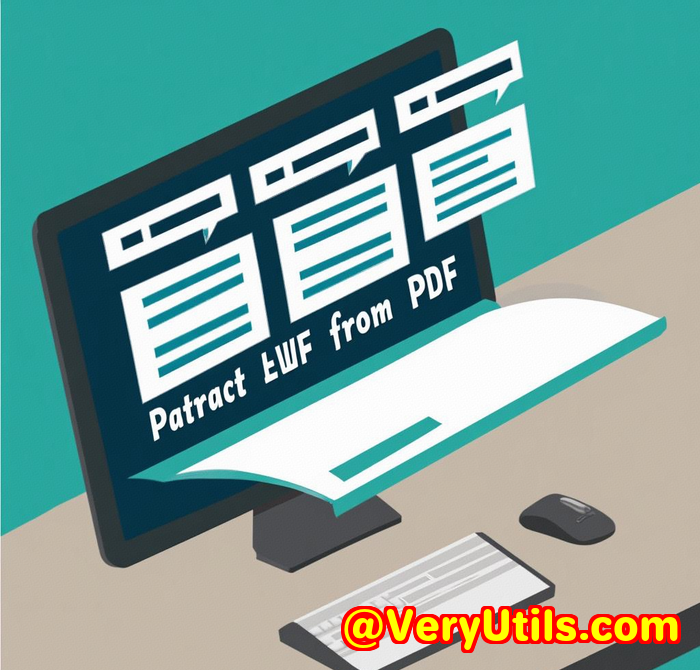
I stumbled upon VeryPDF Rasterize PDF API, part of the VeryPDF Cloud API, and it quickly became my go-to solution, especially when I had to compare it with other tools like Docparser. The question that kept popping up was: Which one truly offers better security features while maintaining functionality?
Here's the lowdown on my experience, insights, and why I think VeryPDF Rasterize PDF API nails security and usability in ways Docparser struggles to match.
Why Security in PDF Processing Matters More Than Ever
If you're anything like me, handling PDFs means dealing with documents that often contain private datathink legal contracts, HR files, or financial reports. These files usually require more than just basic conversion or parsing; they need protection against tampering, unauthorised edits, and potential leaks.
Many PDF tools boast powerful features but skimp on enterprise-grade security standards. That's a big no-no when GDPR, HIPAA, and other compliance requirements come knocking.
Discovering VeryPDF Rasterize PDF API
VeryPDF Rasterize PDF API is a REST API service designed for developers, allowing seamless integration of PDF rasterization into apps or workflows. It converts vector-based PDFs into image-like, raster PDFsbasically flattening the document so that text and graphics become uneditable images. This is a game-changer for secure document sharing.
It's included in the VeryPDF Cloud API platform, which means you get access to a suite of PDF processing tools with enterprise-grade security protocols baked right in.
Who Should Use This?
-
Legal teams handling sensitive contracts and documents that need to be distributed but not altered.
-
Finance departments processing reports and invoices where data integrity is critical.
-
Developers and IT managers seeking to automate secure PDF workflows without sacrificing control.
-
Healthcare providers who must comply with HIPAA regulations when handling medical documents.
-
Any business or organisation that needs to automate PDF conversion while ensuring documents can't be edited or corrupted.
How VeryPDF Rasterize PDF API Works
The API takes your PDF file and turns it into a rasterised versionan image-like PDF that looks exactly like the original but locks down content from being copied, edited, or extracted. This makes it perfect for creating read-only versions of documents that are easier to share securely.
Here's what really stood out when I used it:
-
Lightning-fast conversions: Even with complex PDFs full of graphics and text, the processing was quick, which means I could automate without waiting around.
-
Pixel-perfect accuracy: The output looked identical to the source, with zero formatting glitches.
-
Enterprise-grade security: Compliance with ISO 27001, HIPAA, SOC 2, and GDPR ensured that my files were processed with strict security controls.
-
Global infrastructure: Distributed servers meant low latency, no matter where my team was located.
-
Developer-friendly: Clear docs and SDKs made integration a breeze.
Core Security Advantages Over Docparser
I had used Docparser before for extracting data from PDFs, and while it's handy for parsing tables and text, its security model left me uneasy for sensitive documents.
Here's why VeryPDF Rasterize API felt more secure:
-
Rasterisation locks content: Unlike Docparser, which parses text and might expose content during processing, VeryPDF's raster approach converts everything to images, making it impossible to extract or edit text afterward.
-
Strong compliance: VeryPDF explicitly states compliance with top security standards (ISO 27001, HIPAA, SOC 2, GDPR), while Docparser's security details aren't as comprehensive.
-
Encrypted file handling: VeryPDF processes files with end-to-end encryption on cloud servers, reducing risk of data leaks.
-
Password protection: The API allows setting open passwords on PDF inputs, adding an extra layer of access control.
Real-World Use Cases That Prove Its Worth
-
Legal contracts distribution: I used VeryPDF Rasterize API to convert contracts into locked PDFs that clients could view but not modify, preventing any backdoor changes.
-
Invoice processing: Finance teams could archive sensitive invoices as read-only PDFs, simplifying audits without risking tampering.
-
Medical records sharing: For HIPAA compliance, rasterised PDFs ensured patient data remained secure while sharing between departments.
How I Integrated VeryPDF Rasterize PDF API
I signed up for the free account, grabbed my API key, and within minutes was sending HTTP POST requests with my PDF files.
Here's a simplified flow:
-
Upload the PDF via the API endpoint.
-
Set parameters like
ImageResfor resolution,ImageWidthfor max width, andImageQualityto balance size vs clarity. -
Optionally add open passwords.
-
Receive a rasterised, secure PDF ready to be distributed or stored.
The entire process was simple enough to slot into existing workflows without disrupting operations.
Why I Recommend VeryPDF Rasterize PDF API for Secure PDF Automation
If you're serious about PDF security, you want a tool that doesn't just transform files but locks them down.
VeryPDF Rasterize PDF API ticks all the boxes:
-
It protects your content by design through rasterisation.
-
It meets compliance standards you can trust.
-
It's fast, reliable, and developer-friendly.
-
It offers customisable options to suit your needs.
I'd highly recommend this to anyone who deals with sensitive documents daily and needs an automated, secure way to convert and share PDFs.
Ready to boost your PDF security and automate workflows?
Click here to try it out for yourself: https://www.verypdf.com/online/cloud-api/
FAQs
Q1: How does rasterizing PDFs enhance document security?
Rasterizing converts text and vector graphics into images, making the content uneditable and unreadable to text extraction tools, which protects against unauthorized editing and copying.
Q2: Can I set password protection on PDFs with VeryPDF Rasterize API?
Yes, you can set open passwords to restrict access to protected PDFs before rasterization.
Q3: Is the VeryPDF Cloud API compliant with industry security standards?
Absolutely. VeryPDF Cloud API follows ISO 27001, HIPAA, SOC 2, and GDPR compliance, ensuring enterprise-grade data security.
Q4: How fast is the rasterization process?
Thanks to global cloud infrastructure, most PDFs are processed in seconds, depending on file size and complexity.
Q5: Can developers easily integrate the Rasterize API into existing applications?
Yes, the API supports REST calls with clear documentation and SDKs, making integration straightforward.
Tags and Keywords
-
VeryPDF Rasterize PDF API
-
Secure PDF conversion
-
PDF automation security
-
GDPR compliant PDF tools
-
PDF rasterization for developers
Custom Development Services by VeryPDF
VeryPDF offers tailored development services designed to meet your specific PDF processing needs. Whether you're working on Linux, Windows, macOS, or mobile platforms, their expertise covers a broad spectrum of technologies including Python, PHP, C/C++, JavaScript, C#, .NET, and more.
Their services extend to creating custom Windows Virtual Printer Drivers for outputting PDF, EMF, and image formats, plus solutions for intercepting and saving print jobs across all Windows printers. VeryPDF also provides advanced document format processing (PDF, PCL, Postscript), barcode recognition, OCR and table recognition, and document security technologies.
For tailored solutions or complex integration needs, reach out to VeryPDF's support center at http://support.verypdf.com/ to discuss your project.
This isn't just about PDF conversion; it's about locking down your documents and automating workflows without losing peace of mind. VeryPDF Rasterize PDF API delivers that security edge I didn't find anywhere else. Give it a shot, and see how it transforms your PDF handling.