VeryPDF PDF Overlay SDK vs Tabula and Docparser: Real Talk on PDF Content Extraction
If you've ever wrestled with extracting data from PDFs, you know it's no walk in the park. I used to spend hours trying to pull tables and text out of PDFs for reports, invoices, or compliance docs. The usual suspectsTabula, Docparserwere my go-to tools, but they came with headaches. Messy layouts, missing formatting, and the dreaded "lost data" moments made me question if there was a better way. That's when I stumbled on the VeryPDF PDF Overlay SDK. It's not just another PDF tool; it's a game-changer for developers and businesses who need tight control over PDF content extraction and overlay.
Let me walk you through how this tool compares to Tabula and Docparser, and why it might just be what you've been searching for if you're serious about PDF workflows.
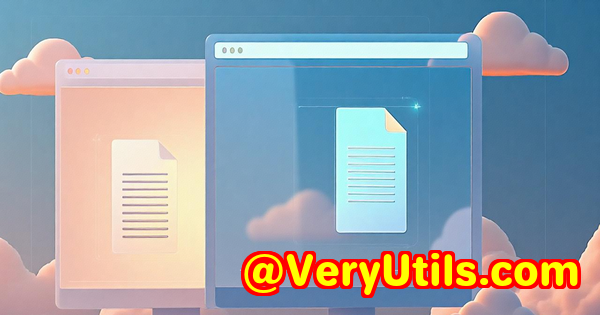
Why Do We Even Need PDF Overlay? And Who's It For?
First off, what's PDF Overlay? Think of it like layering a transparent sheet with important infoletterheads, watermarks, legal disclaimersright on top of your original PDF without messing up the original layout. Unlike simply merging PDFs, overlaying keeps everything crisp and intact, ready for printing or digital distribution.
If you're a developer building document generation pipelines, a print centre prepping materials for mass printing, or a legal team needing to stamp watermarks like "Confidential" on sensitive contracts, VeryPDF PDF Overlay SDK is built for you. It's a standalone, royalty-free SDK designed for Windows and Linux, letting you automate and customise overlays without ever depending on internet connectivity or third-party APIs.
What's the Difference? VeryPDF Overlay SDK vs Tabula and Docparser
Tabula and Docparser are great if your main goal is to extract tables and structured data from PDFs. But if you need to add or merge content into PDFsespecially in bulk with precisionthose tools hit their limits fast.
Here's where VeryPDF shines:
-
Full Control Over PDF Layers
You can overlay text, images, or entire PDF pages exactly where you want, preserving vector graphics and fonts. Tabula and Docparser focus mostly on extraction, not layering.
-
Offline, No Cloud Dependency
VeryPDF runs completely offline. No worrying about sensitive documents uploading to third-party servers. This is a huge plus for legal, financial, or healthcare industries where data privacy is non-negotiable.
-
Cross-Platform and Batch Friendly
Whether you're on Windows Server, Linux, or using Docker containers, it fits right in. Batch processing thousands of documents? No sweat. Tabula is desktop-bound and Docparser requires online service.
-
Flexible API and Command Line Options
Integrate with Python, PHP, C#, or shell scripts smoothly. You can script complex workflows with overlays conditional on metadata, something Tabula and Docparser don't offer natively.
My Experience Using VeryPDF PDF Overlay SDK
When I first got my hands on the VeryPDF SDK, I was working with a client who needed to automate invoice branding and watermarking for hundreds of PDFs daily. Previous solutions either mangled the layouts or forced manual fixes.
Key wins I found:
-
Preserving Quality and Layout
The SDK preserved the sharpness of fonts and images perfectly. I overlaid custom letterheads and dynamic watermarks without losing any detail, something that Tabula and Docparser don't even attempt since they're extraction tools.
-
Speed and Batch Processing
Running batches of 1000+ PDFs with different overlays was seamless. I set up scripts that dynamically picked overlays based on the client's departmentsales got a different watermark than finance. It ran silently in the background, freeing up time.
-
No Network, No Risk
Since it's fully offline, I didn't worry about compliance issues or document leaks. This was a huge relief for sensitive financial data.
-
Flexible Positioning and Multiple Pages
Overlaying wasn't just "top-left corner" stuff. I positioned stamps exactly where needed on specific pages. Overlay multiple pages too, which proved vital for legal documents.
Compared to my past struggles with Tabula and Docparser, which often dropped tables or forced me to clean up the output manually, VeryPDF's overlay approach gave me a new workflow perspective. Instead of extracting then reassembling content, I simply layered what was needed on existing PDFs a massive time saver.
When to Pick VeryPDF PDF Overlay SDK Over Other Tools
-
You want to add content (headers, footers, watermarks) to PDFs, not just extract data.
-
You need production-quality output suitable for printing and official documents.
-
Your workflow demands offline processing due to privacy or compliance.
-
You're running batch jobs with thousands of files and need automation.
-
You require precise control over overlay positioning on multi-page PDFs.
-
You want an SDK to integrate into your own applications or backend systems.
If your goal is just quick data extraction from simple PDFs, Tabula or Docparser can be fine. But if you want to take full control of your PDF content layers, VeryPDF is worth serious consideration.
Wrapping Up: Why I Recommend VeryPDF PDF Overlay SDK
For anyone working with large volumes of PDFs who needs to overlay contentbe it legal disclaimers, company branding, or confidential watermarksthis SDK is a robust, flexible tool that won't leave you hanging.
I'd recommend it especially for developers and enterprises looking for an offline, high-quality, batch-capable overlay solution that integrates easily into diverse environments.
If you're tired of cloud-dependent tools or unreliable overlays that degrade your PDF quality, give VeryPDF PDF Overlay SDK a try.
Click here to start your free trial now and take control of your PDF workflows: https://www.verypdf.com/
Custom Development Services by VeryPDF
VeryPDF understands that every business has unique technical needs. Beyond their ready-made PDF Overlay SDK, they offer tailored development services covering:
-
Cross-platform PDF processing solutions on Windows, Linux, and macOS.
-
Development using Python, PHP, C/C++, JavaScript, .NET, and mobile platforms like iOS and Android.
-
Building custom Windows Virtual Printer Drivers for PDF, EMF, and image formats.
-
Advanced print job capture and monitoring tools.
-
Deep document analysis including barcode recognition, OCR, and layout extraction.
-
Cloud and server-side document conversion, digital signatures, and DRM protection.
-
Custom API integrations and workflow automation.
If you need a solution that fits your specific PDF workflow or document security demands, reach out through their support centre at https://support.verypdf.com/ to discuss your project.
FAQ
Q1: Can VeryPDF PDF Overlay SDK extract tables like Tabula?
No, the SDK focuses on overlaying content on PDFs rather than data extraction. For extracting tables, Tabula or Docparser are more suitable.
Q2: Is the SDK compatible with Linux servers?
Yes, it supports multiple Linux distributions and can be containerized for cloud or Docker environments.
Q3: Does VeryPDF require an internet connection to function?
No. The SDK runs completely offline, ideal for sensitive or restricted environments.
Q4: Can I automate overlaying for thousands of PDFs?
Absolutely. Batch processing and scripting are core features.
Q5: What programming languages can I use with the SDK?
It supports command-line interfaces and APIs compatible with Python, PHP, C#, Java, shell scripts, and more.
Tags / Keywords
-
PDF overlay SDK
-
PDF content extraction
-
PDF watermarking tool
-
Batch PDF processing
-
Offline PDF overlay software
That's the real deal on VeryPDF PDF Overlay SDK versus Tabula and Docparser. If you're working with PDFs at scale and want to overlay without compromises, this tool is a no-brainer.