Use Virtual PDF Printer to Convert Print Streams to PDF without Changing Existing App Code
Meta Description:
Easily convert print streams to PDF without changing app code using VeryPDF's Virtual PDF Printer Driver SDKideal for seamless integration.
Every time we had to update our reporting app, it broke something else.
Honestly, all we wanted was to convert print streams to PDFnothing fancy.
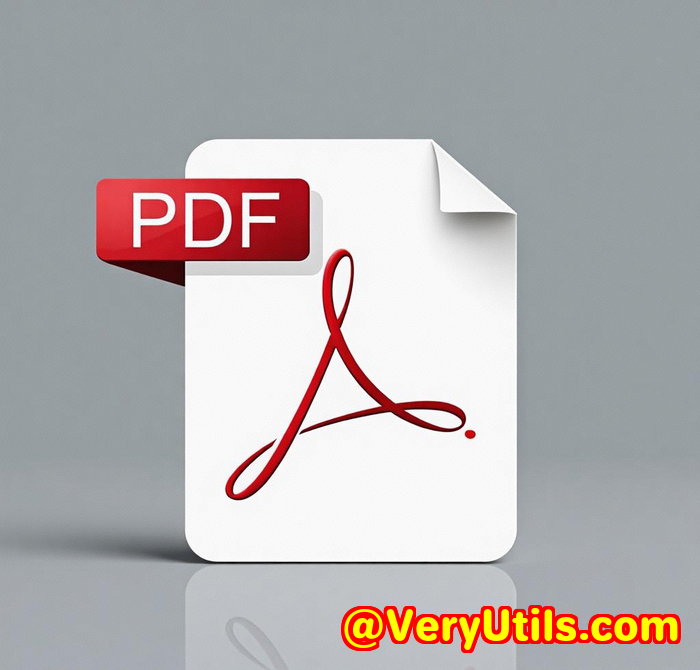
But every solution we tried needed us to rework our entire app logic. That wasn't going to fly.
We're a small team. Our core product works. Tearing it apart just to get print-to-PDF output? Nope.
That's when I found VeryPDF Virtual PDF Printer Driver SDK, and it was exactly what we neededzero drama, zero rewrites.
The game-changer for developers who need "Print to PDF" without touching app code
I stumbled on VeryPDF while digging through dev forums. Someone mentioned their SDK lets you plug PDF creation into any appwithout changing your core code.
Too good to be true? That's what I thought.
I downloaded the trial and tested it over the weekend.
By Monday, we had it running across three internal toolswithout writing a single new feature or breaking what we had.
If your software can print, it can now make PDFs. Period.
What this tool actually does
At its core, VeryPDF Virtual PDF Printer Driver SDK installs a virtual printer that acts like any physical printer on Windows.
But instead of printing on paper, it generates PDFs.
Here's the kicker: you can silently install it, name it whatever you want, and configure it to save files, auto-name them, email them, or send them to a server.
It's a full-blown print-to-PDF system disguised as a printer.
Works with any app that supports printing. Word. Excel. Your 15-year-old legacy ERP system. Doesn't matter.
Key features that saved my sanity
1. Drop-in PDF outputno code rewrite
We didn't touch our app's print logic.
We just redirected it to the new virtual printer.
Done.
I didn't have to fight with complex PDF libraries, deal with layout issues, or handle font rendering myself.
It just worked.
2. Auto-save & background processing
Want PDFs saved to a network folder? No problem.
Want them named with timestamps or user IDs? Handled.
Want to skip the print dialog altogether? Just set it once.
We configured the SDK to:
-
Auto-name files using user ID and date
-
Save to a shared folder
-
Email PDFs silently using the extension module
No human clicks. Fully automated.
3. Citrix & terminal server support
Our accounting team works in a Citrix environment.
Most tools break or get weird in remote sessions.
This one didn't.
We rolled it out to Citrix in minutesno weird hacks, no workarounds. Seamless.
Real talk: how does it compare to other PDF tools?
We tried at least four other libraries before this.
One made us build the PDF layout from scratch (painful).
Another broke half our Unicode characters.
And one had licensing fees that made no sense.
VeryPDF? Royalty-free. Affordable. Works out of the box.
It even lets you combine multiple print jobs into one PDF, apply security settings, add watermarks, and more if you need it.
The bottom line?
If your app already prints, and you just want print to PDF without ripping your code apart, this is the tool.
It's fast. It's clean. And it just does what you need it to dowithout babysitting.
I'd highly recommend this to any developer dealing with:
-
Legacy Windows apps
-
Remote desktop / Citrix environments
-
Any system where modifying the source code isn't an option
Click here to try it out for yourself:
https://www.verypdf.com/app/document-converter/try-and-buy.html
Need something custom? VeryPDF's got your back
If your project has unique requirements, VeryPDF offers full custom development services.
Whether you're running on Windows, Linux, macOS, or mobile platforms, they can build PDF tools tailored for your needs.
They specialise in:
-
Custom virtual printer drivers (PDF, EMF, image output)
-
Print job capturing & monitoring
-
PDF conversion, OCR, layout analysis
-
Barcode tech, font tech, DRM, digital signatures
-
Cloud & web-based document processing
Need to hook into Windows APIs, automate document handling, or build out a secure workflow?
They do all of thatand more.
Reach out and tell them what you need:
FAQs
Q: Do I need to modify my existing application to use the Virtual PDF Printer SDK?
Nope. As long as your app can print, just redirect to the virtual printer. No source code changes needed.
Q: Can I install it silently on multiple machines?
Yes, silent installation is supportedideal for enterprise deployment.
Q: Does it work in Citrix or Terminal Server environments?
Yes, it's fully compatible and tested in multi-user setups.
Q: Can I customise the printer name and output paths?
Absolutely. Use the config files or utility to set printer names, file paths, tokens, and more.
Q: Is the SDK royalty-free?
Yes, you can redistribute it with your application without paying ongoing royalties.
Tags
virtual pdf printer sdk, print to pdf without code changes, windows pdf printer sdk, citrix pdf printing, automate pdf creation