Turn Legacy Terminal Print Output into PDFs Without Changing Software Configuration
Discover how VeryPDF Printer Capture turns legacy terminal print output into PDFs without altering your software setup. Simplify your printing process today!
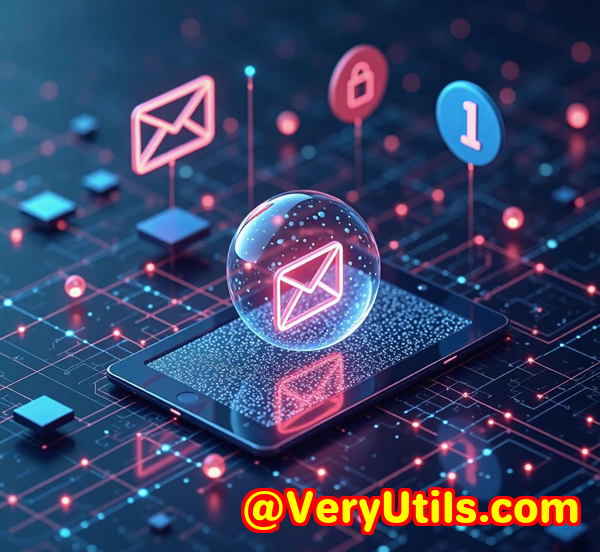
Every business that relies on legacy systems knows the challenge of handling print output from older programs.
I once worked with a pharmaceutical manufacturer where their SCADA system was running on a Windows NT 4.0 environment. It could only print to a dot matrix printer, and the output was pure text sent via a serial port. The catch? I couldn't alter the operating system or any of the configurations, which made it nearly impossible to transition from paper-based output to electronic records.
Sound familiar? Whether you're dealing with outdated machinery or legacy software, capturing print data and turning it into something more usablelike PDFsoften feels like an impossible task. But here's the thing: you don't need to change your existing software configuration to achieve this. That's where VeryPDF Printer Capture to PDF or PNG comes into play.
How I Discovered VeryPDF Printer Capture to PDF or PNG
It started as a simple query from one of my colleagues: "Can we capture data going to a dot matrix printer and convert it into a PDF?"
The challenge? The system couldn't be touched, and the software was too entrenched to change. After scouring the internet for solutions, I came across VeryPDF Printer Capture to PDF or PNG Command Line and SDK for Developers, a tool that was designed specifically for scenarios just like this. The concept was simple: capture print data, whether it was coming from a legacy system or modern software, and convert it into an electronic document format without changing the source configuration.
What Makes VeryPDF Printer Capture Stand Out
1. No Need to Alter Software Configurations
VeryPDF's solution doesn't require you to change the software configuration or printer settings. It works by intercepting the print data before it reaches the printer and converts it into a digital format like PDF or PNG. This is especially useful in legacy environments where updating software isn't an option.
2. Versatile Format Support
This tool can capture data from a range of formats, from simple text output to more complex formats like PCL, PostScript, and even HPGL plotters. It doesn't matter if your legacy system prints in raw formats that most modern systems can't process. VeryPDF handles them seamlessly.
3. Customizable Output
The tool is incredibly customizable. For instance, I was able to set it up to output as PDF or PNG. The flexibility in file formats makes it a breeze to integrate with any existing document management system. You could even configure it to store the files in a specific network drive, making the whole process hands-off.
Real-World Example: Using VeryPDF Printer Capture
In my case, the setup was straightforward. I didn't need to touch the SCADA system at all.
-
Install the Virtual Printer: VeryPDF installs a virtual printer on your machine. This printer acts just like any physical printer but instead of printing, it captures the data.
-
Set It Up to Capture Data: I configured the virtual printer to intercept print jobs coming from the legacy system. The system was still printing to the dot matrix printer, but the data was now captured by VeryPDF's tool and converted to a PDF.
-
Automatic File Storage: With the help of VeryPDF, I set up the system to automatically save these PDFs to a specific network folder. Now, the team could access the files digitallyno more stacks of paper.
Result? The whole process was automated, and we didn't have to change a single line of code in the legacy system. What would have taken hours of manual work is now done instantly with just a few clicks.
Core Advantages of VeryPDF Printer Capture
1. Simplicity
VeryPDF Printer Capture is designed to be as simple as possible. No complicated setups or requiring a degree in IT to understand how it works. If you can install software, you can set this up.
2. Flexibility
It supports a broad range of legacy print formats. Whether you're working with older systems that print to parallel ports, or even older Windows printers, this tool can handle it. You won't need to worry about compatibility issues.
3. Cost-Effective
For companies stuck with outdated systems, upgrading can be a huge financial burden. VeryPDF Printer Capture provides a cost-effective solution to modernize your document management processes without requiring a total overhaul of your existing infrastructure.
Why This Is Perfect for Legacy Systems
If you're dealing with systems that print to an old dot matrix printer or need to capture output from software that hasn't been updated in years, VeryPDF Printer Capture is the solution you've been looking for.
Take my experience in the pharmaceutical industry. The system was locked down and couldn't be changed, but we were able to digitize printouts without disrupting operations. This is exactly why many businesses find this tool indispensable.
The tool doesn't just work for dot matrix printers; it works with all kinds of printing setups. Whether you're trying to capture data from a parallel port or a serial port, or even a network printer, VeryPDF Printer Capture can handle it all.
Key Use Cases for VeryPDF Printer Capture
Here are a few ways this tool can be used:
-
Manufacturing Environments: Capture data from legacy SCADA systems and convert it into electronic records.
-
Retail and Hospitality: Capture order tickets or receipts printed from legacy systems and store them as PDFs for digital archiving.
-
Healthcare: Capture data from old medical record systems that print onto paper and turn it into electronic health records (EHR).
-
Legal: Capture print output from legal software that generates reports or contracts and convert them into PDF format for storage or sharing.
Conclusion: Simplify Your Legacy Printing Process with VeryPDF Printer Capture
So, if you're dealing with legacy systems and struggling to digitize your print output, I highly recommend giving VeryPDF Printer Capture a try.
It's quick to set up, requires no changes to your existing systems, and works seamlessly with a wide range of printer formats.
I've personally seen the benefits of using this toolit saved hours of manual work and allowed us to comply with digital record-keeping requirements, all without touching the legacy software.
Ready to digitize your old print jobs? Start your free trial now and see the magic happen.
Custom Development Services by VeryPDF
VeryPDF also offers custom development services to meet unique business needs. Whether you're working with Windows, Linux, macOS, or even specialized environments, they can help design solutions that integrate seamlessly with your system.
If you need specialized utilities for PCL, PostScript, or other print formats, VeryPDF offers tailor-made solutions. Their custom development can help automate data extraction, integrate with existing databases, and streamline your digital workflows.
For more information or to discuss your custom needs, visit VeryPDF's Support Center.
FAQ
1. Can I use VeryPDF Printer Capture for both text and image-based printing?
Yes! VeryPDF can capture a range of formats, including both text-based documents (like those printed from legacy systems) and image-based formats like PNG or TIFF.
2. Is this tool compatible with older operating systems?
Yes, VeryPDF Printer Capture works well with both older and newer Windows systems. You can even use it with legacy applications running on outdated operating systems like Windows NT.
3. Does VeryPDF support network printers?
Absolutely. VeryPDF Printer Capture can intercept print jobs from network printers as well as local printers connected to your machine.
4. Can I automate the document capture process?
Yes, you can configure VeryPDF Printer Capture for automated document capture. This means you don't have to manually intervene for every print job.
5. How do I configure VeryPDF Printer Capture?
Setting up VeryPDF Printer Capture is simple and doesn't require complex configurations. The installation process involves selecting a destination for your output files and configuring the capture settings.
Tags or Keywords
-
Printer data capture
-
Legacy system print output
-
Convert print jobs to PDF
-
VeryPDF Printer Capture
-
Digital document storage