Top 10 Features of VeryPDF DRM Protector: Secure Your Documents with Advanced Encryption and Tracking
In today's digital world, protecting sensitive documents from unauthorized access has become a top priority. Whether it's confidential business reports, eBooks, or important legal contracts, ensuring these files remain secure is more critical than ever. I've been therefrustrated by the constant fear of someone misusing my intellectual property. I needed a solution that would not only protect my content but also allow me to control who sees it and for how long. That's when I found VeryPDF DRM Protector, and it completely changed how I secure and manage my documents.
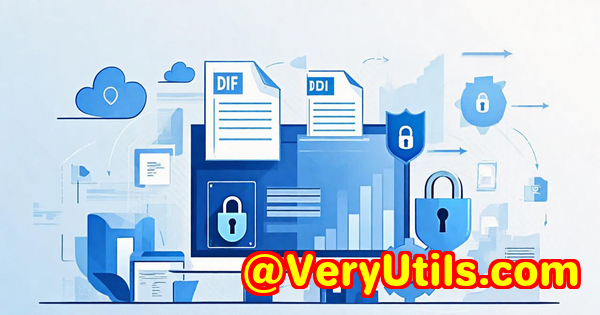
If you're looking for a reliable way to protect your PDFs and sensitive files, keep reading. I'll walk you through 10 of the best features of VeryPDF DRM Protector that can help you take control of your document security with ease.
1. 256-Bit AES Encryption for Maximum Security
One of the standout features of VeryPDF DRM Protector is its ability to secure documents with 256-bit AES encryption. This is the gold standard in data protection, often used by governments and military agencies to safeguard their most sensitive information.
When I first used this feature, I was blown away by how easily I could apply this level of protection to my PDFs. With encryption, even if someone manages to get their hands on your files, they won't be able to access them without the decryption key. This adds an extra layer of peace of mind, especially for confidential business documents or intellectual property.
2. Restrict Access and Revoke Permissions Anytime
A key issue with most document protection tools is the lack of control over who can access your files after they've been shared. But with VeryPDF DRM Protector, you're in charge at all times. You can set specific access restrictions, like who can view, print, or copy your documents.
And the best part? You can revoke access whenever you choose. Let's say you've shared a confidential report with someone, but you no longer want them to have access. No problem. With VeryPDF DRM Protector, you can instantly cut off their access, even if they've already downloaded the document.
3. Dynamic Watermarking to Deter Sharing
One of the most innovative features I've come across in VeryPDF DRM Protector is the dynamic watermarking system. The software automatically adds a watermark to your documents that includes details like the recipient's email address, company name, and even the date of access.
I've used this feature extensively, and it's a great deterrent against unauthorized sharing. Anyone attempting to print or share your document will see their personal information right there on the page, making them think twice about redistributing it. It's simple but incredibly effective.
4. Control and Track User Activity
For businesses, tracking how documents are being used is crucial. VeryPDF DRM Protector gives you full visibility into who is accessing your documents, where they're accessing them from, and for how long.
For example, I recently shared a critical report with a team, and by using the tracking feature, I could see exactly when each person opened the document and how much time they spent on each page. It's also useful for spotting any suspicious activity. If someone tries to print or download your document without permission, you'll know.
5. Prevent Screenshotting with Screen Shield
Have you ever been concerned about someone taking screenshots of your sensitive documents? This is a real threat, especially in the digital age where information can be shared with just a click. But with VeryPDF DRM Protector's Screen Shield feature, you can reduce the viewable area of documents, making it harder for anyone to take screenshots or record your screen.
While it's not foolproof (nothing is), this extra layer of protection definitely makes it more difficult for unauthorized users to capture your content.
6. Set Expiry Dates and Limits on Document Access
This feature is a game-changer for anyone sharing documents that need to have a time limit. Whether you're sending a report that should expire after a certain number of days or a PDF that should only be viewable after a set number of prints, VeryPDF DRM Protector allows you to set automatic expiry dates.
This can be incredibly useful in scenarios like legal contracts or confidential business documents that need to expire after a certain period. And if you change your mind, you can revoke access at any time.
7. Granular Control Over Printing and Copying
Another area where VeryPDF DRM Protector shines is its ability to control printing and copying of documents. For example, you can prevent users from printing your document entirely, or set a limit on how many times it can be printed. This is a huge benefit for anyone concerned about physical copies of their digital files getting into the wrong hands.
I've used this feature to restrict printing on certain reports, ensuring they couldn't be printed and distributed without my permission. It's a simple way to keep your intellectual property safe.
8. Multi-Format Protection
While many DRM solutions focus solely on PDFs, VeryPDF DRM Protector supports a variety of file formats, including images, videos, and audio files. This makes it incredibly versatile for anyone working with a range of media types.
In my case, I often work with both PDF reports and instructional videos. With VeryPDF DRM Protector, I can apply the same level of protection to both, ensuring my entire library of content remains secure.
9. Easy-to-Use Interface
One of the things I appreciate most about VeryPDF DRM Protector is its user-friendly interface. Unlike many other DRM tools that are clunky and difficult to navigate, this software is designed with simplicity in mind. Even if you're not tech-savvy, you can get started in minutes.
I remember the first time I set it up. It took me less than 10 minutes to upload a PDF, apply encryption, set access controls, and send it out to a client. It's a rare thing to find a tool that combines power with ease of use.
10. Comprehensive Reporting and Analytics
Finally, the reporting and analytics capabilities of VeryPDF DRM Protector are second to none. I can easily generate reports on who viewed my document, what devices they used, and how long they spent on each page. These insights are invaluable when you need to measure engagement or detect potential misuse.
Whether you're dealing with legal documents, eBooks, or training materials, the ability to track how your documents are being used is critical. This feature has saved me countless hours of uncertainty, and I know exactly where to focus my attention if I need to investigate any issues.
Conclusion: Why I Highly Recommend VeryPDF DRM Protector
I've tried several document protection tools over the years, but VeryPDF DRM Protector stands out as the most comprehensive and user-friendly solution I've used. The features are top-notch, and the software makes it incredibly easy to secure and manage access to my documents.
Whether you're a content creator, business owner, or anyone who deals with sensitive documents, this tool can save you from the anxiety of wondering if your intellectual property is being shared without permission.
If you deal with sensitive content, you should definitely give VeryPDF DRM Protector a try. Trust me, it's worth it.
[Start your free trial now and boost your document security: https://drm.verypdf.com/]
Custom Development Services by VeryPDF
Need a custom solution? VeryPDF offers expert development services tailored to meet your unique needs. From PDF protection tools to advanced encryption systems, we provide a wide range of solutions for Windows, Linux, macOS, and mobile platforms. Our team specializes in building tools for businesses of all sizes, including custom solutions for document security, PDF processing, and more.
With our experience in Python, C#, .NET, and JavaScript, we can help you design a solution that fits your specific requirements. Contact us today to discuss your project.
FAQs
1. How does VeryPDF DRM Protector work?
It works by applying strong encryption and setting access restrictions to your documents, ensuring that only authorized users can access and interact with them. You can also track user activity and revoke access at any time.
2. Can I protect videos and audio files with DRM?
Yes, VeryPDF DRM Protector supports a wide range of media formats, including videos and audio files, allowing you to apply DRM protection to all your content.
3. How do I prevent screenshots of my documents?
The Screen Shield feature reduces the viewable area of documents, making it difficult for users to capture screenshots.
4. Can I set an expiry date for my documents?
Yes, you can set expiry dates based on time, number of views, or prints. You can also revoke access at any time.
5. Is VeryPDF DRM Protector easy to use?
Absolutely! The interface is intuitive and user-friendly, allowing you to get started quickly and securely protect your documents with minimal effort.
Tags
-
DRM for PDFs
-
Document Security
-
Encryption for PDFs
-
PDF Protection Software
-
File Access Control