Share PDF Securely on WhatsApp, Facebook, and More: How VeryPDF Secure PDF Sharing Changed the Game for Me
Every time I needed to send important PDFswhether contracts, presentations, or sensitive reportsover WhatsApp or Facebook, I'd find myself biting my nails. How do you share a PDF securely on platforms that aren't exactly built for privacy? Plus, email attachments have size limits, and I was worried about files getting into the wrong hands. Sound familiar?
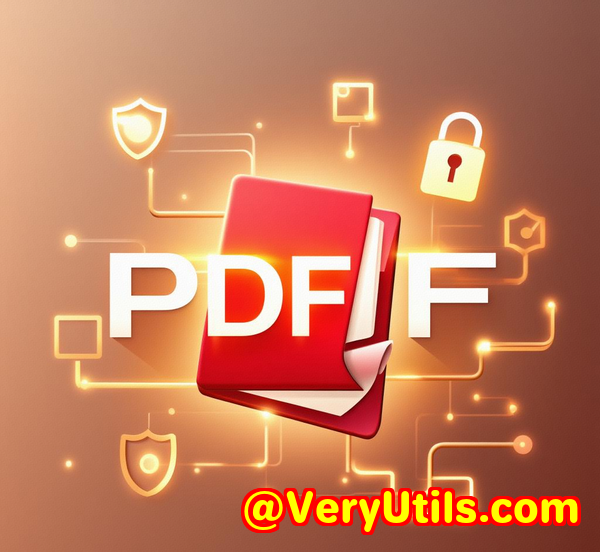
For anyone who juggles sharing PDFs with clients, teams, or social media followers, this can be a real headache. You want your documents to be easily accessible but locked down tight enough to keep prying eyes out. That's where VeryPDF Secure PDF Sharing came into the picture for meand it's been a total game changer.
How I Discovered VeryPDF Secure PDF Sharing and What It Does
I stumbled on VeryPDF Secure PDF Sharing when I was hunting for a better way to share large PDF files with my team and clients without worrying about forwarding or leaks.
It's a cloud-based SaaS tool designed for anyone who needs to share PDF files securely online. Whether you're a business owner, educator, or part of a legal or healthcare team, this tool lets you share PDFs via links, email, QR codes, or social media while controlling who can view, print, or even copy your documents.
Here's the core of what it does:
-
Upload your PDF (large files and batches are no problem).
-
Add password protection or DRM controls to lock it down.
-
Share via link, email, QR code, or embed on websites and social platforms.
-
Track who views, prints, or interacts with your documents.
-
Revoke access instantly if needed, even after sharing.
-
Add dynamic watermarks personalised with viewer info to discourage leaks.
Three Features That Blew Me Away
1. Sharing PDF Files as Links No More Attachment Hassles
Before this, I was stuck sending PDFs as email attachments, which always felt clunkyespecially with big files. VeryPDF lets you upload PDFs and instantly generate secure sharing links.
I could share those links on WhatsApp or Facebook without worrying about size limits or whether the file would get intercepted. Better yet, I could add password protection or make links unlisted, so only people I chose could open them.
For example, when I sent a proposal to a client over WhatsApp, I simply dropped the link with a password. They opened it easily on their phone without fuss, and I could rest easy knowing no one else could.
2. Control and Revoke Access Anytime
Here's the kicker: you're not just sharing PDFsyou're locking them down.
The software uses government-grade AES encryption and DRM, which means:
-
Documents can't be printed more than a set number of times.
-
Copying, editing, or screen grabbing can be disabled.
-
Access can be restricted to specific devices or locations.
-
You can set documents to expire after a certain date, number of views, or prints.
I once had a contract that I needed to share for review only until a certain deadline. Setting an automatic expiry meant I didn't have to chase anyone or manually disable access. After the deadline, the link simply stopped working.
And if a user leaves your team or client list, you can revoke their access instantlyeven if they still have the link. This kind of control is a lifesaver in today's data-sensitive world.
3. Insightful Tracking and Analytics
Knowing what happens to your PDFs after you share them is gold.
VeryPDF offers detailed access statistics and integrates with Google Analytics so you can see:
-
Who viewed your PDF and when.
-
How many times it's been printed.
-
What pages got the most attention.
-
The devices and locations where your PDFs were accessed.
This helped me follow up better. If a client spent a lot of time on one page of a proposal, I knew exactly what to talk about in our next call. It's like having a secret window into how your documents perform after sharing.
Why VeryPDF Beats Other PDF Sharing Tools
I've tried other PDF sharing and protection tools before, but many fell short in one way or another.
-
Email attachments: Limited size, no real security beyond basic passwords.
-
Generic cloud storage: Links can be shared endlessly with no expiry or control.
-
Other DRM tools: Clunky interfaces, limited sharing options, and not designed for easy social media or WhatsApp use.
VeryPDF's combination of ease, flexibility, and strong security is rare. It doesn't just lock down your PDFsit makes sharing on popular platforms seamless. Plus, the batch upload and custom branding mean I could keep everything looking professional without extra work.
When Does VeryPDF Secure PDF Sharing Really Shine?
-
For businesses sharing confidential contracts or proposals that shouldn't be forwarded.
-
Educators distributing exams or course material with access control and expiry.
-
Healthcare providers sharing sensitive patient documents with HIPAA compliance.
-
Marketers publishing brochures or eBooks on social media with tracking and branding.
-
Legal teams handling case files that need tight control over prints and copies.
If you need secure PDF sharing that blends security with flexibility, this tool hits the mark.
Wrapping It Up: Why I'd Recommend VeryPDF Secure PDF Sharing
If you've ever worried about how to share PDF securely on WhatsApp, Facebook, or other platforms without losing control, this tool is for you.
It solves the biggest headaches:
-
No more oversized attachments.
-
No more accidental forwarding or leaks.
-
Easy sharing with full security.
-
Insightful tracking so you're never in the dark.
-
Custom branding and mobile-friendly PDFs that look great everywhere.
I've been using VeryPDF Secure PDF Sharing for months now, and it's saved me countless hours and stress.
If you want to get on top of your PDF sharing game, start your free trial now and boost your productivity. Check it out here: https://drm.verypdf.com/online/
Custom Development Services by VeryPDF
Beyond secure PDF sharing, VeryPDF offers tailored development solutions to meet your unique needs.
Whether you're working on Linux, Windows, macOS, or mobile platforms, their expert team can build custom utilities using Python, PHP, C++, .NET, and more. Need a virtual printer driver that creates PDFs or captures printer jobs? They've got you covered.
They also develop advanced tools for barcode recognition, OCR for scanned PDFs, document form generation, and cloud-based digital signature solutions.
If you want to discuss custom PDF processing or security projects, reach out to VeryPDF's support at http://support.verypdf.com/ and see how they can help you build exactly what you need.
Frequently Asked Questions
Q1: Can I share multiple PDFs at once with VeryPDF Secure PDF Sharing?
Yes! You can upload and share multiple PDF files in batch, each with its own secure link and settings.
Q2: Is my PDF content protected from copying or printing without permission?
Absolutely. You can disable copying, printing, and even limit the number of prints per user.
Q3: Can I track who views my PDF and when?
Yes, the software provides detailed usage logs, including views, prints, device types, and locations.
Q4: How do I revoke access if someone should no longer see a document?
You can instantly revoke document access for individual users or all users with just a few clicks.
Q5: Does VeryPDF Secure PDF Sharing work on mobile devices?
Definitely. PDFs are fully mobile-friendly and display perfectly on smartphones and tablets.
Tags / Keywords
-
Secure PDF sharing
-
Share PDF securely on WhatsApp
-
PDF sharing with password protection
-
Online PDF sharing tools
-
PDF DRM and access control
Sharing sensitive PDFs doesn't have to be a pain anymore. VeryPDF Secure PDF Sharing lets you keep control, track use, and share anywhere with confidence. Give it a go and see how it changes the way you share PDFs online.