Every Monday morning, I used to dread the tedious task of sending out sensitive company policies and NDAs, always worrying if those PDFs would fall into the wrong hands or be shared indefinitely. It felt like handing over digital copies with no real control once they were out, they were out. If only there was a way to share these documents that would expire automatically after review or signature completion, so I could stop chasing down endless forwards and copies. That's when I stumbled upon VeryPDF Security Enterprise DRM, a game-changer for anyone who needs to share confidential PDFs securely and effortlessly.
How VeryPDF Security Enterprise DRM Changed the Game for Me
I'm no stranger to digital content protection struggles, especially working with internal documents that need to be shared but must remain confidential. VeryPDF Security Enterprise DRM is a digital rights management (DRM) solution designed to lock down PDFs and control who can view, print, copy, or forward them. What grabbed my attention was how it lets me set automatic expiry on documents perfect for policies, NDAs, or any internal files that should only be accessible for a limited time.
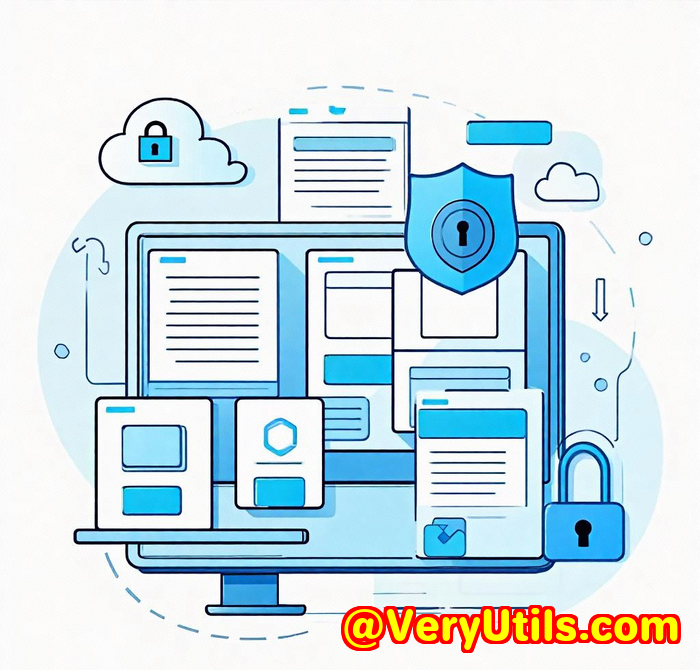
This tool is built for businesses, legal teams, publishers, educational institutions, and really anyone who handles sensitive digital content. But what makes it stand out is its balance between ironclad security and user-friendly access.
What Makes VeryPDF Security Enterprise DRM Essential
Let me walk you through some standout features that really made a difference for me:
1. Self-Expiring PDFs
This is the feature that hooked me immediately. You can configure documents to expire automatically after they're viewed or signed. Imagine sending an NDA that self-destructs the moment your partner finishes signing no chance for unauthorized forwarding or long-term access.
2. Robust Encryption and Permissions
VeryPDF uses 256-bit AES encryption, the industry standard for keeping files safe. On top of that, you can block printing, copying, and forwarding. I remember one situation where we had to share sensitive financial reports. With this DRM, I ensured no one could print or save local copies it gave me peace of mind knowing the data stayed put.
3. Dynamic Watermarking
This tool lets you apply watermarks dynamically, embedding the recipient's name, email, or IP address right on the document. It's a subtle but effective deterrent against sharing because it instantly shows who leaked the document if it ever happens.
4. Flexible User Access and Device Limits
Managing who sees what can get messy, but VeryPDF makes it easy. You can set device limits, so a user can only open the document on a set number of devices, or limit the number of times a file can be opened. Plus, you can control offline access which is huge when you want to avoid uncontrolled distribution outside your network.
Real-World Scenarios Where This Tool Shines
In my experience, VeryPDF Security Enterprise DRM fits perfectly into several scenarios:
-
Legal and Compliance Teams: Sharing contracts, NDAs, or internal policies that must be protected and tracked.
-
HR Departments: Distributing employee handbooks or confidential documents that should expire once acknowledged.
-
Publishers and Educators: Providing access to eBooks, research papers, or course materials with strict control on distribution.
-
Sales and Training: Sharing manuals or proprietary training content that must not be copied or shared outside the team.
One time, we had a client requesting strict controls on their technical manuals. Other tools I tested either felt clunky or lacked the self-expiry feature. VeryPDF's combination of controls and ease of use made it a perfect fit.
Why VeryPDF Stands Out Compared to Other DRM Tools
I've tested several DRM solutions over the years, and here's why I prefer VeryPDF Security Enterprise DRM:
-
Lightweight and Cost-Effective: Unlike Adobe's heavy and expensive DRM ecosystem, VeryPDF is straightforward to deploy and budget-friendly.
-
Permanent Free Trial: It offers an unlimited free trial, so you can test all features without a catch.
-
Developer-Friendly API: If you're running complex business systems, VeryPDF's REST API lets you integrate DRM controls into your own platforms perfect for seamless workflows.
-
Global Reach and Multilingual Support: It's not just for English-speaking users; VeryPDF supports multiple languages and can restrict content by country/IP, which is vital for global businesses.
My Personal Take: Why You Should Give This a Try
Sharing internal PDFs that self-expire after review or signature is no longer a dream it's a reality with VeryPDF Security Enterprise DRM.
I'd recommend this to anyone who needs to share confidential documents but worries about endless forwarding, unauthorized printing, or uncontrolled access.
It saved me countless hours of follow-up emails, secure file transfers, and the anxiety of potential leaks. Plus, knowing I could customise user permissions and automatically expire documents gave me full control over sensitive data.
If you're serious about protecting your PDFs while making them easily accessible to your intended recipients, this tool will change how you work.
Click here to try it out for yourself: https://drm.verypdf.com/
Start your free trial today and watch your document security and control skyrocket.
Custom Development Services by VeryPDF
Sometimes off-the-shelf software isn't enough that's where VeryPDF's custom development services come into play. Whether you need bespoke PDF solutions on Linux, macOS, Windows, or servers, VeryPDF has got you covered.
They work across multiple programming languages and platforms, including Python, PHP, C/C++, Windows API, Linux, iOS, Android, JavaScript, C#, .NET, and HTML5.
Their expertise extends to creating:
-
Windows Virtual Printer Drivers generating PDFs, EMF, images
-
Tools to monitor and intercept print jobs from all Windows printers
-
System-wide hooks for monitoring Windows APIs like file access
-
Complex document format processing for PDF, PCL, PRN, Postscript, EPS, Office files
-
Barcode recognition and generation, OCR, layout analysis, and form generators
-
Cloud-based solutions for document conversion, digital signatures, DRM protection
If you have unique technical requirements or want to build custom workflows around VeryPDF's DRM or other products, reach out to their support at http://support.verypdf.com/. They'll help turn your ideas into reality.
Frequently Asked Questions (FAQs)
Q1: Can I control how long a PDF remains accessible after sending it?
Yes, VeryPDF Security Enterprise DRM lets you set expiry dates or even have PDFs expire immediately after review or signature completion.
Q2: Does this DRM solution prevent users from printing or copying the content?
Absolutely. You can block printing, copying, and forwarding to prevent unauthorized distribution.
Q3: Can I track who accessed my documents and when?
Yes, detailed analytics and reports show user activity, including access times and locations.
Q4: Is it possible to integrate this DRM with other business systems?
Definitely. VeryPDF offers REST APIs and supports single sign-on (SSO) for seamless integration with LMS, CRM, and other systems.
Q5: Does the DRM software support offline access?
Yes, you can configure offline access settings based on your security needs, allowing or restricting it accordingly.
Tags / Keywords
-
self-expiring PDFs
-
secure PDF sharing
-
digital rights management software
-
protect internal documents
-
VeryPDF Security Enterprise DRM
Sharing sensitive PDFs without control used to stress me out. Now, with VeryPDF Security Enterprise DRM, I share with confidence, knowing every document expires when it should and stays locked down tight. If you handle confidential files regularly, you'll find this tool invaluable.