Secure PDF Link Sharing for Government Agencies Requiring Compliance and Audit Logs
I used to dread sharing sensitive PDFs for work, especially when government compliance and audit trails were involved. The last thing anyone wants is to send a confidential document only to worry it's been leaked, printed without control, or shared with the wrong eyes. If you've ever been stuck juggling email attachment limits or stressing over how to keep document access locked down, you're not alone. This is a headache that plenty of government agencies, legal teams, and compliance officers face every day.
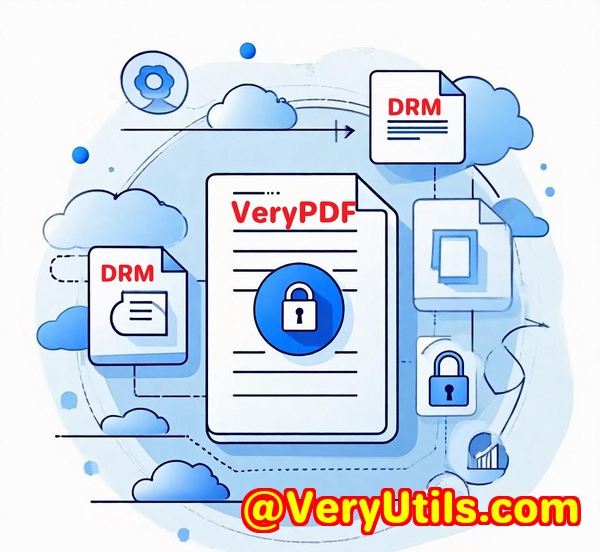
That's why when I found VeryPDF Secure PDF Sharing, it felt like someone finally cracked the code for secure PDF link sharing with full compliance and audit capabilities. This tool goes way beyond simple password protection, giving you granular control over who can see your documents, when, and how they're used. If you're in a government agency or any sector where compliance is non-negotiable, this could be the game changer you've been searching for.
Why Secure PDF Link Sharing Matters for Government Agencies
Let's be real: government documents aren't just files they're critical records that need to be tightly controlled.
-
Think audit trails that prove who accessed what, and when.
-
Think compliance with HIPAA, GDPR, or other legal frameworks.
-
Think protecting sensitive info from leaks, even when files get shared outside your organisation.
Traditional email attachments or cloud shares simply don't cut it. They're either clunky, insecure, or impossible to track properly. Even password protection can be a joke once a password leaks, the document is compromised.
That's where VeryPDF's Secure PDF Sharing shines. It's a cloud-based SaaS tool designed specifically to handle secure document sharing at an enterprise level. Whether it's for sharing classified PDFs internally or distributing confidential reports externally, it gives you total control, visibility, and peace of mind.
How I Discovered VeryPDF Secure PDF Sharing And Why It Worked for Me
I came across VeryPDF when I was hunting for a tool that could not only securely share PDFs via a link but also offer detailed audit logs and compliance guarantees. The promise of "US Government strength encryption" and flexible DRM controls made me pause and take notice.
What really sold me was the way this software handles everything from upload to distribution seamlessly:
-
Upload your PDFs (big or small, even batches).
-
Add your branding/logo to keep your docs professional.
-
Share the link privately or publicly with password and DRM protections.
-
Track every interaction with detailed analytics.
-
Control access with expiry dates, print limits, device locks, and more.
It's not just a sharing tool it's a full document control system built for secure environments.
Key Features That Saved My Workflow
1. Secure Link Sharing with Password & DRM Protections
No more worrying about someone forwarding a PDF link to the wrong person. You can protect links with passwords or even use DRM to lock usage to authorised devices only. This stopped me from having to chase people down to revoke access I could simply hit "revoke" instantly, even after sharing.
2. Audit Logs & Google Analytics Integration
I loved being able to see who viewed or printed my documents, on which devices, and how many times. These logs helped us stay compliant by providing proof of document access, which is a big deal for government audits.
3. Expiry Controls & Usage Limits
Setting documents to automatically expire on a fixed date, after a number of views, or after a set number of prints was a lifesaver. It meant documents couldn't be endlessly shared or printed after their useful life. I remember one project where a contract had a strict viewing window, and this feature ensured no slip-ups.
4. Dynamic Watermarks for Deterrence
Every time a document was viewed or printed, dynamic watermarks with user info were embedded. This not only discouraged unauthorised sharing but made it easy to track leaks if they happened.
5. Batch Upload and Brand Customisation
Handling dozens of PDFs at once and adding our organisation's logo on every shared link gave our documents a professional and unified look. It also saved me loads of manual work.
Why VeryPDF Stands Out Compared to Other PDF Sharing Solutions
In my experience, many PDF sharing tools either focus only on convenience or only on security rarely both.
-
Password-only tools are vulnerable because passwords get shared.
-
Secure data rooms are complex, costly, and sometimes unreliable.
-
Basic cloud storage lacks granular controls and audit logs.
VeryPDF Secure PDF Sharing combines enterprise-grade security with a user-friendly interface and strong compliance features. Its unique device-locking mechanism means even if someone copies a file, it won't open on unauthorised machines. And its cloud SaaS model means no complicated setups or infrastructure.
Practical Scenarios Where VeryPDF Made a Difference
-
Sharing classified government contracts that needed audit trails and strict access limits.
-
Distributing health records while ensuring HIPAA compliance and tracking access.
-
Legal teams sharing court filings and sensitive evidence without worrying about leaks or uncontrolled printing.
-
Financial departments sharing sensitive reports with time-limited access for auditors.
-
External collaborations where documents had to be shared securely with third parties across different locations.
Final Thoughts Why I'd Recommend VeryPDF Secure PDF Sharing
If you're in government or any regulated industry, you already know that securing document sharing isn't a nice-to-have it's a must.
I'd highly recommend VeryPDF Secure PDF Sharing for anyone who deals with sensitive PDFs and needs ironclad control with compliance-ready audit logs. It saved me from the nightmare of unsecured sharing, sloppy passwords, and manual tracking.
If you want a seamless way to share PDFs securely via link, backed by powerful DRM, tracking, and compliance features, give it a try.
Click here to try it out for yourself: https://drm.verypdf.com/online/
Or start your free trial today and experience hassle-free, secure PDF sharing that works as hard as you do.
VeryPDF Custom Development Services
VeryPDF isn't just about off-the-shelf solutions. If your organisation has specific PDF processing needs, they offer custom development services tailored to your technical requirements.
Their expertise covers multiple platforms Windows, Linux, macOS, mobile OS like iOS and Android and various programming languages including Python, PHP, C++, .NET, and JavaScript.
Some notable custom services include:
-
Building Windows Virtual Printer Drivers to generate PDFs, images, or EMFs from any app.
-
Developing tools that monitor and intercept print jobs, capturing outputs as secure files.
-
Implementing document analysis technologies like OCR and barcode recognition.
-
Crafting tailored cloud-based solutions for PDF conversion, digital signatures, and document security.
-
Enhancing document workflow automation with API integrations.
If you want a tailored PDF security or processing tool, contact VeryPDF support to discuss your project: http://support.verypdf.com/
Frequently Asked Questions (FAQs)
Q1: Can VeryPDF Secure PDF Sharing stop recipients from forwarding PDFs to others?
Yes. The software uses DRM and device-locking technology that prevents unauthorized sharing. Documents are locked to specific users and devices, so forwarding the file won't grant access to others.
Q2: How does VeryPDF handle document expiry?
You can set documents to expire on a fixed date, after a certain number of views, or after a number of prints. Expired documents automatically become inaccessible without manual intervention.
Q3: Is it possible to track who viewed or printed a PDF?
Absolutely. The platform logs detailed statistics including views, prints, devices used, and timestamps, helping you maintain compliance and monitor usage.
Q4: Does VeryPDF support batch uploading and sharing?
Yes, you can upload multiple PDFs at once and share them with customised branding and security settings.
Q5: How does VeryPDF compare to traditional password-protected PDFs?
Unlike passwords that can be shared easily, VeryPDF uses advanced encryption and DRM, ensuring only authorized users can open documents on approved devices. Passwords alone don't offer this level of control.
Tags / Keywords
Secure PDF sharing, government document security, compliance PDF sharing, PDF audit logs, DRM PDF security, HIPAA-compliant document sharing, secure external document distribution
If you've wrestled with insecure PDF sharing before, VeryPDF Secure PDF Sharing might just be the tool that finally makes your life easier and your documents safer.