Secure DXF to Vector Conversion for Government Agencies Concerned With Data Privacy
When I first started working on CAD data conversion for government projects, I was struck by the complexity and sensitivity of the task. Handling DXF and DWG files wasn't just about converting drawings; it involved ensuring the security of sensitive data, especially in government settings where privacy and confidentiality are paramount. Every step needed to be precise, secure, and compliant with strict regulations. It didn't take long for me to realize that finding a reliable tool for batch converting these files was a game changer.
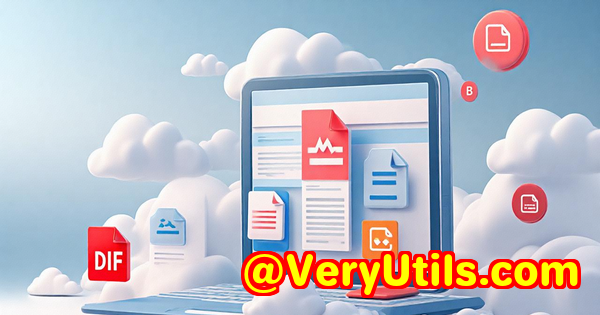
In this article, I'll walk you through how VeryDOC's DWG to Vector Converter (DWG2Vector) helped streamline our CAD data workflows. I'll explain why this tool is ideal for government agencies, especially those focused on safeguarding data privacy, and highlight its top features that can solve the most common pain points.
What Is VeryDOC DWG to Vector Converter (DWG2Vector)?
If you're in the business of handling AutoCAD files (DXF or DWG), you know that conversion to other formats is crucial for integration into different systems, or for sharing with stakeholders who don't have access to AutoCAD. VeryDOC DWG to Vector Converter is a command-line tool that lets you batch-convert DWG and DXF files into various scalable vector graphics formats such as PDF, EMF, WMF, EPS, SVG, and XPS, among others.
Not only does it streamline the conversion process, but it also provides top-tier data privacya must for government and security-conscious agencies. You don't need AutoCAD to run the conversion, which means fewer dependencies, fewer risks, and a smoother workflow overall.
Key Features of DWG to Vector Converter
Here's a quick look at the most important features that make DWG2Vector stand out:
-
Batch Conversion:
-
The ability to convert large batches of DXF and DWG files in one go saves a huge amount of time. This is particularly useful for large-scale government projects where hundreds or even thousands of files are involved.
-
-
High-Quality Output Formats:
-
DWG2Vector supports various output formats including PDF, EMF, SVG, and EPS. Whether you're converting to vector PDFs for secure file sharing or vector graphics for web applications, this tool has you covered.
-
Output can also be tailored for different resolution, line widths, and colour modes, ensuring the highest-quality results every time.
-
-
Full Control Over Output Customization:
-
You can control every aspect of the output format, from DPI resolution to paper size, ensuring that the final product fits perfectly into your system or publication. Customizing line width, setting colour modes (black and white or colour), and even fixing precision issues gives you fine-tuned control.
-
-
Support for Multiple CAD Versions:
-
Whether you're dealing with AutoCAD R12, R13, R14, or more recent formats, this tool supports a wide range of DWG and DXF versions. This is crucial for agencies dealing with files from different sources and legacy systems.
-
-
Secure Data Handling:
-
As a command-line tool, DWG2Vector can be easily integrated into automated workflows, reducing human error. But perhaps more importantly, it keeps your data secure, as there's no need to open AutoCAD files in a potentially vulnerable interface. Everything happens within the command-line environment, making it less likely for sensitive information to be exposed.
-
-
Support for Fonts and SHX Files:
-
This feature ensures that font rendering in the converted files is as accurate as the original. You can also specify a directory to store and access SHX fontsa critical feature for agencies handling intricate CAD drawings with specific font requirements.
-
My Personal Experience with DWG2Vector
I used to spend hours manually converting CAD files, often bouncing between AutoCAD and other conversion tools. The process was cumbersome, slow, and not entirely reliableespecially when security was on the line. But then I found DWG2Vector.
I remember one particular project for a local government where we needed to convert a set of DWG files into high-quality PDFs for archival purposes. The files were loaded with detailed schematics of infrastructureblueprints that needed to be stored securely but also easily accessible for future reference.
DWG2Vector's batch conversion feature alone saved me hours. The customizable output formats allowed me to create vector PDFs that maintained the quality of the original drawings while being lightweight for storage. The data security provided by using a command-line tool, without the need to open AutoCAD or other potentially risky software, was a game changer for our security protocols.
One of the standout moments for me was when I had to deal with files from multiple sources, each using different versions of AutoCAD. DWG2Vector's wide format support meant I didn't need to worry about compatibility issues. Everything just worked.
Why Is This Tool Perfect for Government Agencies?
Government agencies are particularly sensitive to data privacy and security. Unlike standard companies, where file conversion may be an afterthought, for government operations, it's essential. This is where DWG2Vector shines.
-
No Need for AutoCAD:
-
Since the tool operates independently of AutoCAD, there's no risk of exposing confidential data by using software that may have vulnerabilities.
-
-
Command-Line Efficiency:
-
Command-line tools are perfect for automating processes without any user interaction. That means fewer chances for mistakes and more efficiency. I've set up workflows where the conversion process runs automatically overnight, freeing up time during the day for other tasks.
-
-
Comprehensive Control and Customization:
-
Government documents often have specific formatting needs. The ability to fine-tune the DPI, line width, and paper size for the converted files ensures that every drawing meets the exact specifications required.
-
-
Compliance with Security Regulations:
-
Ensuring that sensitive files are processed securely is non-negotiable. With DWG2Vector, you have complete control over your file conversion, without relying on potentially insecure third-party applications.
-
Use Cases for DWG2Vector in Government Settings
Here are some scenarios where DWG2Vector is invaluable for government agencies:
-
Infrastructure Projects:
-
Converting complex infrastructure schematics and blueprints (e.g., roads, bridges, utilities) into secure, accessible vector PDFs for public records or archival storage.
-
-
Urban Planning:
-
Converting CAD files of zoning maps and urban layouts into a format that can easily be shared with external contractors or stakeholders, while ensuring data integrity.
-
-
Environmental Reports:
-
Creating high-quality vector graphics from CAD drawings for environmental monitoring and reporting. This ensures the data remains accurate and detailed.
-
-
Defense and Security Projects:
-
Handling sensitive defense-related designs where security is paramount. Using a command-line tool eliminates unnecessary exposure to risks.
-
Conclusion: My Recommendation
In all honesty, I couldn't recommend DWG2Vector enough. It streamlines the conversion process, boosts security, and gives you full control over the output. Whether you're dealing with government contracts, infrastructure planning, or defense projects, it's an indispensable tool for anyone handling DXF or DWG files on a regular basis.
For anyone working with CAD files in a security-sensitive environment, I'd highly recommend giving this tool a shot. It's efficient, secure, and provides the peace of mind that your sensitive data is being handled with care.
Start your free trial now and see for yourself how DWG2Vector can save you time and effort: Try it now.
FAQ
1. Can I convert multiple DXF or DWG files at once?
-
Yes, the batch conversion feature allows you to convert multiple files at the same time, which is especially useful for large projects.
2. Is the tool compatible with all versions of DWG and DXF files?
-
Absolutely. DWG2Vector supports DXF and DWG files from a wide range of versions, including R12, R13, R14, and beyond.
3. Do I need AutoCAD to use DWG2Vector?
-
No. DWG2Vector is a standalone command-line tool that doesn't require AutoCAD.
4. How secure is the data when using DWG2Vector?
-
Since it operates in a command-line environment, there's no need to open AutoCAD or any third-party applications, which reduces the exposure to potential vulnerabilities.
5. What output formats can I choose from?
-
You can convert your files to PDF, EMF, WMF, SVG, EPS, SWF, XPS, PCL, and more, with full control over the quality and dimensions of the output.
Keywords: DWG to vector conversion, DXF to PDF, CAD conversion tool, secure file conversion, government data privacy, AutoCAD conversion, batch conversion software