Prevent Marketing Agencies from Copying and Forwarding Your Client Presentations with VeryPDF Easy DRM Protector
Every time I sent client presentations to marketing agencies, a nagging worry would creep in: What if they forward or copy the content without permission? These presentations aren't just slides; they represent countless hours of strategy, creative work, and confidential data. Protecting them felt like a full-time job on its own until I found VeryPDF Easy DRM Protector.
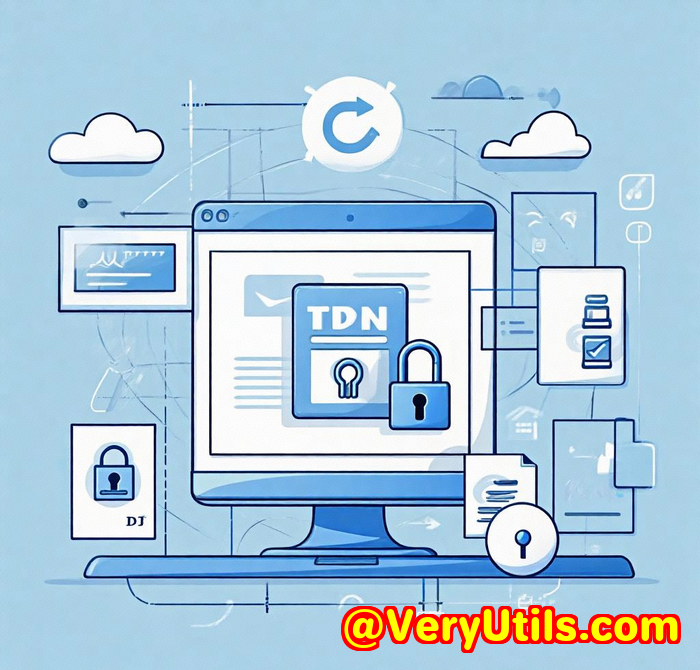
If you're in marketing, consulting, or any field where sharing sensitive digital content is part of the daily grind, you'll know the struggle. You want to share, but you don't want your hard work leaked or copied without your say-so. That's where Easy DRM Protector steps in to change the game.
Why Marketing Agencies and Creators Need Easy DRM Protector
Easy DRM Protector isn't your average content lock. It's designed to protect digital content like PDFs, videos, audio files, photos, and eLearning materials from unauthorized copying and distribution. Think about how many times you've shared a client presentation or video, only to later discover it's been forwarded to someone who shouldn't have it. That's a loss in both trust and revenue.
This tool suits marketing agencies, freelancers, content creators, consultants, and anyone handling sensitive or proprietary digital files. If you sell digital content or share confidential client data, Easy DRM Protector can shield you from piracy and unwanted sharing.
What Makes VeryPDF Easy DRM Protector Stand Out?
When I first started using it, what struck me most was how straightforward it was to use. Unlike other DRM tools that felt overly complicated or clunky, this one just worked fast and effective.
Here's what really impressed me:
-
Government-level AES Encryption: This isn't just any encryption. AES is the same cipher the NSA uses for top-secret documents. Your files are locked down tight, so only authorised people with the key can open them.
-
Multiple Encryption Modes: Whether you want to allow your content on any device (non-PC-binding) or restrict it to one computer or even a USB or CD, Easy DRM Protector has you covered. This flexibility means you control exactly who sees what and where.
-
Anti-Copy & Anti-Screen Recording Features: The software can add automatic math questions during playback to deter screen recording software. It also lets you block virtual machines or online playback great for stopping sneaky screen captures or sharing.
-
Online Password Blacklist: If you ever need to revoke access, you can blacklist a playback password remotely. That's a lifesaver if a password gets leaked or someone leaves a project.
-
Watermarking Videos: You can add floating or fixed watermarks with custom fonts and colours. What's cool is you can assign different watermarks to different users, making it easy to track leaks.
-
No Waiting or Temporary Files: Unlike zip files or other encrypted formats that force long unpacking times, Easy DRM Protector simply prompts for a playback password and opens the file instantly. It saves time and hassle.
How I Used Easy DRM Protector to Lock Down Client Presentations
In one recent project, I had a client presentation packed with sensitive strategy and research data. I wanted to share it with a marketing agency but feared it might get copied and sent around without my client's permission.
Here's how I secured it:
-
First, I encrypted the PDF presentation using the PC-binding mode. That way, only the designated computer at the agency could open it.
-
I added a watermark with the agency's logo and their user name. This meant if anyone tried to screenshot or record the presentation, the watermark would be there deterring unauthorized sharing.
-
I enabled the Anti-Copy QA mode to add quick math questions during video playback, preventing screen recording tools from capturing the content.
-
Before sending the file, I set up the online password blacklist. This gave me peace of mind that if the password was compromised, I could immediately revoke it.
The result? The agency could only view the presentation on their authorised device, and the client's content never got leaked. It saved me hours of follow-up emails and the stress of wondering if my work was safe.
Why Not Just Use Other DRM or PDF Security Tools?
I've tried other options before many of them either slowed down my workflow or had clunky interfaces. Some tools required complicated installations or failed to stop screen recording or forwarding effectively.
Compared to those, VeryPDF Easy DRM Protector:
-
Is super fast encryption happens almost instantly, no need to convert or reformat files.
-
Works without installing bulky software on users' machines (thanks to EXE-encrypted files).
-
Offers advanced anti-piracy features like playback password blacklists and hardware binding.
-
Has customisable players and watermarking, adding extra layers of security and branding.
When Does Easy DRM Protector Really Shine?
-
When you need to share confidential presentations with agencies or clients but want to keep full control.
-
If you sell digital courses, videos, or eBooks and want to protect your intellectual property from piracy.
-
When working with freelancers or remote teams and need to limit where and how content is accessed.
-
For marketing firms, consultants, or legal teams dealing with sensitive data and requiring strong content protection.
Final Thoughts: Why I Recommend Easy DRM Protector
Protecting your client presentations and other digital content shouldn't feel like a headache. After trying VeryPDF Easy DRM Protector, I'm convinced it's one of the best tools out there for anyone looking to keep their work safe from unauthorized copying and forwarding.
If you deal with digital content regularly especially presentations, videos, or PDFs this tool will save you time, hassle, and the headache of chasing leaks.
Ready to stop worrying about who's forwarding your files? Click here to try VeryPDF Easy DRM Protector for yourself: https://drm.verypdf.com/
Start your free trial now and lock down your digital content like a pro.
Custom Development Services by VeryPDF
VeryPDF also offers custom development services tailored to your unique needs. Whether you're working on Linux, macOS, Windows, or server environments, they can develop specialised PDF processing utilities and DRM solutions.
Their expertise spans Python, PHP, C/C++, Windows API, iOS, Android, JavaScript, C#, .NET, and HTML5, making it easy to integrate custom features for your workflows.
They build virtual printer drivers for PDF, EMF, and image generation, tools for intercepting printer jobs, and advanced API hooks for file access monitoring. This is ideal for organisations needing in-depth control over document handling and security.
If you have specific requirements, from barcode recognition to cloud-based digital signatures or PDF security customisations, VeryPDF can help. Contact their support at http://support.verypdf.com/ to discuss your project.
FAQ
1. What types of digital content can Easy DRM Protector secure?
It supports PDFs, videos, audio files, photos, eLearning content, and more basically any digital content you want to protect.
2. Can I restrict access to only certain devices?
Yes. With PC-binding, USB-binding, and CD-binding modes, you control exactly where your content can be played.
3. How does the Anti-Copy QA mode work?
It inserts math questions during playback to block screen recording tools and deter unauthorized copying.
4. What happens if a playback password gets leaked?
You can blacklist that password remotely using the online password blacklist feature, instantly revoking access.
5. Do users need to install special software to open encrypted files?
No, encrypted files can be distributed as EXE files that open without needing extra software installed.
Tags / Keywords
-
digital content protection
-
protect client presentations
-
prevent forwarding marketing files
-
DRM for marketing agencies
-
secure PDF presentations
-
video encryption software
-
anti-copy DRM solutions
-
Easy DRM Protector review
-
prevent content piracy
-
digital rights management software