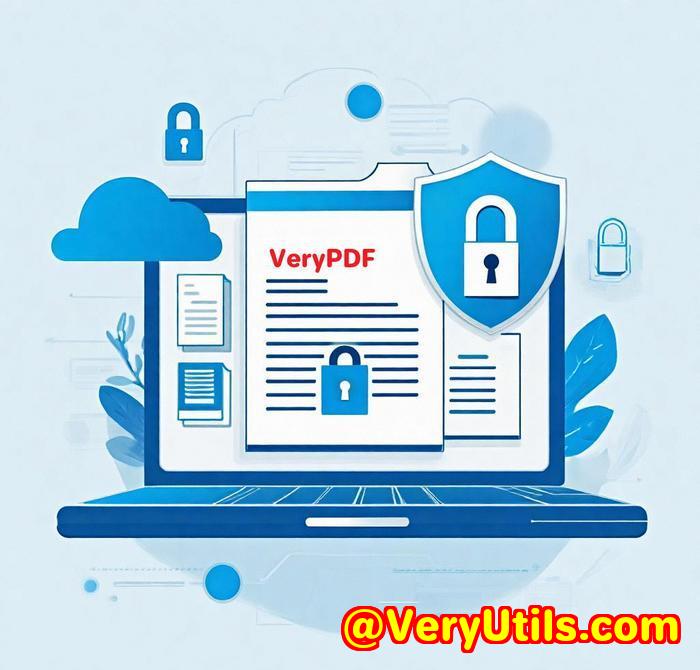Control PDF Access by Email Login With Free Online DRM No Coding Needed
Title: Control PDF Access by Email Login With Free Online DRM No Coding Needed
Meta Description: Learn how to protect your PDF files with free online DRM using email login and dynamic watermarks, all without needing to write a single line of code.

Every Monday, I used to waste hours managing the distribution of sensitive PDF files. Whether it was training manuals, contracts, or confidential reports, I was always worried about them being shared or accessed by the wrong people. The idea of relying on traditional password protection or trusting users to keep files safe was a constant headache. That was until I found VeryPDF DRM Protector, an online tool that lets you control access to your PDF files with easeno coding involved.
Why Email Login DRM Makes Sense
The traditional methods of securing PDFs just weren't cutting it. Passwords could be shared, files could be copied, and there was always the fear of screenshots being taken and leaked. What I needed was a way to restrict access that was simple, reliable, and dynamic. That's where VeryPDF DRM Protector comes in.
This free online tool lets you apply Digital Rights Management (DRM) to your PDF files, ensuring they stay protected no matter where they are. The best part? You don't need to be a tech expert to make it work. With email login protection, you can ensure that only authorized users have access to your files.
Key Features I Loved About VeryPDF DRM Protector
1. Dynamic Watermarking
One of the standout features I found was the dynamic watermarking. It's not just any watermarkit's smart. Whenever someone opens or prints a protected PDF, their details (name, email, date/time) are displayed right on the document. This was crucial for me, as it added an extra layer of security. Even if someone tried to screenshot the document or take a photo of it, the watermark served as a permanent identifier, discouraging any attempts at piracy.
2. Device Locking
I could lock my PDFs to specific devices. This was a game-changer. Imagine sending out a PDF to someone, knowing that they could only access it on their own computer or mobile device. No more worrying about someone downloading it to an unauthorized device or sharing it with a colleague.
3. Expiry and Revocation
This feature alone saved me so much hassle. You can set documents to expire after a certain number of views, prints, or a fixed time. If a file is compromised or you simply want to restrict access, you can revoke it at any time. This gave me the peace of mind I needed, knowing I could control the document even after it had been distributed.
Real-World Use Cases for DRM Protector
While it's clear that DRM protection is valuable for securing confidential documents, I found several specific scenarios where VeryPDF DRM Protector excelled:
-
Legal Documents: I could send contracts to clients with the knowledge that they couldn't make unauthorized copies or share them with others.
-
Training Materials: When sharing educational content, it was critical that only the intended audience had access, and the document wouldn't be leaked.
-
Internal Reports: For sensitive internal reports, I needed to ensure that only specific people could view or print the content. This tool allowed me to do that without hassle.
Why VeryPDF DRM Protector Stands Out
I've tried several tools before, but what made VeryPDF DRM Protector stand out was its ease of use. Unlike other DRM tools that require technical setup or complicated configurations, this one offered a simple, no-code solution. Upload your file, apply the desired security settings (like email login, watermarking, or device locking), and you're good to go.
Compared to alternatives, this tool also offered stronger encryption, and a wider array of options for controlling prints and views. The ability to set expiry dates or revoke access after distribution felt like a unique, added bonus that I didn't find elsewhere.
Conclusion: My Personal Recommendation
I highly recommend VeryPDF DRM Protector to anyone who needs to securely distribute PDF documents. Whether you're in legal, education, or any industry that deals with sensitive information, this tool will save you time, reduce risk, and add peace of mind. It's easy to use, dynamic, and incredibly flexible.
Click here to try it out for yourself: https://drm.verypdf.com
Custom Development Services by VeryPDF
VeryPDF offers custom development services to meet specific technical needs. Whether you're looking for a tailored PDF processing solution for Linux, macOS, or Windows, or need help with specific DRM requirements, VeryPDF's expertise covers a wide range of tools and technologies.
From custom PDF tools to secure document distribution solutions, VeryPDF can help you create the exact setup you need. Whether it's Python, PHP, or .NET, they've got the skills to develop the solution that works best for your business.
For more information, visit VeryPDF Support to discuss your project requirements.
FAQ
1. Can I protect PDFs without needing to upload them to a server?
Yes, with VeryPDF DRM Protector, your files remain secure on your local system until you apply the DRM protections. You never have to upload unprotected files to external servers.
2. How does email login protection work?
Users will be required to log in using their email address to access the PDF. Only authorized users will have access to the document, ensuring total control over distribution.
3. Can I restrict the number of prints for a protected PDF?
Yes, you can set limits on the number of prints or completely disable printing to ensure no unauthorized copies are made.
4. How can I revoke access to a protected PDF?
You can revoke access to any protected PDF at any time through the DRM Protector dashboard. Simply invalidate the document, and the user will no longer be able to access it.
5. Are the watermarks removable?
No, the dynamic watermarks are permanent and cannot be easily removed, offering an added layer of security against piracy.
Tags: PDF security, DRM protection, secure PDF sharing, email login DRM, document encryption.