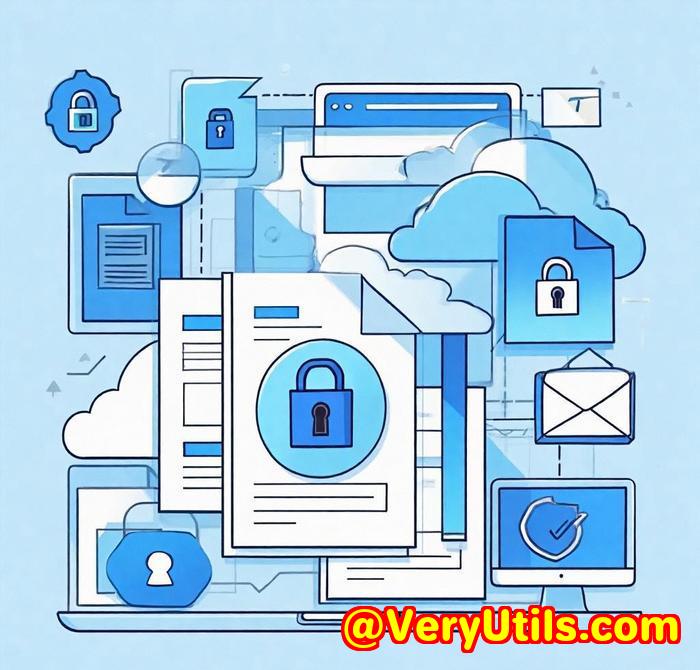Best Free DRM for eLearning Providers to Protect Course PDFs Without DRM Plugins
Best Free DRM for eLearning Providers to Protect Course PDFs Without DRM Plugins
In the fast-paced world of eLearning, creating and distributing course materials is critical. But with so many options out there, ensuring that your PDFs are protected from unauthorized sharing, copying, or distribution can be a real challenge. If you're like me, you've probably spent a lot of time worrying about how to secure your course PDFs without locking yourself into expensive, complicated DRM systems. That's when I found out about VeryPDF DRM Protector Free Online Application, and let me tell you it's been a game-changer for me.

How I Discovered VeryPDF DRM Protector
I was in the middle of launching a new online course, and I had just finished creating all my PDFs: from the course materials to quizzes, assignments, and reading lists. But there was a problem I was worried about unauthorized sharing. I needed a tool that would let me protect my PDFs without using complicated plugins or relying on expensive services that would eat into my margins.
That's when I stumbled across VeryPDF DRM Protector Free Online Application. This tool promised to give me strong, reliable protection for my PDFs, and best of all, it was free. I decided to give it a try, and it quickly became an essential part of my workflow.
Product Overview and Features
VeryPDF DRM Protector is an easy-to-use, web-based solution that allows you to protect your PDFs against unauthorized access, copying, and sharing. It's not just about adding a password this tool provides full-scale Digital Rights Management (DRM) that keeps your PDFs safe wherever they are stored or shared.
Here are a few standout features:
-
Lock PDFs to Devices: You can lock your PDFs to specific devices like computers, tablets, or even USB sticks. This means that the PDF will only be accessible from the device you specify.
-
Dynamic Watermarks: I really like how the tool lets me add dynamic watermarks to my PDFs. These watermarks display user and system information, making it impossible for someone to share a document without it being traceable back to them.
-
Access Control: You can decide how long your PDFs are accessible for whether it's after a certain number of views or a specific expiration date.
-
Prevents Screenshotting: One feature that stood out to me was its ability to prevent screenshots and screen grabs. This is crucial, especially when distributing valuable intellectual property like course materials.
Use Cases: Who Can Benefit from VeryPDF DRM Protector?
VeryPDF DRM Protector is perfect for anyone who deals with sensitive PDF content, but I think it's especially useful for eLearning providers like myself. Here are a few scenarios where this tool is a must-have:
-
Course Creators: If you create and sell digital courses, you want to ensure that your materials don't end up on pirated websites. This tool protects your PDFs from copying, printing, and distribution without your permission.
-
Educators and Trainers: If you're sharing course content with your students, you can use VeryPDF DRM Protector to make sure that your PDFs are only accessed by the right people and for the right amount of time.
-
Authors and Publishers: You don't have to be a course creator to benefit from this tool. If you're selling eBooks or reports, this DRM protection keeps your documents safe from unauthorized copying and sharing.
Core Advantages of VeryPDF DRM Protector
I've been using VeryPDF DRM Protector for a while now, and it has definitely improved the way I distribute and secure my PDFs. Here's why I'd recommend it:
-
Strong Encryption: This tool uses military-grade encryption, ensuring that your PDFs are locked down and secure.
-
No Need for Plugins: Unlike other DRM solutions that require plugins or installations on users' devices, VeryPDF DRM Protector works entirely online, which makes it simple to use.
-
Offline Access: If you want to allow users to view your content offline, you can lock it to USB sticks or specific devices, giving them access without needing to be online all the time.
-
Customizable Control: You can set expiration dates, control the number of views, and revoke access whenever you want. If a user tries to share or access the file without your permission, you can stop it in real-time.
Conclusion: Is It Worth It?
Absolutely. VeryPDF DRM Protector Free Online Application is an excellent, easy-to-use solution for protecting your PDFs. It gives you complete control over your digital content without needing to rely on costly plugins or complicated systems. For anyone in the eLearning space or anyone selling digital documents, this tool is a must.
If you want to take your PDF protection to the next level without breaking the bank, I'd highly recommend giving this a try. Click here to try it out for yourself: VeryPDF DRM Protector Free Online Application. Start your free trial today and protect your valuable digital content.
Custom Development Services by VeryPDF
If you need more tailored solutions, VeryPDF offers custom development services to meet your specific needs. Whether you need specialized PDF protection for Linux, macOS, Windows, or server environments, VeryPDF can create a bespoke solution for you.
From creating Windows Virtual Printer Drivers capable of generating PDF, EMF, and image formats to developing tools for OCR, barcode recognition, and document management, VeryPDF has the expertise to build exactly what you need. If you require custom PDF security or DRM solutions, get in touch with VeryPDF's support team to discuss your requirements at http://support.verypdf.com.
FAQ
Q1: Can I use VeryPDF DRM Protector to secure my eBooks?
A1: Yes, the tool works great for eBooks. It allows you to lock your PDFs to specific devices, set expiration dates, and prevent unauthorized sharing.
Q2: Do I need to install anything on my users' devices to use VeryPDF DRM Protector?
A2: No, it works entirely online, so there's no need for plugins or installations on your users' devices.
Q3: Can I control who can view my protected PDFs?
A3: Yes, you can set viewing restrictions, control how many views a user gets, and even revoke access at any time.
Q4: Does VeryPDF DRM Protector work with both Windows and Mac?
A4: Yes, it works across multiple platforms and devices, ensuring that your content is secure no matter what.
Q5: How do I add watermarks to my PDFs?
A5: The tool allows you to add dynamic watermarks, which include user and system information. These watermarks are permanent and cannot be easily removed.
Tags or Keywords
-
DRM protection for PDFs
-
eLearning content security
-
Protect PDF documents
-
PDF encryption for course materials
-
PDF DRM without plugins