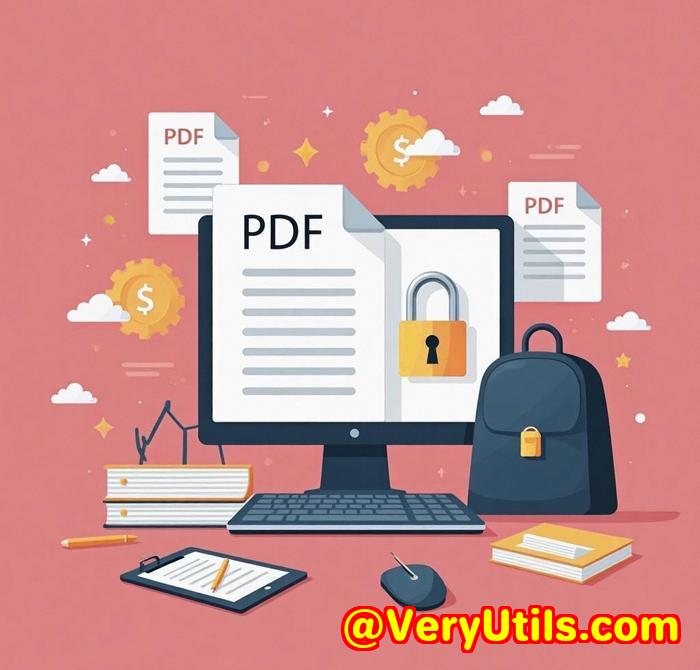Integrate PDF Manipulation in PHP Web Apps Using Java PDF Toolkit on Linux
Integrate PDF Manipulation in PHP Web Apps Using Java PDF Toolkit on Linux
Meta Description:
Automate PDF workflows in your PHP web apps on Linux using VeryUtils Java PDF Toolkit. Save time, add power, and forget clunky manual edits.
Every time I deployed a client portal, one thing wrecked my timelinePDFs.
Here's the pain: clients upload PDFs with mixed layouts, forms that aren't flattening, encrypted junk I can't crack, and endless merge/split requests. You'd think this would be simple in 2025. It's not.

I've built dozens of PHP web apps for legal firms, logistics companies, and real estate teams. Every time, they need PDF manipulation baked in. Not just viewingreal manipulation. Stuff like stamping, rotating, decrypting, and splicing PDFs like a pro.
But most tools? Either they're GUI-only (useless on servers), or they need Acrobat licenses (expensive and bulky), or they're just slow and fragile.
Then I found VeryUtils Java PDF Toolkit. Everything changed.
The game-changer: VeryUtils Java PDF Toolkit (jpdfkit)
I stumbled across it while looking for something that could run headlessly on Linux, plug into my PHP stack, and just get the job done.
jpdfkit is a command-line driven Java toolso you can integrate it anywhere. Doesn't matter if it's PHP, Python, or a simple cron job. If your system can run Java, this tool works.
You drop in a .jar file, call commands via shell_exec() in PHP, and boomyou're manipulating PDFs like you've got an army of interns.
Here's how I use it.
Real stuff I've done with this tool
1. Merging uploaded PDF forms into a master document
When users uploaded signed forms, I'd automatically run:
No GUI, no manual drag-and-drop. It just runs in the backend. Zero user friction. And the best part? I can chain this into other logicemailing, archiving, you name it.
2. Fixing corrupted PDFs before clients panic
Ever had a client send a broken PDF they swear is "fine on their machine"? jpdfkit has a repair function:
It fixed a court document that Acrobat refused to open. Saved the day.
3. Encrypting sensitive legal docs with 128-bit passwords
Lawyers wanted file-level securityno problem:
Now only specific roles can open or print. You can even set "high-quality printing" or restrict editing.
Why this beats everything else I tried
Let me break it down:
-
No Adobe Acrobat required
You don't need anything bloated. No licenses. It just works with Java.
-
Linux compatible
This is huge. Most decent PDF tools are Windows-only. I deploy on Ubuntuthis fits like a glove.
-
Command-line based = Fully Automatable
This is the sweet spot. I'm not here to click buttons. I run scripts. This tool was built for that.
-
Insane feature set
From bursting PDFs into single pages, to stamping watermarks, to extracting meta, this thing does it all. You just pass the right arguments.
-
Lightweight and fast
Compared to some Node.js PDF libs I tried (which eat RAM like it's free), jpdfkit is lean and snappy.
Who should be using this tool?
-
PHP developers building web apps that handle contracts, invoices, or reports.
-
Legal tech teams needing to secure, combine, or edit documents before submission.
-
SaaS founders adding PDF processing as a backend feature (without bloated dependencies).
-
Anyone running headless Linux servers who hates relying on GUI tools.
Summary: this toolkit saves you from PDF hell
I wasted hours looking for the "right" PDF solution. jpdfkit just works. You wire it in, feed it commands, and move on with your life.
If you're a developer managing PDFs inside a Linux-based web appstop messing around.
This is the tool.
I'd highly recommend this to anyone who deals with large volumes of PDFs.
Click here to try it out for yourself:
https://veryutils.com/java-pdf-toolkit-jpdfkit
Custom PDF Development? They've got your back
VeryUtils isn't just about tools. If you need custom PDF workflows, Windows printer drivers, OCR tools, or doc conversionsthey've got a team for that.
They work across:
-
Python, Java, PHP, C/C++
-
Windows API, macOS, Linux, Android
-
Hook layers to monitor system-level API calls
-
PDF/Office formats, barcode generation, form rendering, OCR
Need to watch printer jobs and capture output to PDF?
Need to build cloud-based digital signing tools?
VeryUtils can help.
Hit them up here if you've got special tech needs:
FAQs
1. Can I run Java PDF Toolkit in PHP web apps?
Yes. Use shell_exec() in PHP to call jpdfkit commands. It's seamless.
2. Does it require Adobe Acrobat?
Nope. It's a standalone .jar file. No dependencies on Acrobat or Reader.
3. Will it run on Linux servers?
Absolutely. It's Java-based, so if your server has Java, you're good to go.
4. Can it process password-protected PDFs?
Yes. You can decrypt files by passing the correct password via command line.
5. What if I need features like OCR or PDF/A compliance?
VeryUtils offers those as add-ons or custom development. Just reach out to their team.
Tags / Keywords
-
Java PDF Toolkit Linux
-
PDF manipulation in PHP
-
Command line PDF tool
-
Secure PDFs in web apps
-
PDF merge split rotate Linux