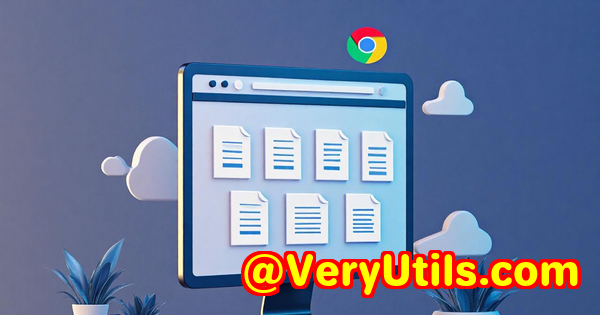How Educators Use imPDF to Convert Teaching Materials to Searchable PDF Slides
How Educators Use imPDF to Convert Teaching Materials to Searchable PDF Slides
Every semester, like clockwork, I used to spend hours wrestling with file conversions.

PowerPoint slides, scanned worksheets, lesson outlines in Word, images from whiteboardsmy laptop was a graveyard of mismatched formats.
And worse?
Most of them weren't searchable, so when a student asked, "Hey, where did you explain that derivation from lecture 3?" I'd have to manually dig for it. Total time sink.
That changed when I found imPDF's PDF REST APIs for Developers.
The tool that finally just works
I'm not a developer by tradeI'm an educator who occasionally dabbles in code when I absolutely have to.
So when I say this tool clicked, I mean it.
imPDF gives you a powerful suite of cloud-based PDF REST APIs that let you convert, edit, and manage PDFs like a prowithout needing to build an app from scratch.
Think of it as your behind-the-scenes assistant for everything document-related. It handles:
-
PowerPoint to PDF
-
Image to PDF
-
PDF to searchable text
-
PDF to HTML or Web Form
-
OCR for scanned docs
-
Even PDF to slideshow, which I didn't know I needed until I had it.
The best part?
You call the API, send your file, get back a PDF. Done.
Real scenarios where this saved my neck
Let me walk you through a couple of situations where imPDF was a lifesaver.
1. Turning whiteboard photos into searchable PDFs
After a two-hour math class, I had six images of the whiteboard on my phone.
Normally, I'd just email the JPEGs to my studentsbut they couldn't search them, and they'd often get lost in the chat.
Using imPDF's Image to PDF API, I converted all the photos into one neat PDF.
Then I ran it through the OCR Converter REST API, and boomsearchable formulas and annotations.
No more excuses like "I couldn't find the homework example." It's all in one document, indexed, and searchable.
2. Batch converting PowerPoint lectures to PDFs for the learning portal
I maintain an online repository of all teaching materials.
But uploading 50+ PowerPoints each semester? Painful.
Now, I just script a simple call to the PPT to PDF REST API.
The API does the heavy lifting. Slides go in, clean PDFs come outready to be uploaded or emailed.
3. Interactive handouts with forms
This one blew my mind.
Using the PDF to Web Form API, I took static worksheets and turned them into interactive online forms.
Students can now fill out answers directly on their devices. It's been huge for remote learners and accessibility.
Why I chose imPDF over other tools
Before this, I tried Adobe Acrobat online tools, SmallPDF, and even some open-source options.
Here's what I ran into:
-
Limited batch processing
-
No API or automation
-
UI-driven workflows that didn't scale
-
Cost stacking up with pay-per-use platforms
imPDF solved that with:
-
A cloud-first REST API approach that plays nice with any programming language.
-
Unlimited use casesPDF merging, form filling, conversion, protection, redactionyou name it.
-
Postman and GitHub samples that helped me get started without writing full apps.
-
A sandbox-style API Lab where I could test stuff without committing code.
Who else should be using this?
If you're in education, training, or online course development, this is your secret weapon.
It's ideal for:
-
Teachers managing diverse document formats
-
EdTech startups building course platforms
-
LMS administrators handling content ingestion
-
Instructional designers crafting responsive learning materials
You don't need to be a dev genius. If you can copy-paste sample code, you're already in.
What stood out to me
Some tools claim to offer "complete PDF solutions." imPDF actually delivers.
Here are a few underrated features I've come to rely on:
-
Merge PDF REST API combine worksheets, notes, and solutions into a single student handout.
-
Watermark PDF REST API brand your content before it circulates outside your LMS.
-
Extract All Data REST API pull embedded tables, text, and structure for analytics or archiving.
-
Flatten PDF REST API make sure students can't mess with form fields when submitting work.
Every week, I find a new use case.
Want my honest opinion?
This tool is built for people who get things done.
It's for educators who don't have time to babysit five different apps just to prepare course content.
It's for dev teams who want scalable APIs without reinventing the wheel.
And it's for any department that's stuck with fragmented document workflows and wants to clean house.
If you've ever thought, "There's got to be a better way to prep and manage class materials," this is it.
Try it yourself: https://impdf.com/
Custom Development by imPDF.com Inc.
Need something more advanced?
imPDF.com Inc. offers custom-built solutions tailored to your exact requirements. Whether you're running Windows, Linux, or macOSon desktop or serverthey've got you covered.
Their services include:
-
Building PDF processing apps using Python, C/C++, C#, PHP, .NET, HTML5, and JavaScript
-
Creating virtual printer drivers for capturing print jobs as PDFs or images
-
Designing hook-based systems to intercept and process print streams
-
Developing tools for OCR, barcode reading, and document layout analysis
-
Creating cloud-based apps for document conversion, security, viewing, and e-signatures
-
Implementing DRM, digital signatures, and font embedding technologies
If you have a technical challenge no one else can solve, start here:
FAQs
1. Can I use imPDF REST APIs without being a developer?
Yes. The platform includes easy-to-use tools and sample scripts. You don't need deep coding experience to get started.
2. How do I test the API before committing code?
Use the API Lab to run test jobs and see real results. You can tweak settings and instantly validate output before integrating.
3. Can I convert multiple documents in one go?
Absolutely. Batch processing is one of the strongest features of imPDF. Automate the entire flow via scripts or HTTP calls.
4. Is OCR supported for scanned PDFs and images?
Yes, the OCR Converter REST API handles scanned documents with high accuracy. It supports text extraction, table recognition, and more.
5. How secure is document processing on imPDF?
Security is rock solid. They offer DRM, password protection, watermarking, and even signature APIs to keep your files safe.
Tags / Keywords
-
searchable PDF slides for educators
-
PDF REST API for teaching materials
-
convert PowerPoint to searchable PDF
-
batch convert education content
-
OCR for scanned class notes
-
automate teaching document workflow
-
imPDF API for developers
-
education technology tools
-
cloud PDF editing for teachers
-
convert whiteboard images to PDF