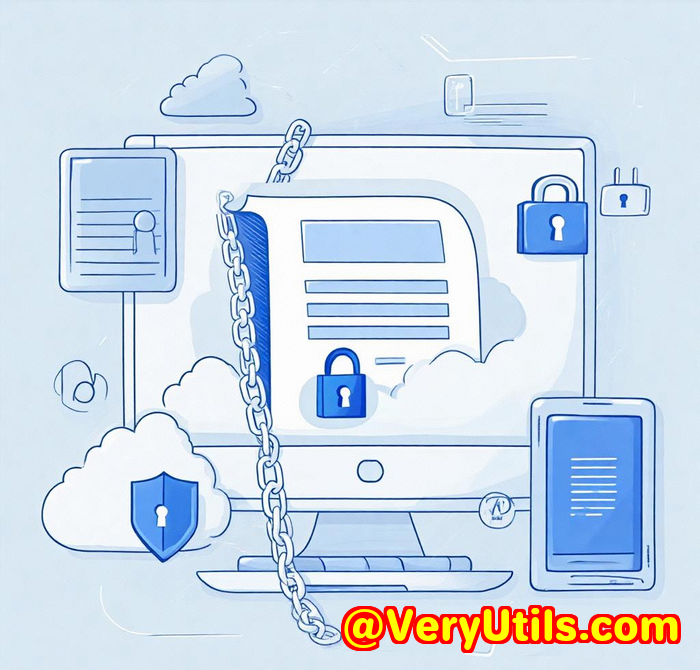Protecting PDF Content from AI Scraping, Reuse, and Data Harvesting
Protecting PDF Content from AI Scraping, Reuse, and Data Harvesting
Meta Description:
Worried about your PDFs getting scraped or reused without permission? Here's how I protected my content using VeryPDF DRM Protector.
Every time I hit "publish," I felt exposed
I'd just finished crafting a 40-page PDF on niche sales tactics.

Spent weeks on it.
Uploaded it to a digital storefront, emailed it to my listand within 72 hours, it was popping up on shady forums, file-sharing sites, even AI training datasets.
Yeah, that fast.
And worse?
I had no clue who accessed it, how it leaked, or how to stop it from happening again.
That's when I started looking into how to protect PDF content from AI scraping and reuseand landed on VeryPDF DRM Protector for Amazon eBook Seller.
The tool I wish I'd known about 6 months earlier
No fluff, no over-complication.
VeryPDF DRM Protector is a browser-based tool that protects your PDF, video, and audio content before it ends up in the wrong hands.
No downloads, no logins, no credit cards.
You just upload your file, apply the settings you want, and boomit's protected.
This is gold for:
-
Amazon eBook sellers
-
Online educators and course creators
-
Coaches selling premium guides
-
Regulated industries sharing sensitive files
Basically, if you've got digital content worth protecting, this thing is a must-have.
Here's what sealed the deal for me
I've tried password-protected PDFs. Worthless.
I've slapped watermarks on everything. Still leaked.
But with VeryPDF DRM Protector, I actually felt in control. Here's why:
Total lockdown control
I could finally:
-
Disable printing and downloading
-
Block copy-pasting entirely
-
Add expiry dates and even auto-expire files after X days or X views
No more one-time buyers turning into file distributors.
Track who's snooping
This one shocked me.
The analytics showed:
-
Who opened the file
-
Where they were
-
How long they viewed it
-
Whether they tried printing or downloading
Felt like I had CCTV on my content.
Dynamic watermarking
Instead of a boring static watermark, each viewer got their email slapped across every page.
So if someone tried leaking it... I knew exactly who.
It's like spraying invisible ink across your PDF.
Screenshot deterrent
They've got a "Screen Shield" that limits how much of the file is visible at a time.
Made it a nightmare to try and screenshot the whole doc.
Real-world win: protecting my Amazon eBook
I launched a 49 ebook last quarter.
Before using DRM Protector, I lost around 30% of potential sales to piracy.
After?
I uploaded the file, enabled print/download restrictions, set a 30-day expiry, and tagged each file with user-specific watermarks.
Sales held steadyand no leaks.
Not one.
Even better? I could revoke access for refund frauds with just one click.
That alone paid for itself.
The competition? Not even close
I messed around with other so-called DRM solutions.
Here's the truth:
| Feature | VeryPDF DRM | Typical Tools |
|---|---|---|
| No installation required | ||
| Tracks views and prints | ||
| Dynamic watermarking | Limited | |
| Screenshot deterrent | ||
| Revokable access | Complex | |
| Integration/SSO/API support |
Others tried to act "enterprise," but buried everything behind clunky UIs and pricey support tiers.
VeryPDF just worksout of the box.
If you're serious about protecting your content
This isn't just about PDFs.
It's about owning your IP, protecting your revenue, and keeping your work out of AI data farms and file dumps.
I'd recommend VeryPDF DRM Protector to:
-
Content creators sick of getting ripped off
-
Course sellers losing sleep over piracy
-
Legal teams sharing sensitive docs
-
Authors distributing pre-launch manuscripts
You can try it right now, no account needed:
Click here to lock down your content
Custom Solutions Built Around You
Need something bespoke?
VeryPDF can build custom DRM tools and content protection systems tailored to your setup.
They do everything from Windows Virtual Printer Drivers, document format converters, to OCR systems, hooking into Windows APIs, and cloud-based PDF security.
Whatever your tech stackWindows, Linux, iOS, .NET, Python, or something weirdVeryPDF has probably built for it.
Get in touch with them here: VeryPDF Support Centre
FAQs
Q: Can this stop AI bots from scraping my PDFs?
Yes. It prevents copying, printing, downloading, and even screenshots. You stay in control.
Q: Do users need to install anything?
Nope. It's 100% browser-based. Just send them a link.
Q: Can I revoke access after sending a file?
Yes, you can revoke access instantly, even after someone opens the file.
Q: What file types are supported?
PDF, images, videos, audiobasically all the stuff creators and educators care about.
Q: Does it integrate with other systems?
Yep. You can hook it into your LMS, CRM, eCommerce store, or intranet with REST APIs and SSO.
Tags / Keywords:
PDF DRM software, protect PDF content from AI scraping, ebook DRM Amazon, document piracy prevention, secure PDF sharing