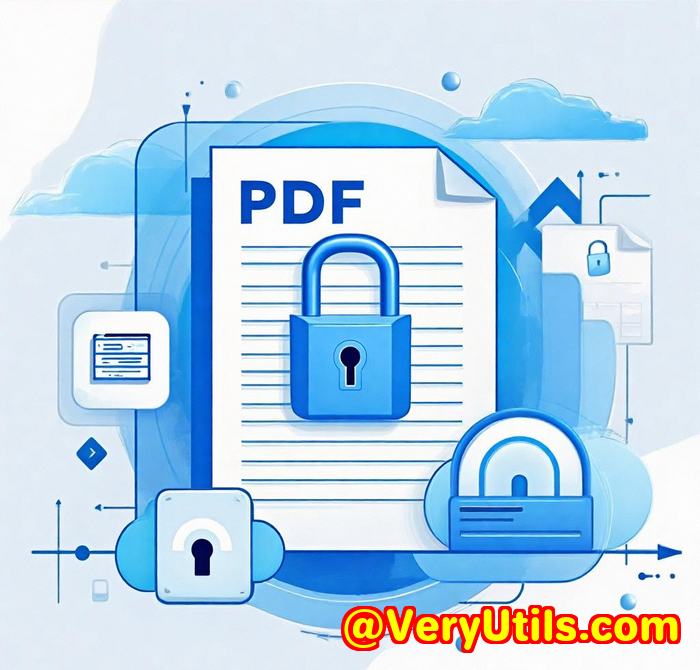How to Add Confidential and Draft Stamps to Your PDFs Using VeryPDF PDF Stamper Command Line
How to Add Confidential and Draft Stamps to Your PDFs Using VeryPDF PDF Stamper Command Line
As a professional handling sensitive documents, there are times when you need to label files with watermarks like "Confidential" or "Draft" to ensure they stay secure and convey the right message. Imagine you've just finished preparing a legal contract or a financial report, but before sending it out, you need to add a bold "Confidential" stamp. Doing this manually across hundreds of PDFs can be a nightmareunless you have the right tools.

That's where VeryPDF PDF Stamper Command Line comes into play. This powerful tool allows you to easily stamp PDFs with custom images, text, and even graphics, giving you full control over how your documents are presented. Whether you're handling client contracts, internal memos, or confidential reports, VeryPDF PDF Stamper Command Line makes the process seamless, fast, and efficient.
The Ultimate PDF Stamping Solution
When I first stumbled upon VeryPDF PDF Stamper Command Line, I was looking for a simple way to add watermarks to a batch of documents without needing any complicated software. I needed something quick, reliable, and easy to integrate into my existing workflow.
The software offers a ton of useful features:
-
You can stamp images (logos, signatures, or charts) onto PDFs.
-
You can also stamp text, like page numbers, dates, or custom messages such as "Confidential" or "Draft."
-
Graphic lines or rectangles can be added to documents, ideal for creating borders or highlighting sections.
-
You can place your stamps anywhere on the page, whether at the top, bottom, or even diagonally.
-
Multiple opacity settings allow you to adjust the transparency of your stamps, ensuring they don't overpower the content.
One feature that really stood out to me was its ability to handle encrypted PDFs without a hitch. Whether the document was password-protected or had restrictions on editing, the stamper still did its job.
Real-World Application: How I Use It
In my daily workflow, I frequently deal with client contracts and sensitive reports. Before sharing these documents, I need to make sure they are appropriately labelled as confidential. Here's how I typically use the PDF Stamper Command Line tool:
-
Adding "Confidential" or "Draft" Stamps: With a simple command, I can instantly apply a bold "Confidential" stamp to any page in my PDFs. This is crucial for making sure recipients understand the level of confidentiality of the documents they receive.
-
Batch Processing: When I need to apply stamps to multiple PDFs at once, I don't waste time manually opening each file. The batch stamping feature lets me stamp an entire folder of PDFs with just a single command. It's a huge time-saver!
-
Custom Stamps for Different Clients: Sometimes, a client prefers their specific branding on documents. VeryPDF PDF Stamper allows me to add custom logos and signatures to PDFs, which helps maintain professionalism and consistency.
Why I Recommend It
If you're like me and regularly work with sensitive documents, this tool will save you both time and hassle. Here are a few reasons why I'd highly recommend VeryPDF PDF Stamper Command Line:
-
Simplicity: The command-line interface is intuitive once you get the hang of it. There's no need for complicated setups or third-party applications.
-
Flexibility: Whether you need to stamp text, images, or graphics, the tool has you covered. You can even control opacity and rotation for maximum customisation.
-
Speed: If you deal with a lot of documents, batch processing is a game changer. It handles multiple files at once, saving you from manually stamping each one.
-
Security: The ability to handle encrypted PDFs and set permissions ensures your documents remain protected, even after you apply stamps.
For anyone working with confidential or draft documents, VeryPDF PDF Stamper Command Line is an indispensable tool. If you're ready to streamline your PDF workflows and add a professional touch to your documents, I recommend giving it a try.
Start Your Free Trial Now
Ready to add confidential or draft stamps to your PDFs with ease? Click here to try it out for yourself. Start your free trial and enhance your document security today.
Custom Development Services by VeryPDF
If your needs go beyond the standard features of VeryPDF PDF Stamper Command Line, VeryPDF offers tailored development services to meet your specific requirements. Whether you need PDF solutions for Windows, macOS, Linux, or server environments, VeryPDF has the expertise to deliver.
Our custom development services include:
-
Specialized PDF processing for various platforms (Linux, macOS, Windows).
-
Integration with Python, PHP, C/C++, .NET, and more.
-
PDF utilities for barcode recognition, OCR, and layout analysis.
-
Cloud-based solutions for document conversion, digital signatures, and security.
Contact VeryPDF through our support centre at http://support.verypdf.com to discuss your project requirements.
FAQs
1. Can I add multiple stamps to a single PDF?
Yes, you can add as many stamps as you need, whether they're text, images, or graphics.
2. Is it possible to batch process multiple PDFs at once?
Absolutely! The batch processing feature allows you to stamp an entire folder of PDFs with a single command.
3. Can I add confidential stamps to encrypted PDFs?
Yes, the tool can handle encrypted PDFs and still apply stamps, as long as you provide the correct password.
4. How do I rotate text or images within the PDF?
You can specify the rotation angle for both text and image stamps, giving you full control over their positioning.
5. Can I place stamps on specific pages of a PDF?
Yes, you can specify page ranges to stamp specific pages in your document.
Tags or Keywords
-
PDF Stamping
-
Confidential PDF Stamps
-
PDF Watermark
-
Command Line PDF Tools
-
Batch Processing PDFs