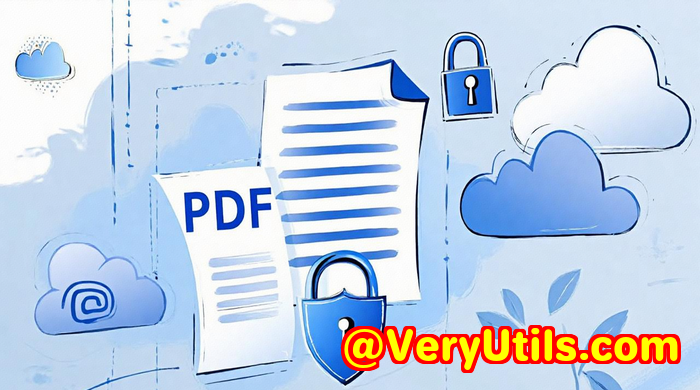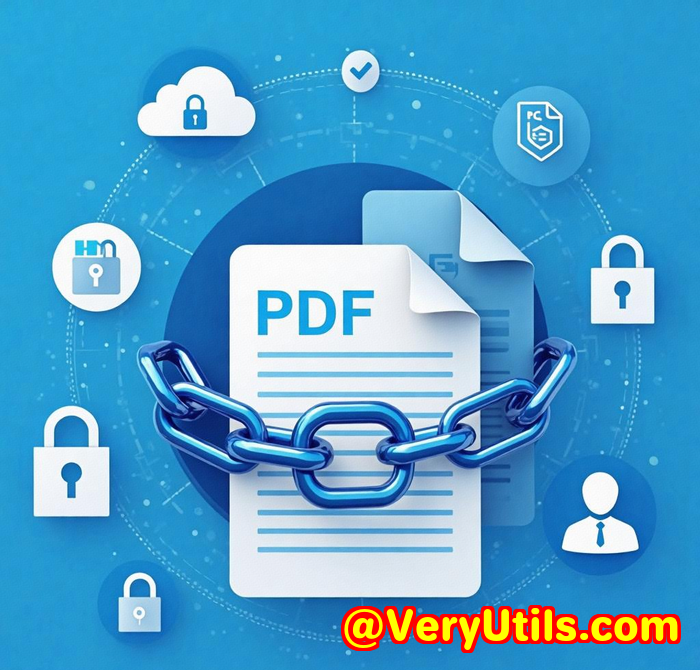Annotate Marketing Collateral and Get Stakeholder Buy-In Quickly
Annotate Marketing Collateral and Get Stakeholder Buy-In Quickly with VeryPDF HTML5 PDF Annotation
Every time I needed to get feedback on marketing materials, it felt like a headache. PDFs and other docs bounced around endless email chains, comments got lost, and consolidating all that input was a nightmare. Sound familiar? If you're managing marketing collateral and trying to get quick approvals or buy-ins, you know how frustrating it can be to keep everything organised and clear.

That's when I stumbled on VeryPDF HTML5 PDF Annotation Source Code License. This tool is a game-changer for anyone who works with documentswhether it's PDFs, Office files, or imagesand needs real-time, precise annotation and collaboration right inside the browser. No plugins, no fuss, just smooth teamwork.
Why VeryPDF HTML5 PDF Annotation Stood Out
First off, this isn't just another PDF annotator. It's a full HTML5-based annotating platform that works seamlessly on any deviceWindows, Mac, Linux, iOS, Androidand any modern browser like Chrome, Firefox, Safari, Edge, and Opera. What really hooked me was the source code license, which lets developers integrate the annotation features directly into their own web apps. So, if you're building a customised workflow or client portal, you can embed annotation tools without relying on third-party software.
The tool supports over 50 file formats, including PDFs, Word, Excel, PowerPoint, CAD files, and lots of image types. That's huge if your marketing team is juggling different file types and wants one platform to annotate everything without switching apps.
Features That Saved My Workflow
Here are a few key things I found incredibly useful when getting marketing collateral reviewed and approved:
-
Layered annotations with collaboration: Multiple users can add comments, highlights, freehand notes, or shapes without overwriting each other's work. For example, when sharing a product brochure draft with the design and sales teams, everyone could jump in, add their feedback, and even reply to comments all live, without sending updated PDFs back and forth.
-
Varied annotation tools: Whether I needed to highlight text, draw freehand sketches over images, or drop point and area comments, the toolkit had it covered. The highlight, strikeout, and text comment features helped clarify what changes were needed directly on the documents, which cut down on misunderstandings during reviews.
-
Export and share annotated documents: Once feedback was consolidated, I could export PDFs with all annotations embedded or share annotated files via email directly through the tool. This meant the final version was clear and ready for stakeholders, with no guesswork on what was approved or rejected.
Using VeryPDF HTML5 PDF Annotation, I saved hours each week that I used to spend tracking down feedback or fixing missed comments. Plus, it's lightweightno one had to install plugins or software, which always kills momentum in busy teams.
How It Compares to Other Tools
I've tried other annotation tools beforesome required heavy installs, others supported only PDFs, and many lacked collaboration features that kept feedback siloed. VeryPDF stands out because:
-
It's truly cross-platform and works in any modern browser.
-
Supports 50+ file types, which means no format headaches.
-
Offers source code license, so if you're a developer or have access to one, you can build annotation capabilities into your existing apps, making it a flexible enterprise solution.
-
Its annotation layering lets teams work together without overwriting comments.
Who Should Use VeryPDF HTML5 PDF Annotation?
If you're part of a marketing team that deals with frequent document reviews or a product team handling technical specs, this tool will save your sanity.
It's also perfect for:
-
Design agencies needing client feedback directly on visual drafts.
-
Legal teams reviewing contracts with multiple stakeholders.
-
Education platforms requiring annotation on teaching materials.
-
Any business that values fast, clear feedback loops on documents and images.
Wrapping Up
In short, VeryPDF HTML5 PDF Annotation Source Code License took my chaotic document review process and made it smooth and manageable. The cross-platform compatibility and variety of annotation tools made stakeholder buy-in quicker and clearer, which is priceless when deadlines loom.
If you deal with marketing collateral annotation or need to speed up document approvals, I'd highly recommend giving this a try. It's simple to integrate, powerful, and built for real-world collaboration.
Start your free trial now and see how it transforms your document workflows: https://veryutils.com/html5-pdf-annotation-source-code-license
Custom Development Services by VeryPDF
VeryPDF doesn't just offer off-the-shelf toolsthey also provide custom development to fit your unique technical needs. Whether you want PDF processing on Linux, macOS, or Windows, or need custom features for your web or mobile apps, their team has expertise in Python, PHP, C/C++, JavaScript, .NET, and more.
They specialise in creating Windows Virtual Printer Drivers to capture print jobs in PDF, EMF, and image formats, plus advanced monitoring tools for Windows API calls. If you work with complex document formats like PCL, Postscript, or Office files, or require OCR and barcode recognition, VeryPDF can tailor solutions to fit.
Their cloud-based services cover document conversion, viewing, digital signatures, and DRM protection. For bespoke projects or integration assistance, reach out to their support centre at http://support.verypdf.com/.
FAQs
Q1: Can I annotate files other than PDFs?
Absolutely! VeryPDF supports over 50 file types including Word, Excel, PowerPoint, CAD files, and many image formats.
Q2: Does it require any plugin or software installation?
Nope. The annotation works fully in-browser using HTML5, so no plugins or extra installs needed.
Q3: Can multiple users annotate the same document simultaneously?
Yes, it supports layered annotations allowing multiple collaborators to add and view comments without conflicts.
Q4: Is it possible to export annotated documents?
You can export PDFs with annotations embedded or share them via email directly through the platform.
Q5: What platforms and browsers are supported?
It works on Windows, Mac, Linux, iOS, Android, and supports Chrome, Firefox, Safari, Edge, IE, and Opera browsers.
Tags/Keywords
PDF annotation, marketing collateral annotation, document collaboration tool, cross-platform PDF annotator, stakeholder feedback software