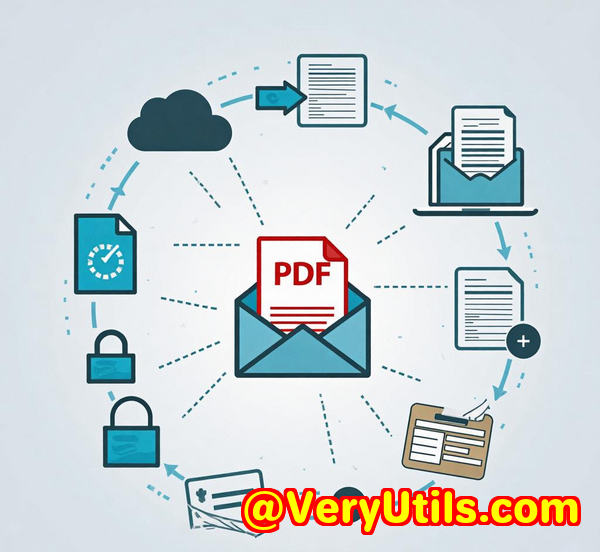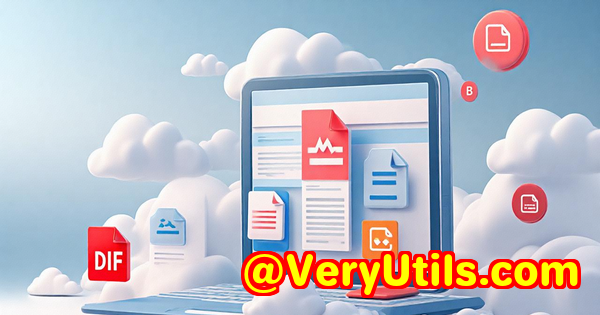Exporting CAD Drawings to PDF Why DWG2Vector Beats Adobe and Smallpdf in Accuracy
Exporting CAD Drawings to PDF: Why DWG2Vector Beats Adobe and Smallpdf in Accuracy
Every time I had to convert complex CAD drawings into PDFs, I faced headachesdistorted lines, missing details, and hours wasted on tweaking outputs. Using popular tools like Adobe or Smallpdf, I often found the result disappointing, especially when precision mattered most. If you're a developer or engineer who works with DWG or DXF files and needs reliable PDF conversions, you probably know the struggle well.

That's where VeryDOC DWG to Vector Converter (DWG2Vector) came into the picture for meand it changed the game entirely.
Why DWG to PDF Conversion Can Be a Nightmare
You'd think converting a CAD drawing to PDF would be straightforward, but it's not. AutoCAD files (.dwg, .dxf) are vector-based, containing intricate layers, fonts, line widths, colours, and layouts. Most common converters treat these as images or flatten them, losing quality or vector data. The output ends up pixelated or worse, inaccurate.
I needed a solution that would:
-
Keep vector quality intact for sharp scaling
-
Handle multiple layouts and views in a single file
-
Support batch conversion to save time
-
Offer command line automation for integration in workflows
-
Work on both Windows and Linux environments
After digging around, I discovered VeryDOC DWG to Vector Converter (DWG2Vector), a command line and SDK tool designed specifically for developers who want accurate, high-quality conversions from DWG and DXF files to PDFs and other vector formats.
What Exactly is DWG2Vector and Who Is It For?
DWG2Vector is a command-line utility and SDK for Windows and Linux that converts AutoCAD DWG and DXF files into scalable vector graphics like PDF, EMF, WMF, SVG, Postscript, EPS, XPS, and even Flash SWF.
If you're a:
-
CAD developer wanting to automate file conversions without opening AutoCAD
-
Engineering or architectural firm handling large batches of drawings
-
Software developer integrating CAD-to-PDF conversion into your app
-
Publishing house or print service needing high-quality vector exports
This tool serves you.
The royalty-free license is perfect for developers embedding this conversion tech into their products or workflows.
Features That Made Me Stick with DWG2Vector
-
True Vector Conversion
Unlike Adobe or Smallpdf, which often rasterise DWG files, DWG2Vector preserves every line as vector data. This means I can zoom in indefinitely without losing sharpness, critical when reviewing detailed engineering drawings.
-
Batch Conversion with Command Line Automation
I work with hundreds of DWG files weekly. DWG2Vector's command line interface lets me script batch conversions effortlessly. For example, I set it up to convert all DWG files in a folder into PDFs overnight zero manual intervention.
-
Support for Multiple Output Formats
Sometimes I need PDF, sometimes SVG or HPGL for plotters. DWG2Vector supports a wide range of vector formats, making it versatile across different client needs.
-
Customisable Output
I can set DPI, paper size, line widths, colour modes (black & white or colour), and even assign SHX font folders. This level of control means the output fits perfectly into my existing print and publishing standards.
-
Multiple Layouts & Views Support
DWG2Vector handles complex DWG files with multiple layouts or views gracefully, creating separate output files per view if needed something I found missing in other tools.
-
No AutoCAD Dependency
The tool works standalone, so I don't need AutoCAD installed or licensed on every machine. That's a huge cost saver for server-side automation.
-
Wide DWG/DXF Version Support
DWG2Vector supports DWG/DXF files from as far back as R12 up to newer versions, meaning legacy files still convert perfectly.
How DWG2Vector Outperformed Adobe and Smallpdf in My Projects
Accuracy is the deal breaker. I compared the output side-by-side:
-
Adobe PDF exports from DWG sometimes rasterise complex hatches and patterns.
-
Smallpdf online tool flattens vector layers into bitmaps.
-
DWG2Vector keeps line weights, fills, and fonts exactly as in the original.
Once, a client sent me a batch of architectural drawings with multiple layouts and embedded SHX fonts. Adobe's converter mangled fonts and messed with line weights. Smallpdf's results lost layers altogether.
With DWG2Vector, I simply set the -fontdir option to point to the SHX font folder and the line widths with -linewidth. The output PDF was spot on layers preserved, fonts perfect, lines crisp.
I also appreciate the option to generate one output file per view using the -byview flag. It made sharing specific floor plans easier without opening large PDFs.
The batch processing saved me hours every week. Before DWG2Vector, I manually opened each drawing and exported PDFs a tedious, error-prone process.
Practical Use Cases Where DWG2Vector Shines
-
Engineering firms automating submission of CAD drawings to clients or regulatory bodies requiring PDFs
-
Printing services preparing vector-ready files for large format printers or plotters
-
Software developers embedding DWG to vector conversions into custom CAD or document management systems
-
Architectural offices generating precise, layout-specific PDF sets for different project phases
-
Manufacturing companies converting technical drawings to vector formats for CNC or plotting machines
My Personal Takeaway
I'm not easily impressed by conversion tools, but DWG2Vector nailed the essentials precision, speed, and flexibility. It helped me reclaim hours lost in manual conversions and gave me confidence the output matches original CAD files perfectly.
If you deal with large volumes of DWG/DXF files and need professional vector PDFs, this tool is worth trying.
I'd highly recommend DWG2Vector to any developer or organisation handling CAD drawings who wants accuracy without fuss.
Try it yourself and see the difference: https://www.verydoc.com/dwg-to-vector.html
VeryDOC Custom Development Services
VeryDOC doesn't just stop at great software productsthey also offer custom development tailored to your specific needs.
Whether you require specialised PDF processing tools for Linux, Windows, or macOS, or need to integrate DWG conversion into complex workflows, VeryDOC's experts can build solutions based on:
-
Python, PHP, C/C++, Windows API, Linux, Mac, iOS, Android, JavaScript, C#, .NET, HTML5
-
Windows Virtual Printer Drivers generating PDF, EMF, or image formats
-
Printer job capture and monitoring for PDF, EMF, PCL, Postscript, TIFF, JPG formats
-
Hook layers for monitoring Windows APIs, including file access
-
Advanced document analysis for PDF, PCL, PRN, Postscript, EPS, Office docs
-
Barcode recognition/generation, OCR and OCR table recognition for TIFF and PDF
-
Report and document form generators
-
Cloud-based conversion, viewing, digital signature services
-
PDF security, DRM protection, digital signatures, TrueType font technologies
If you have unique technical needs, reach out via https://support.verypdf.com/ for a consultation.
Frequently Asked Questions (FAQs)
Q1: Does DWG2Vector require AutoCAD to be installed?
No. DWG2Vector is a standalone tool and does not require AutoCAD on your system.
Q2: Can I convert multiple DWG files at once?
Yes. DWG2Vector supports batch conversion through its command line interface.
Q3: What file formats can DWG2Vector output?
It supports PDF, EMF, WMF, SVG, PS, EPS, SWF, XPS, HPGL, PCL, and more.
Q4: Does it support different versions of DWG and DXF?
Yes, DWG2Vector supports DWG and DXF files from version R12 through newer versions like 2000 and 2004.
Q5: Can I customise the output paper size and DPI?
Absolutely. You can specify DPI, paper size, line widths, colour mode, and more via command line options.
Tags/Keywords
DWG to PDF conversion, CAD to vector converter, DWG to Vector Converter, AutoCAD DWG to PDF, batch DWG conversion, vector PDF from CAD, command line CAD converter, DWG2Vector, CAD drawing export, engineering PDF conversion