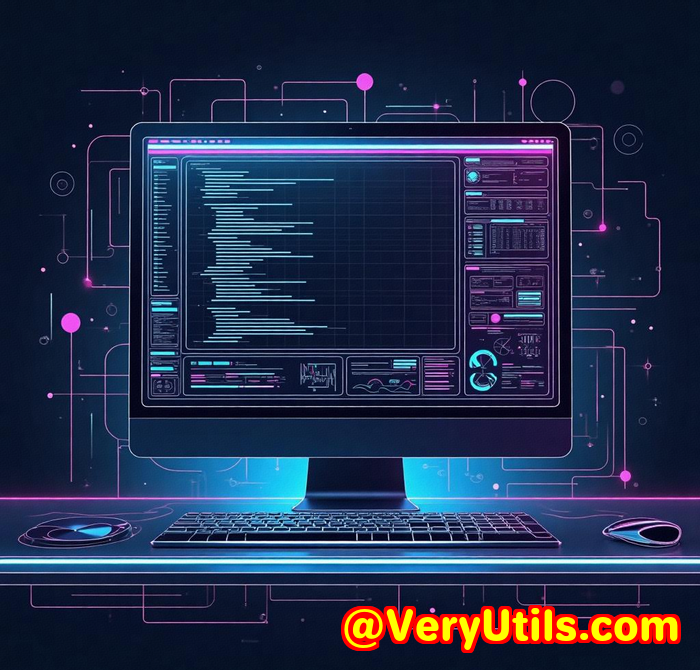How VeryPDF JavaScript PDF Annotator Helps Organizations Improve Compliance Through Document Markup
How VeryPDF JavaScript PDF Annotator Helps Organisations Improve Compliance Through Document Markup
Meta Description:
Easily annotate PDFs across devices and browsers to boost compliance and collaboration with VeryPDF JavaScript PDF Annotator.
Every time we kicked off an audit, it was the same headache.

Dozens of PDFs flying around.
No version control. No central place for comments.
Trying to figure out who said what and when turned into a chaotic paper trail of email threads and screen captures.
We're a compliance-heavy organisation. So when I say documentation matters, I mean everything has to be tracked, annotated, and retained clearly.
And up until recently, none of the tools we had were cutting it.
I needed annotation tools that didn't suck
I stumbled across VeryPDF JavaScript PDF Annotator Source Code License while digging through solutions that could integrate directly into our web app.
And honestly, it saved me from losing my mind.
Let me break it down
The tool we needed but didn't know existed
VeryPDF's JavaScript HTML5 PDF Annotator is a browser-based annotation tool.
No plugins. No weird installs.
It runs on any device or browser, which was huge for us because we've got team members using everything from Windows desktops to iPads in the field.
What sold me?
You get full source code meaning we weren't just stuck with another black-box SaaS tool.
We could embed it right into our app, customise it, and scale it however we liked.
Perfect for developers, integrators, and companies that want control.
Let's talk features because there's a lot
Here's what stood out for me:
Annotate over 50+ file types
Not just PDFs. We're talking Word, Excel, PowerPoint, CAD, even image formats like PNG and TIFF.
Real-time collaboration
Multiple team members can add, view, and comment on annotations without overwriting each other's notes. Think Google Docs-style markup, but inside your own PDF viewer.
Burn-in or remove annotations
You can either embed the markup permanently (great for legal archiving) or leave it editable. This flexibility was crucial during audits.
Range of markup tools
We used everything from:
-
Text comments
-
Freehand drawing
-
Highlights
-
Strikeouts
-
Point and area-based comments
Perfect for compliance reviews, technical annotations, and internal feedback loops.
Viewer that actually works
I've tested so many annotation viewers that lag or crash with larger PDFs. This one's solid. It supports:
-
Bookmarks
-
Thumbnails
-
Zoom in/out
-
Page navigation
-
Asian fonts and gradients
-
Text search + highlight results
Runs like butter on both our Linux server and Windows environments.
Where it's helped the most
Let me give you a few real-life use cases:
1. Compliance reviews in HR and Legal
We now markup contracts and employee docs directly in the browser. It's faster, clearer, and nobody's stuck trying to guess what redline version they're looking at.
2. QA in technical manuals
We push draft PDFs to reviewers, and they can leave comments right inside the doc. No need to upload/download or email back and forth.
3. Internal audits
All annotations are now timestamped and centralised. So when regulators ask us for evidence, it's all there.
Why we ditched other tools
We tried Adobe Acrobat, Foxit, even a few open-source PDF tools.
All of them had the same issues:
-
Clunky UI
-
Not web-based
-
Lacked real-time collaboration
-
Poor cross-platform support
VeryPDF solved all that in one shot.
And because it's JavaScript-based and offers REST API support, our devs were able to integrate it into our existing system without ripping things apart.
This is a no-brainer if compliance matters to you
If you're in legal, HR, finance, healthcare, or any compliance-heavy space, you know the importance of clear, trackable documentation.
This tool:
-
Cuts down on back-and-forth emails
-
Helps teams stay aligned
-
Keeps records clean and centralised
I'd highly recommend this to anyone who's ever dealt with PDF markup chaos.
Want to see it in action?
Try it out here:
https://veryutils.com/html5-pdf-annotation-source-code-license
Start your free trial and make PDF markup less painful.
Custom PDF solutions? VeryPDF does that too.
If off-the-shelf isn't cutting it, VeryPDF also offers custom development.
They build PDF solutions for:
-
Windows, Linux, macOS, iOS, Android
-
Languages like Python, C++, .NET, JavaScript
-
Virtual Printer Drivers to generate and monitor print jobs
-
OCR, barcode recognition, form processing
-
Cloud-based document tools (viewing, digital signatures, security)
They've helped teams integrate deep, complex PDF functionality right into their workflows.
Need something unique?
Reach out to them here: http://support.verypdf.com/
FAQs
1. Can I integrate this tool into my existing web application?
Yes, it's designed for seamless integration and comes with full source code.
2. Does it support real-time collaboration for annotations?
Absolutely. Multiple users can view and add annotations simultaneously.
3. Can I annotate non-PDF files like Word or images?
Yes. It supports over 50+ formats including Office documents, CAD, and images.
4. Is the annotation permanent or editable?
You get both options annotations can be burned into the file or left editable.
5. What browsers and platforms does it support?
All major browsers (Chrome, Firefox, Safari, Edge) across Windows, Mac, Linux, iOS, and Android.
Tags / Keywords:
PDF annotation for compliance
JavaScript PDF annotator
browser-based PDF markup tool
VeryPDF annotation API
HTML5 PDF viewer and editor