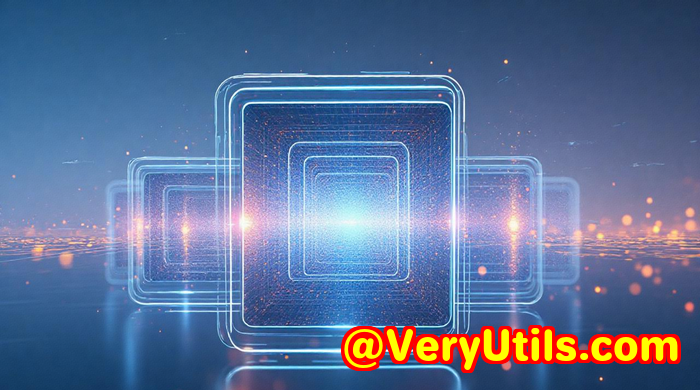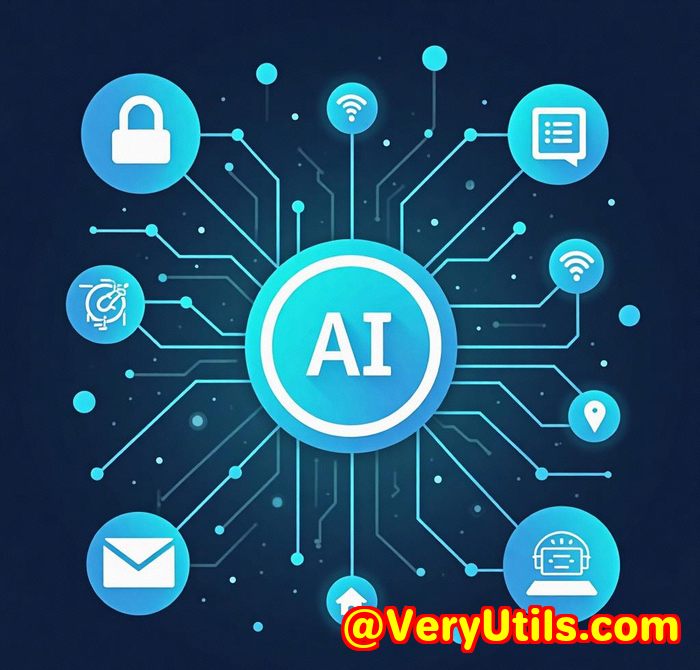How Parents Can Use Free AI Tools to Clean Up Kids Photos for Albums or Gifts
How Parents Can Use Free AI Tools to Clean Up Kids' Photos for Albums or Gifts
Every time I sat down to organise photos of my kids, I'd hit the same wall: those perfect moments spoiled by random clutter in the background, photobombers, or just plain distractions. I wanted to make albums and gifts that felt truly special, but all those unwanted objects in photos made the process tedious and frustrating.
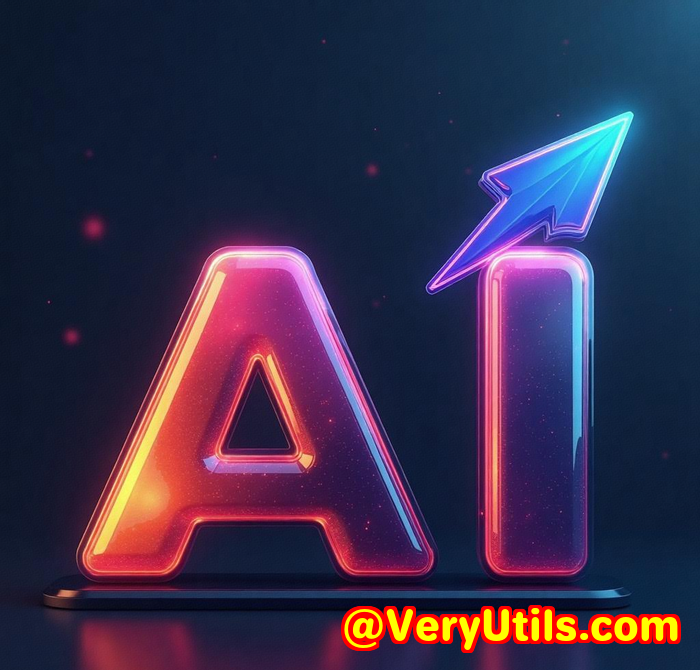
If you're a parent who's ever wished you could magically zap away a stray toy, a passerby, or an annoying watermark from your favourite childhood snapshots, you're not alone. That's exactly why I started using VeryUtils Free Online AI Photo Object Remover, a tool that made cleaning up my kids' photos painless and surprisingly fun.
Why This AI Photo Object Remover Is a Game-Changer for Parents
When I first stumbled on the VeryUtils Photo Object Remover, I was skeptical. Most photo editing tools feel too complicated or demand a steep learning curve, which I just didn't have time for. But this tool is different. It's designed with simplicity in mindperfect for busy parents who want quick, clean results without hours of fiddling.
The software works offline and uses AI-powered inpainting technology. What that means is when you highlight an unwanted element in a photo, it automatically fills that space by intelligently blending surrounding textures and colours. No trace of the removed object remains. You're left with a seamless image, as if the distraction was never there.
I found it incredibly helpful in several everyday parenting photo scenarios:
-
Removing random strangers or photobombers from birthday party snaps.
-
Erasing clutter like toys, cables, or bins that sneak into the frame.
-
Fixing old scanned photos with scratches or faded spots.
-
Touching up family portraits by smoothing out minor skin blemishes or wrinkles.
-
Removing unwanted date stamps, watermarks, or text overlays from scanned images.
How I Used VeryUtils to Make My Kids' Photo Albums Shine
Let me walk you through a couple of moments where this tool saved me tons of time and headaches.
1. Getting Rid of Photobombers at My Daughter's School Play
Last year, I was helping put together a digital album for my daughter's school performance. Loads of photos looked greatexcept for some rogue parents who popped up behind the kids in several shots. Instead of scrapping those pictures, I uploaded them into VeryUtils, highlighted the unwanted people with the brush tool, and clicked "remove." In seconds, they vanished like magic.
What really stood out was how natural the backgrounds looked after removal. Other apps I'd tried before left weird blurry patches or obvious cloning errors, but VeryUtils' AI filled the space with such precision that I barely needed to do any tweaking.
2. Repairing Old Family Photos
My mum gave me some scanned images of my childhood, but they were marked with scratches and date stamps. Using this remover, I carefully highlighted those flaws, and the AI retouched the photos to look almost brand new. It took maybe 10 minutes to fix photos that I'd have spent hours trying to restore manually.
3. Smoothing Skin Imperfections for Special Occasions
One of the photos from my son's birthday had a distracting blemish on his cheek. It was subtle, but in a large print gift, it would stand out. The Photo Object Remover's skin retouch feature let me quickly mark the spot and erase it without any visible editing traces. It made a massive difference without needing Photoshop skills.
Why This Tool Beats Other Photo Editing Software
I've used a handful of photo editing apps over the years, and here's why VeryUtils' tool wins:
-
No complicated setup or expensive software: Unlike Photoshop, there's zero learning curve. You don't need to understand layers, masks, or cloning stamps.
-
Fast and efficient AI: The inpainting technology works instantly, so you're not waiting forever for results.
-
Works offline: Your photos stay private and secure without needing to upload to cloud services.
-
Totally free and accessible online: Great for parents on a budget who don't want to splash out on pricey software.
-
Multi-purpose: From fixing old photos to removing logos, watermarks, or random objects, it handles all kinds of editing with ease.
How to Get Started in Three Simple Steps
-
Upload your photo Choose any JPEG or PNG image you want to clean up.
-
Mark the unwanted area Use the brush tool to highlight objects, people, text, or blemishes.
-
Hit remove and save The AI does the rest, and you download your flawless image instantly.
It's honestly as straightforward as it sounds, and even if you're not tech-savvy, it's easy to get stunning results without any fuss.
Who Benefits Most from This AI Photo Object Remover?
-
Parents who want to create clean, distraction-free photo albums or personalised gifts.
-
Anyone dealing with old scanned photos that need restoration.
-
Hobbyist photographers who want to remove unwanted elements without complex software.
-
Social media users aiming to polish their photos before posting.
-
Small business owners needing to erase logos or watermarks from images they have rights to.
Wrapping It Up: Why I'd Recommend VeryUtils Photo Object Remover to Parents
I've spent countless hours editing photos before discovering this tool, and it's been a genuine time saver.
Whether you're prepping photos for a heartfelt gift, cleaning up vacation snaps, or restoring precious old memories, this remover gets the job done with minimal hassle.
If you're a parent who values clear, beautiful photos but dreads the editing process, I'd highly recommend giving this a try. It's free, fast, and simple enough for anyone to use no fancy skills required.
Click here to try it out for yourself: https://veryutils.com/photo-object-remover
Start your free trial now and watch your kids' photos transform into flawless keepsakes.
Custom Development Services by VeryUtils
If your needs go beyond the ready-made tools, VeryUtils offers bespoke development services tailored to your specific requirements.
Whether it's PDF processing solutions for Windows, macOS, or Linux, or custom image editing utilities, their expert team works across technologies like Python, PHP, C++, JavaScript, and .NET.
They specialise in building Windows Virtual Printer Drivers, advanced document format processing, OCR technologies, and digital signature integrations.
If you want custom workflows or unique features to fit your family photo projects or business, VeryUtils can help build them.
Reach out via their support centre at http://support.verypdf.com/ to discuss what you need.
FAQs
Q1: What kinds of objects can I remove with the Photo Object Remover?
A1: You can remove people, photobombers, unwanted objects, watermarks, logos, date stamps, blemishes, wrinkles, power linesalmost anything that distracts from your photo's focus.
Q2: Do I need special skills to use this tool?
A2: Not at all. It's designed to be intuitive and user-friendly, so anyone can use it without prior editing experience.
Q3: Is the tool free to use?
A3: Yes, VeryUtils offers this Photo Object Remover free online, with no catch or hidden fees.
Q4: Can I use it on scanned old photos?
A4: Absolutely. It's perfect for repairing scratches, spots, and other defects on scanned images.
Q5: Does it work offline?
A5: The tool supports offline use, ensuring your photos remain private while you edit them.
Tags / Keywords
-
AI photo object remover
-
Remove unwanted objects from photos
-
Clean up kids' photos
-
Free online photo editor
-
Repair old photos
Using the VeryUtils Free Online AI Photo Object Remover has completely changed how I approach my family photo projects. If you want to save time and get professional-looking edits without breaking a sweat, give it a goyou won't look back.