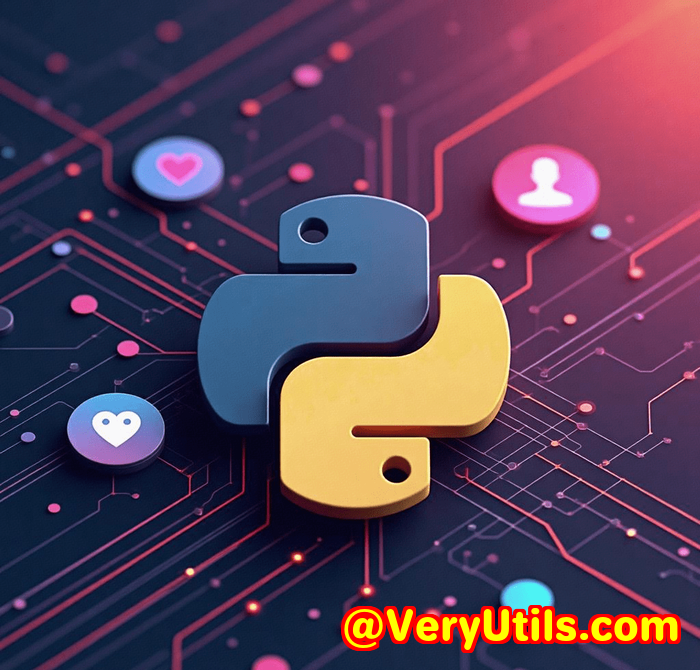Create Minimalist Wallpapers by Erasing Clutter from Photos with Free AI Tools
Create Minimalist Wallpapers by Erasing Clutter from Photos with Free AI Tools
Every time I try to snap a clean, minimalist wallpaper for my desktop or phone, there's always some annoying distraction ruining the vibe. Maybe it's a stray trash bin in the corner, a photobombing tourist in the background, or even a power line slicing across the skyline. It drives me nutsespecially when I want a sleek, distraction-free image that actually helps me focus. I used to think removing these elements meant getting stuck in complicated photo editing software or paying for pricey apps. Turns out, there's a simpler way.
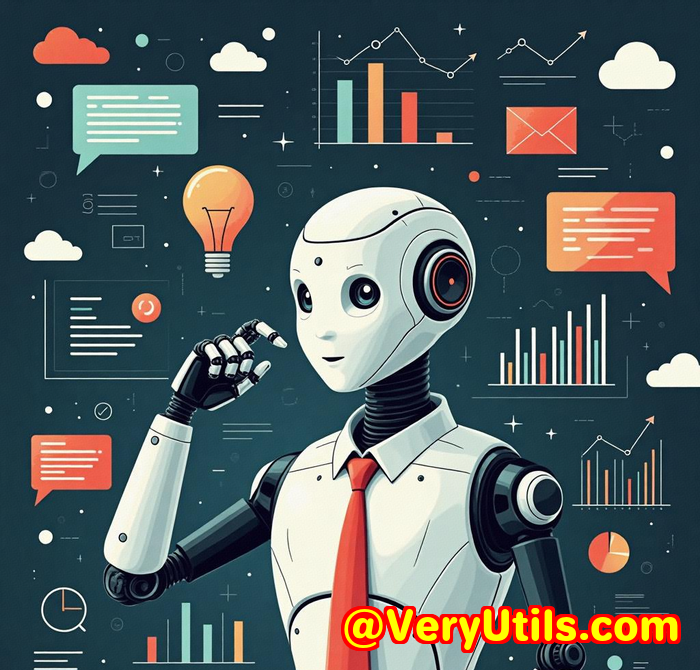
That's where VeryUtils Free Online AI Photo Object Remover stepped in and changed the game for me.
How I Discovered VeryUtils Photo Object Remover and What It Does
A few months ago, I stumbled upon VeryUtils' free AI-powered Photo Object Remover while hunting for an easy photo editing tool that wouldn't require hours of fiddling around or technical skills.
This tool is designed for anyone who wants to remove unwanted objects, people, watermarks, or even text from photos quickly and cleanly. It uses smart AI algorithms to fill in the erased spots by analysing the surrounding pixels, so the edited area blends seamlessly with the rest of the imageno awkward patches or weird textures.
If you're a traveller frustrated by photobombers, a photographer trying to get perfect shots, or even just someone who wants to fix old photos or smooth out skin blemishes, this tool has your back. And the best part? It's totally free and easy to use onlineno downloads or installations needed.
Key Features That Blew Me Away
1. Instant Object Removal with AI Precision
The moment I tried selecting an objectlike a street sign or a random pedestrianthe tool handled the rest. You simply highlight the unwanted part with a brush, and the AI reconstructs the background as if the object never existed.
I tried removing a bunch of things from my travel photostrash cans, random people, even a giant watermark that spoiled a great shotand every time, the results looked natural. No more awkward cloning or manual patchwork.
2. Repairing Old Photos Like a Pro
One feature that really hit home was its ability to fix scratches and blemishes on scanned old photos.
My grandma gave me some family pictures from the 70s, but they were full of marks and tears. Using this tool, I marked the damaged spots, and it cleaned them up in seconds. It felt like bringing those memories back to life without needing a fancy restoration studio.
3. Skin Retouching Made Simple
Even for casual selfies or special occasion photos, the tool lets you improve your skin by erasing wrinkles, blemishes, or scars with minimal effort.
I tested this on a wedding photo where a friend had a couple of blemishes she wanted to hide for social media. The brush tools were intuitive, and the AI filled in the spots naturally. No over-edited plastic lookjust subtle, clean retouching.
Why VeryUtils Stands Out Compared to Other Tools
I've dabbled with other photo editors like Photoshop and mobile apps. While powerful, many require a steep learning curve or have limited AI capabilities for object removal. Manual clone stamping is tedious and often leaves unnatural results.
VeryUtils' Photo Object Remover nails the balance between simplicity and power:
-
No complicated menus or layers to learn.
-
Works on all standard image formats like PNG and JPG.
-
Fast processing in seconds, not minutes.
-
Free and onlineno cost or software hassle.
-
AI-powered fills mean natural backgrounds without manual tweaks.
Honestly, it saved me hours of work and frustration. If you're not a photo editing pro, this tool is a godsend.
Real-World Use Cases Where This Tool Shines
-
Travel photography: Remove tourists, wires, signs, or trash from your scenic shots.
-
Old photo restoration: Erase scratches, spots, or tears from scanned memories.
-
Social media photos: Touch up skin or remove unwanted objects quickly.
-
Design work: Clean up images by erasing logos, watermarks, or date stamps.
-
Creating wallpapers: Get minimalist, distraction-free backgrounds effortlessly.
In fact, it's become my go-to when I want clean, crisp wallpaper images that don't distract but instead inspire calm and focus.
How to Use the VeryUtils Photo Object Remover in 3 Simple Steps
-
Upload your photo: Select the image you want to editany size or format works.
-
Mark the unwanted objects: Use the brush tool to highlight whatever you want gone. Adjust brush size for precision.
-
Let the AI do its magic: The tool instantly fills in the selected area naturally.
-
Save and enjoy: Download your edited photo and see the difference.
The interface is straightforwardno jargon, no fuss.
Why I'd Recommend This to Anyone Who Deals with Photos Regularly
If you want to create minimalist wallpapers, clean travel shots, or simply remove distractions without the headache of complex software, this tool is a must-try. It's saved me so much time and energy, and the results are always spot-on.
I'd highly recommend it to hobbyists, photographers, designers, and anyone who loves clean, polished images.
Give it a try yourself here: https://veryutils.com/photo-object-remover
Custom Development Services by VeryUtils
If you have specific needs beyond the standard tool, VeryUtils offers tailored development services across a broad tech spectrum. Whether you need custom PDF processing, advanced OCR capabilities, or Windows Virtual Printer Drivers, their experts can build solutions tailored to your workflow.
Their skills cover Python, PHP, C/C++, Windows, Linux, macOS, iOS, Android, JavaScript, and more. They handle complex document formats like PDF, PCL, Postscript, and provide solutions for barcode recognition, layout analysis, digital signatures, DRM protection, and image conversion.
For businesses or individuals looking for bespoke tools, VeryUtils is a solid partner. You can get in touch via their support centre at http://support.verypdf.com/ to discuss your project.
Frequently Asked Questions
What is the AI technology behind Photo Object Remover?
It's an advanced inpainting technology that uses AI to reconstruct backgrounds where objects are removed, offering a seamless and natural finish.
Can I remove people from my photos with this tool?
Yes! Just highlight the person you want gone, and the AI will erase them, filling the background convincingly.
Is this tool free to use?
Absolutely. VeryUtils Free Online AI Photo Object Remover is completely free and runs in your browserno downloads required.
What image formats does it support?
It supports popular image formats including PNG and JPG, with no restriction on size or resolution.
How does it compare to Photoshop clone stamp tools?
Unlike clone stamps, which require manual background sampling and often look unnatural, VeryUtils' AI automatically predicts the background, making edits quicker and more seamless.
Tags & Keywords
-
Photo object remover
-
AI photo editing
-
Remove unwanted objects from photos
-
Minimalist wallpapers creation
-
Free online photo editor
If you want clutter-free, eye-catching images that truly stand out, the VeryUtils Free Online AI Photo Object Remover is a tool you can't afford to miss. It's simple, powerful, and perfect for creating the kind of clean minimalist wallpapers that help you focus and inspire every day.