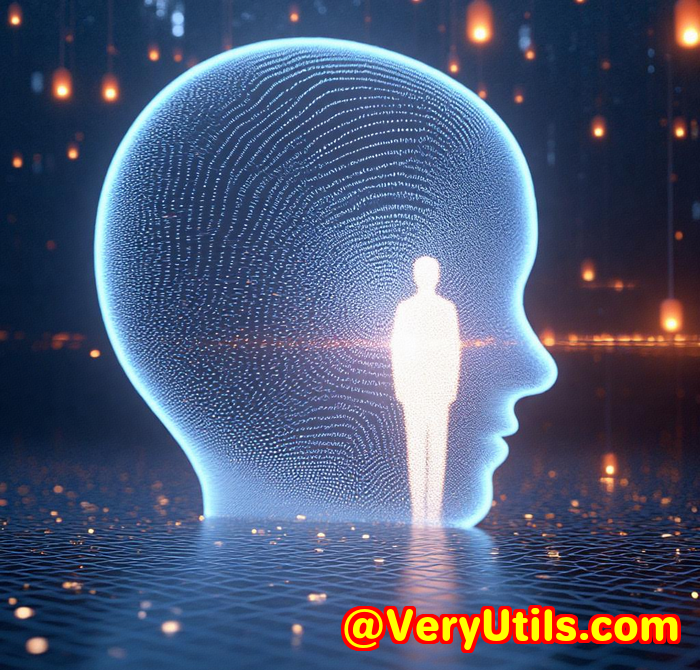How to Remove Trademarks or Copyrighted Text from Images Using a Free Online Tool
How to Remove Trademarks or Copyrighted Text from Images Using a Free Online Tool
Meta Description:
Easily remove watermarks, text, or logos from images using a free online AI-powered toolno Photoshop skills required.
Every time I downloaded stock images, I had one recurring problem...
The watermark.

That tiny but stubborn logo or copyright text slapped across the middle, daring me to crop it or cover it. Whether I was creating a client presentation, editing product images, or designing a social media post, the process was the same: frustration.
I'm not a Photoshop pro. I don't have the time (or patience) to mess around with clone stamps or layer masks. And when you're dealing with batch edits or a deadline breathing down your neck, fiddling with image editing tools becomes more of a time sink than a solution.
Then I stumbled upon VeryUtils Free Online AI Photo Object Remover.
I didn't expect much at first. I figured it would be clunky, overly simplistic, or limited in features. But after removing the watermark from a product image in literally 10 seconds, I was hooked.
Let me break down exactly how it works, who it's for, and why it's now my go-to whenever I need to clean up an image.
The Problem with Traditional Image Editing Tools
Let's be real. Most traditional image editing software:
-
Requires a download or subscription
-
Has a steep learning curve
-
Isn't ideal for quick, casual edits
Even the so-called "easy" apps still demand timetime to understand the tools, time to tweak, and time to fix mistakes. I've messed up enough clone stamp jobs to know it's not foolproof.
If your goal is to remove trademarks, watermarks, or unwanted objects from an image quickly and cleanly, you need a tool built exactly for that.
That's where VeryUtils Photo Object Remover comes in.
How I Found the Tooland Why I Gave It a Shot
I was prepping visuals for a presentation and found the perfect stock photo... except it had a huge watermark dead center.
No credits, no licensejust a test image.
Instead of spending 15 minutes patching it up in GIMP or Canva, I Googled:
"how to remove watermark from image online free"
and landed on this: https://veryutils.com/photo-object-remover
The interface was stupid simple.
-
Upload the image
-
Highlight the watermark
-
Click remove
-
Download the clean image
No account, no paywall, no fluff.
What Is Photo Object Removerand Who's It For?
VeryUtils Free Online AI Photo Object Remover is an AI-powered tool that lets you wipe out logos, text, watermarks, people, power lines, or any visual noise from an image, and does it in seconds.
Who should care?
-
Marketers & content creators editing stock images
-
Photographers cleaning up travel photos or retouching portraits
-
eCommerce sellers removing branded tags from supplier images
-
Designers needing clean compositions
-
Everyday users fixing vacation photos or removing exes from old shots
If you've ever had a photo that was almost perfect but ruined by one annoying element, this tool's for you.
Key Features That Actually Matter
1. Remove AnythingFast
Whether it's a logo, power line, tourist, or typojust highlight the area and it disappears. I've used it to:
-
Remove copyright text from a wallpaper I loved
-
Delete people from beach photos
-
Clean up product photos for eCommerce listings
You don't need pixel-perfect selection. The AI does the heavy lifting and reconstructs the background intelligently.
Pro tip: Go a bit wider than the object to give the algorithm room to work.
2. Repair Old or Damaged Photos
I scanned an old photo of my grandparents. It had creases, scratches, and spots.
I uploaded it to the remover, brushed over the damaged areas, and hit go.
In less than a minute, the photo looked like it had just come out of a lab. Seriously. I sent it to my parents, and they were stunned.
3. Skin Retouching (That Doesn't Look Fake)
Let's talk real life. Profile pictures, wedding photos, graduation shotswe all want to look our best.
The remover's brush tool works wonders on:
-
Wrinkles
-
Blemishes
-
Dark spots
Without making you look like a plastic doll.
I cleaned up a client's headshot for LinkedIn in under 2 minutes. No filter abuse. Just natural enhancement.
4. No Downloads or Installs
Unlike Photoshop or desktop apps, this one runs entirely in your browser.
-
No software to install
-
Works on Mac, Windows, mobileanything with a browser
-
Super light and fast (no lags, even on a mid-range laptop)
You're up and running in seconds.
My Real-World Workflow
Here's how I typically use it:
-
Upload the image I want to clean
-
Use the brush tool to cover the watermark, logo, or object
-
Adjust brush size for tricky corners
-
Click remove
-
Boom. Download and done.
One time, I had to clean 15 supplier images that had small text logos in the corner. I batch edited them all with Photo Object Remover in under 30 minutes.
Compare that to my old process with Photoshop, and it's not even close.
What Makes This Better Than Other Tools?
I've tried a bunch. Most fall into these categories:
-
Too basic (blur the object instead of removing it)
-
Too complicated (require layers, masks, or professional-level editing)
-
Too expensive (monthly fees or watermarked exports)
VeryUtils hits the sweet spot:
-
Free to use
-
Powerful AI
-
No learning curve
And unlike apps like Snapseed or mobile inpainting tools, the result quality is cleaner and more consistent, especially for text or fine detail work.
Use Cases (Real Stuff I've Done)
-
Removed a time stamp from an old photo for a wedding slideshow
-
Deleted an ex from a travel photo (don't judge)
-
Erased watermarks from stock footage for a mockup
-
Cleaned facial blemishes for a dating profile
-
Wiped out background signs from a brand shoot
-
Removed wires from a sky shot for an Instagram reel
It's surprisingly versatile.
Summary: Does It Actually Work?
Absolutely.
It's saved me hours.
No more wrestling with clunky tools. No more frustration. No more "almost great" photos ruined by a watermark or power line.
If you're a creator, freelancer, business owner, or just someone who loves photography, this is a must-have in your digital toolbox.
I'd highly recommend this to anyone who wants a clean