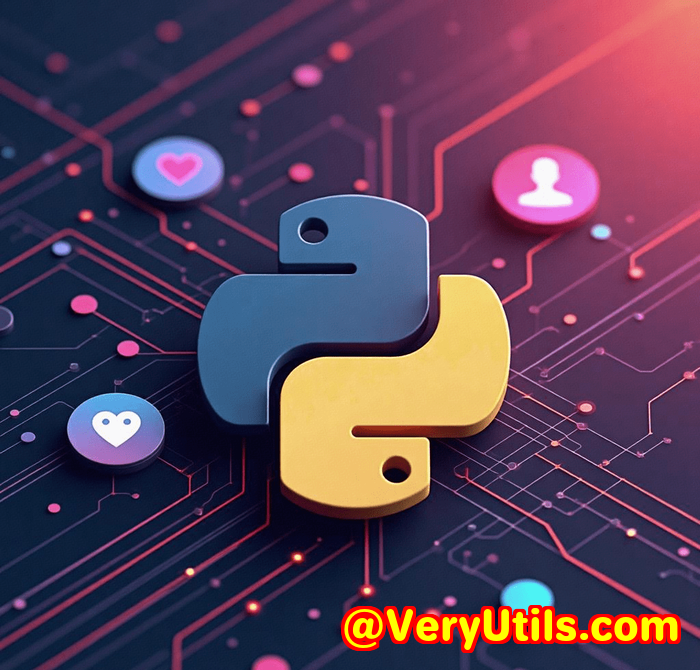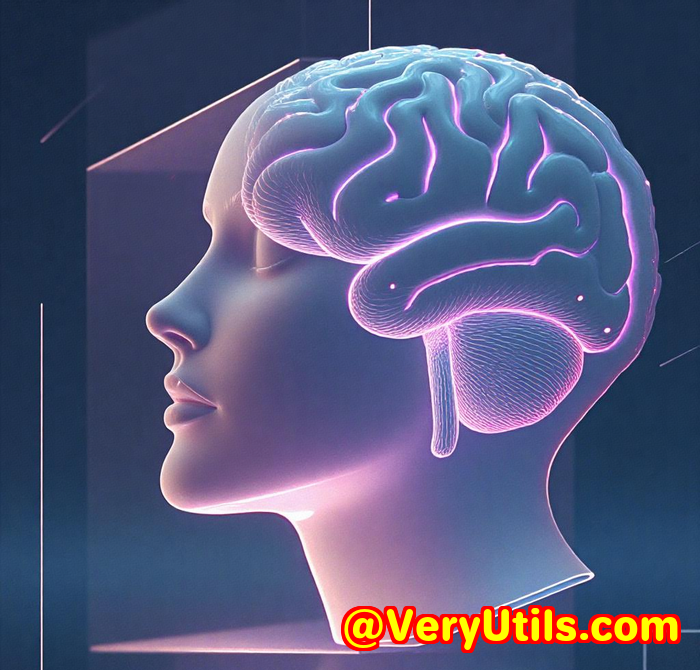Instantly Remove People from Tourist Attractions for Clear Architectural Shots
Instantly Remove People from Tourist Attractions for Clear Architectural Shots
Every time I've tried to capture the beauty of a famous landmark, there's always been one major frustrationthose endless crowds of tourists photobombing my shot. You know the scene: you're standing in front of a stunning building, camera in hand, and just as you snap the picture, a cluster of strangers wander into your frame. It's a nightmare for anyone wanting clean, professional-looking photos of architectural marvels. Trying to photoshop them out manually? Forget it. It's time-consuming, frustrating, and often results in weird patches or blurry areas that scream 'edited'.

That's exactly why I turned to VeryUtils Free Online AI Photo Object Remover. This tool isn't just another photo editor; it's like having a digital eraser that makes people disappear from your picturesinstantly. No complicated software, no steep learning curve, just upload, select, and watch the unwanted crowd vanish.
Why the VeryUtils Free Online AI Photo Object Remover Is a Game-Changer for Travelers and Photographers
When I first stumbled upon this tool, I was skeptical. How could something free and online actually remove crowds without leaving ugly traces? Turns out, the software uses smart AI-driven inpainting technology, which reconstructs the background seamlessly by analysing the pixels surrounding the unwanted objects. It's not just a blur or clone stamp tool it genuinely rebuilds the image to look natural, as if those people never existed.
Who is this tool really for?
-
Travel photographers who want clean shots of popular tourist spots.
-
Architects and designers needing clear visuals without distractions.
-
Social media influencers and bloggers wanting polished, professional-looking travel photos.
-
Anyone with old or damaged photos needing restoration or touch-ups.
-
Casual users wanting to remove watermarks, date stamps, or unwanted objects.
The Core Features That Made Me a Fan
1. Effortless Object Removal
The magic starts with just three steps:
-
Upload your image (it accepts most formats like JPG, PNG).
-
Use the brush tool to highlight the people or objects you want gone.
-
Click 'remove' and watch the AI work its magic.
I remember testing it on a photo I took at the Eiffel Tower, packed with tourists. After selecting the people with a few brush strokes, the background filled in perfectlyno ghosting, no weird colour patches. The tool even handles shadows surprisingly well, which is a big deal for photo realism.
2. Repair and Restore Old Photos
Another killer feature I tried was the ability to fix scratches, tears, and spots on old scanned photos. I dug up a dusty family portrait from the 70s that had some nasty spots and creases. Using the remover tool, I selected the damaged parts, and it filled them flawlessly. My family couldn't believe how clean the photo looked afterward. It's like giving old memories a fresh lease of life.
3. Skin Retouching Made Simple
We've all been therewanting to quickly remove a blemish or smooth out wrinkles for that perfect profile shot. Unlike complex retouching software, VeryUtils offers an intuitive marker and magic wand tool to pinpoint imperfections and vanish them with ease. I used it on a few selfies and wedding photos where skin imperfections distracted from the moment. It's not about making you look fake, but rather, enhancing photos subtly and professionally.
How It Stands Out From Other Tools
If you've tried Photoshop's clone stamp or healing brush, you know how tedious and tricky they areespecially if you're not a pro. Those tools often need a reference patch to clone from, and if the background is complicated (like patterned walls or textured stone), the edits show immediately.
VeryUtils' AI is a whole different ball game. It intelligently guesses what the background should look like behind the unwanted elements, no cloning required. This means:
-
No awkward repeated patterns.
-
No smudged or blurry areas.
-
Much faster workflowwhat took me an hour in Photoshop took minutes here.
Plus, because it's online and free, you don't need a powerful PC or software installation. Just a web browser and a photo.
Real-World Use Cases I've Tested
-
Tourist-free travel photos: As mentioned, clearing crowds from landmarks.
-
Removing date stamps and watermarks: Handy for old photos or images downloaded with watermarks.
-
Erasing power lines or distracting objects: For landscape photographers wanting clean skies.
-
Fixing old photo damage: Restoring cherished memories digitally.
-
Facial retouching: Quick skin fixes for portraits.
Every time I had a tricky edit, VeryUtils surprised me with how clean and natural the final photo looked.
Summary: Why You Need This Tool in Your Photography Arsenal
If you deal with photos crowded with unwanted people or objects, or if you simply want to fix imperfections quickly without fuss, this tool is a no-brainer.
I'd highly recommend VeryUtils Free Online AI Photo Object Remover to anyone who wants clean, professional photos without the headache of complicated software. Whether you're a hobbyist traveler or a professional, this tool will save you countless hours and deliver impressive results fast.
Ready to remove those photobombers and distractions?
Start your free trial now and experience the power of AI photo editing: https://veryutils.com/photo-object-remover
Custom Development Services by VeryUtils
VeryUtils doesn't just stop at photo editing tools. They also offer tailored software development services for unique technical needs. Whether you need specialised PDF processing for Windows, Linux, macOS, or server environments, VeryUtils has you covered.
Their expertise covers a wide range of programming languages and technologies, including Python, PHP, C/C++, Windows API, JavaScript, and more. They develop custom Windows Virtual Printer Drivers capable of generating PDFs, images, and other formats. Plus, they build tools for capturing and monitoring printer jobs, intercepting file access APIs, and handling complex document analysis tasks.
From barcode recognition and OCR to cloud-based document conversion and security solutions, VeryUtils is a go-to partner for companies requiring advanced document and image processing. If your business needs bespoke software or integration, don't hesitate to reach out through their support centre at http://support.verypdf.com/.
FAQs
Q: What is AI inpainting, and how does it differ from traditional clone tools?
A: AI inpainting uses artificial intelligence to reconstruct the background behind unwanted objects, providing a seamless fill without cloning visible patches, unlike traditional manual tools.
Q: Can I remove multiple people or large objects at once?
A: Yes, just highlight the entire area with the brush tool. The AI will handle reconstructing the background for large or complex areas.
Q: Is there a limit on the file size or image dimensions?
A: The tool supports most common image formats and sizes. For very large images, it may take a bit longer but generally works smoothly.
Q: Can I use this tool offline?
A: VeryUtils Free Online AI Photo Object Remover is primarily web-based, but the underlying technology is available in offline versions offered by VeryUtils for advanced users.
Q: Are there any copyright concerns when removing watermarks?
A: Yes, watermarks often indicate copyright protection. Remove watermarks only if you have explicit permission or own the rights to the image.
Tags / Keywords
-
Remove people from photo
-
AI photo object remover
-
Tourist-free travel photos
-
Remove objects from pictures
-
Restore old photos
This tool changed how I handle crowded tourist shots and damaged photos forever. No more frustration, no more hours wasted on manual editsjust clean, professional images every time. Give it a shot!