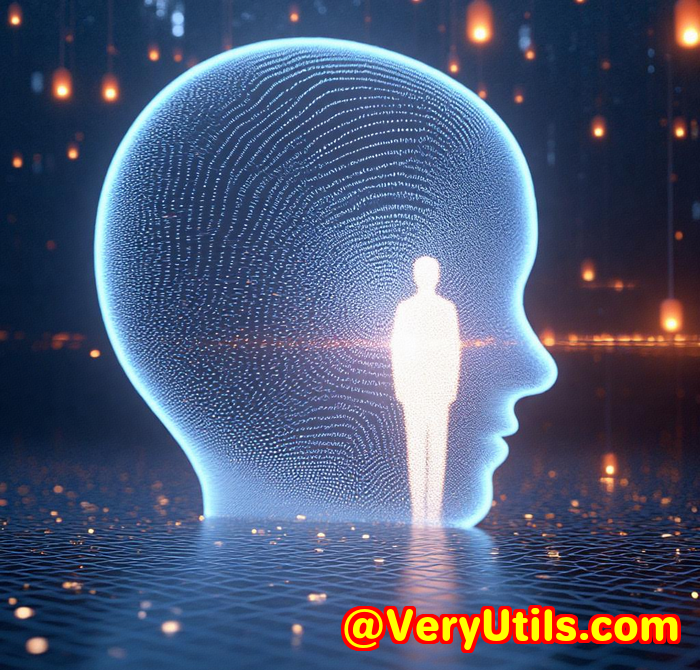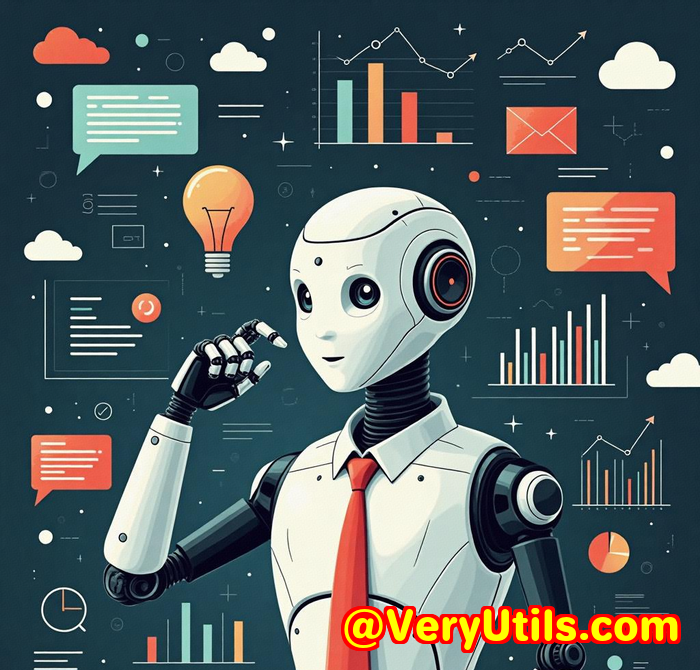The Smart Way to Clean Up Blog Images Without Photoshop Using AI
The Smart Way to Clean Up Blog Images Without Photoshop Using AI
Meta Description:
Easily remove unwanted objects from your photos in seconds with VeryUtils Free Online AI Photo Object Removerno Photoshop skills required.

Ever tried editing a blog image and thought, "There's got to be an easier way"?
I remember the first time I tried to remove a random photobomber from a travel photo for a blog post. It was a sunset shotperfect lighting, great angleruined by some guy in neon shorts walking into frame. I opened Photoshop, tried the clone tool, fumbled with layer masks, and after 30 minutes, the result still looked... off.
Then I discovered VeryUtils Free Online AI Photo Object Remover.
Game changer.
If you're tired of fighting Photoshop or paying for expensive subscriptions just to clean up a few images, this one's for you. Bloggers, content creators, marketerswe all want our visuals clean, sharp, and distraction-free. But we don't want to spend hours learning editing software to make that happen.
What is VeryUtils Free Online AI Photo Object Remover?
Imagine if you could just brush over a watermark, date stamp, or some tourist in the backgroundand poof, they're gone.
That's what this tool does.
No downloads. No accounts. No learning curve.
It uses AI (Artificial Intelligence) to reconstruct the background based on the surrounding pixels. You highlight the object you want gone, hit "remove," and the software fills in the gap like it was never there.
I've used it to:
-
Erase logos from client-provided stock images
-
Clean up distractions in product shots
-
Restore old family photos for personal blog content
-
Remove blemishes from headshots and profile pictures
All without touching Photoshop.
Who Is This For?
Let me break it down.
If you're:
-
A blogger or content creator trying to make your posts stand out
-
A social media manager polishing visuals before posting
-
A small business owner handling your own marketing images
-
A photographer touching up images without going deep into editing tools
-
Or just someone with a phone full of vacation shots ruined by power lines and random people
This tool is made for you.
You don't need editing experience. You don't need expensive software. You just need a browser.
How It Works (Yes, It's Really This Simple)
Let me walk you through how I cleaned up a recent image for my blog:
Step 1: Upload Your Image
I grabbed a JPG of my laptop on a desk with great lightingbut there was a charger wire cutting through the frame.
I uploaded the photo to the tool on VeryUtils.com.
Step 2: Brush Over the Object
I used the adjustable brush tool and simply painted over the wire. No fancy lasso or selection tools needed.
You can zoom in for precision, and the brush tool is surprisingly accurate.
Step 3: Click Remove
The AI did its thing. Within seconds, the wire was gone, and the desk looked untouched.
I downloaded the final image, dropped it into the blog, and boomdone.
Key Features That Actually Matter
Here's what sets this apart from the typical "free" editors that are either full of ads or just don't work:
Object Removal That Actually Works
-
Tourists in your travel photos?
-
Watermarks on stock images?
-
Ugly date stamps from your old digital camera?
Gone in seconds.
Repair Old Photos
I used it on a scanned black-and-white photo of my grandparents. There were scratches and small tearsbrushed over them and the image was as good as new. No exaggeration.
Facial Retouching Without Going Overboard
If you've ever looked at a headshot and thought, "That zit is going to distract everyone," this tool is perfect. I've used it to smooth out skin or remove minor blemishes. Nothing dramaticjust subtle touch-ups.
Simple Interface
It's web-based and clutter-free. You open the tool, upload the image, brush over the problem, and click.
There's no tutorial needed. It's intuitive.
No Software Needed
I work on different devicesMacBook, iPad, desktop PC. This tool runs straight in the browser, so I can edit anytime, anywhere.
Compared to Photoshop? No Contest.
Look, I respect Photoshop. It's powerful. But it's also:
-
Expensive
-
Overkill for quick object removal
-
Time-consuming if you don't know your way around it
VeryUtils AI Photo Object Remover doesn't try to be Photoshop. It focuses on one thing: removing unwanted stuff quickly and cleanly. And it nails it.
It's like having a scalpel when all you need is a pair of scissors. You don't want to dig through 15 menus. You want that watermark gone. Now.
Real Use Cases
Let's talk about actual, real-life ways this thing saves time:
-
Bloggers: Clean up background junk in product flat lays
-
Ecommerce sellers: Remove price tags or logos before uploading to Shopify
-
Real estate agents: Delete trash bins, cables, or wall cracks from property photos
-
Parents: Fix creases and tears in scanned childhood photos
-
Influencers: Smooth skin, remove distractions, get those IG photos post-ready
You'll find a new use for it every time you open your image folder.
Why I Recommend It
Simple: It just works.
It's saved me hours.
It's free.
And it gives me clean, professional-looking images without needing to dive into complicated software.
If you're constantly dealing with small visual annoyances, this is the smart, fast fix.
Click here to try it out for yourself:
https://veryutils.com/photo-object-remover
Custom Development Services by VeryUtils
Need something more advanced?
VeryUtils also builds custom tools. Whether you need automated PDF processors, image conversion software, OCR readers, or even virtual printer driversthey've got you covered.
They develop in Python, PHP, C++, JavaScript, C#, and more, for Windows, Linux, Mac, Android, and even browser-based apps.
I've seen them create:
-
Print job interceptors for tracking printer activity
-
Image tools that scan, resize, OCR, and convert at scale
-
Secure digital signature apps for PDF contracts
-
Barcode readers and generators
-
Old document repair tools for government and archival projects
So if you're hitting the limits of off-the-shelf software, hit them up. They'll build what you need.
FAQs
1. What's the difference between this and Photoshop's content-aware fill?
Photoshop's great, but it takes time to learn. VeryUtils Photo Object Remover is instant, browser-based, and doesn't require experience. It just works.
2. Is it really free?
Yes. No sign-up. No watermark on your images. No hidden limits.
3. Can I remove people from photos?
Absolutely. It's one of the tool's best features. Use a slightly larger brush and cover the entire person (including shadows) for the best results.
4. Does it work on old photos?
Yes! I used it on old family portraits to remove scratches and fix creases. Just highlight the damage and let the AI handle the rest.
5. Is it secure to use?
The tool doesn't require account login or cloud storage. You upload, edit, and download. That's it. No image is saved unless you download it yourself.
Tags / Keywords
-
AI photo editor online
-
Remove objects from images without Photoshop
-
Best free photo retouching tool
-
Online image cleaner AI
-
Fix old photos AI
Use it once and you'll wonder why you ever struggled with complicated photo editing tools.
VeryUtils Photo Object Remover is the no-brainer choice for anyone who needs clean imagesfast.