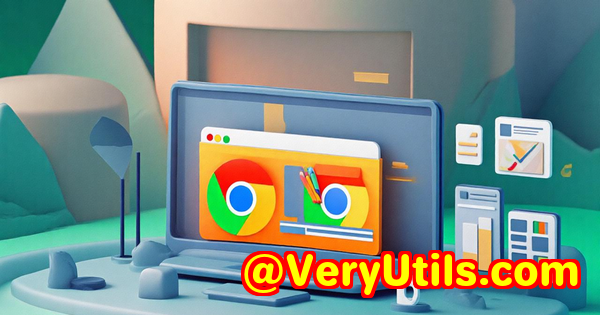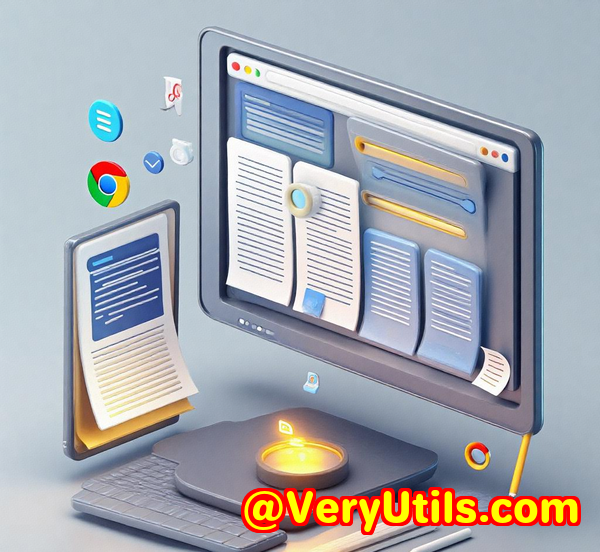Why imPDF PDF to Table API Is the Best Tool for Extracting Data from Medical Reports
Why imPDF PDF to Table API Is the Best Tool for Extracting Data from Medical Reports
Meta Description:
Pulling structured data from messy medical PDFs used to be a nightmareuntil I found the imPDF PDF to Table API.
Every medical report used to cost me hours of mind-numbing copy-paste work
Let me paint the picture.
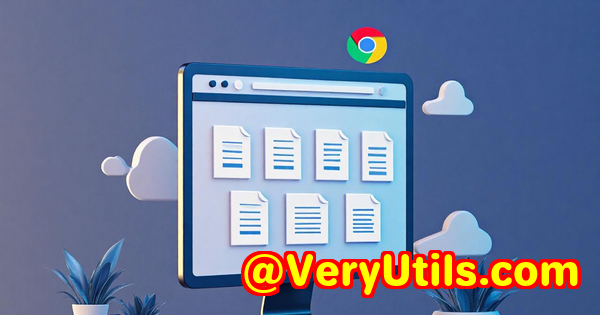
Every week, I'd receive dozenssometimes hundredsof scanned medical reports. Lab results. Diagnostic summaries. Insurance statements. All tucked into multi-page PDFs.
Now here's the thing: none of them were in any useful format. Doctors' teams needed those lab values in spreadsheets. Billing teams needed insurance data aligned row by row. And me? I was the middleman stuck manually extracting tables from PDFs.
I tried a bunch of tools. Some would butcher the layout. Others couldn't handle scanned documents. One even charged me by the page and then delivered garbage output. I thought this kind of task would always stay messy.
Then I stumbled on imPDF's PDF to Table API, part of their broader PDF REST APIs for Developers toolkit.
And things changedfast.
The best tool I've used for pulling structured data out of chaotic PDF reports
I'm not exaggerating when I say this API saved me from burnout.
imPDF's PDF to Table API is laser-focused on one thing: turning those stubborn, complex PDF tableslike the ones in medical lab resultsinto clean, structured data that you can use right away.
But that's just one slice of what the full imPDF PDF REST API suite offers.
The whole toolkit is basically a one-stop shop for everything PDF-related. Whether you're editing, converting, extracting, merging, flattening, or even redacting contentit's got an API for it.
Here's what sold me.
Real-time extraction that actually understands table structures
You don't realise how many tools just guess where a table starts and ends. With imPDF, I fed in a few sample reports from a hospital partnerdense tables with multiple header rows, footnotes, even colour-coded cell values.
It didn't flinch.
It broke the content down by rows and columns like a pro. Even multi-line cells came out neatly.
No weird line breaks.
No cell-mashing.
Just clean CSV-style data.
Handles scanned reports with OCR like a champ
Half the medical reports I deal with are scanned PDFsno text layer, just images of printed tables. I've had to run them through separate OCR tools before even touching the data.
imPDF's API? It merges OCR directly into the extraction process.
I ran a batch of 50 scanned insurance reports through it, and 47 came out perfectly structured. The other 3 just needed tweaks in the OCR confidence settings.
No pipeline juggling.
Just one API call and boomExcel-ready data.
Works with every language I've thrown at it (including low-code tools)
I'm mostly working in Python, but I've got colleagues who swear by Node.js and others who stick to no-code platforms.
We all use the same imPDF REST endpoints.
No SDK headaches. No weird auth systems. Just a clean, modern API with full Postman and GitHub samples.
Even our low-code Power Automate crew got it hooked up in a couple hours.
This kind of flexibility is rare, especially in the medical data space where regulation and precision matter.
Who needs this?
If you're
-
Working in health tech, insurance, or clinical research
-
Constantly extracting tables from diagnostic PDFs
-
Trying to automate manual data-entry work
-
Building tools that need to convert PDF medical data to Excel or database-ready formats
then this is your tool.
And if you're not in healthcare? I've used it on legal contracts, financial reports, and shipping invoices too. The magic isn't just in how accurate it isit's in how fast and flexible it is across industries.
How imPDF beats other PDF-to-Excel tools
Let's talk about what I used before:
-
Adobe's online PDF tools Solid UI but useless for automation
-
Tabula Great for simple tables, fails hard with complex layouts
-
Online converters No security, no control, and no consistency
-
OCR+Excel mashups So many moving parts it was hard to trust
With imPDF, I don't have to stitch together multiple tools. I just:
-
Upload a PDF
-
Specify the extraction type
-
Get structured output instantly
Plus, they let you preview output before coding anything using their API Lab. That's a game-changer when testing new document types.
Real example: how I automated lab result extraction
Here's how I used imPDF in a live project.
I had to extract thousands of patient lab result tables from hospital PDFs every month. Each PDF contained different layoutssome with footnotes, others with test reference ranges.
I wrote a script in Python that:
-
Pulled the PDFs from an S3 bucket
-
Sent them through the PDF to Table API
-
Parsed the JSON output
-
Inserted rows into a secure SQL database
It took me one weekend to set up.
We now extract 3,000+ medical reports every week, completely automated.
Turnaround time? From 4 days down to 4 minutes.
That's not just a win for productivityit's a win for patient outcomes and billing accuracy too.
Why imPDF is built for developers
This isn't some clunky enterprise PDF tool that makes you click through menus.
This is API-first.
It's built for devs, by devs. The docs are crystal clear. The auth is straightforward. They've got samples for C#, Java, PHP, Node.js, Python, and even low-code platforms like Power Automate and Zapier.
You can start testing in Postman in under five minutes.
If you're building automation workflows, dashboards, or internal toolsthis is the backend you want handling your PDFs.
imPDF: The best-kept secret in medical data processing
Most people haven't heard of imPDF.
That's why it still feels like a secret weapon.
If you're stuck pulling table data from PDFsespecially medical reportsyou're wasting time using legacy tools.
This API just works. It saved me hours. It gave our team clean data. And it made what used to be a painful process completely automatic.
If you're ready to stop copy-pasting PDFs and start building real solutions, this is where you start.
Try it out here: https://impdf.com/
imPDF.com Inc. also offers custom solutions
Need something beyond the standard API? imPDF's team offers custom PDF development services.
They build powerful tools for:
-
Windows, Linux, macOS, and mobile platforms
-
Custom virtual printer drivers to capture print jobs as PDFs
-
OCR, barcode reading, and advanced layout analysis
-
Hooking into system-level Windows APIs
-
Document conversion, security, digital signatures, and cloud sharing
Whether you're working on a healthcare platform, ERP system, or custom compliance softwarethey can build it with you.
Reach out to them through their support portal:
FAQs
How accurate is the imPDF PDF to Table API for scanned documents?
Very accurate. It includes built-in OCR, which handles image-based PDFs exceptionally welleven with multiple columns or footnotes.
Can I use this API in Power Automate or Zapier?
Yes. The REST API structure is easy to integrate into low-code tools like Power Automate or Zapier with webhooks and HTTP actions.
Does it support batch processing?
Absolutely. You can automate processing for thousands of PDFs via scripts or backend systems using their API endpoints.
What file formats can it output tables to?
You can get results as structured JSON, CSV, or Excel-compatible formats, depending on your endpoint and configuration.
Is my data secure with imPDF's API?
Yes. All transmissions are encrypted, and you can self-host or use their secure cloud instance based on your compliance needs.
Tags / Keywords
-
extract tables from PDF medical reports
-
PDF to Excel API for healthcare
-
automate PDF table extraction
-
imPDF PDF REST API
-
OCR medical PDF extraction tool