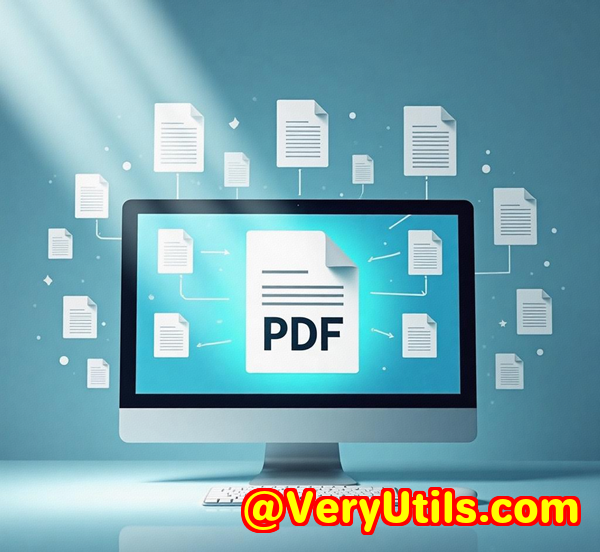Convert DWG to HPGL and Preserve Layers for Manufacturing Assembly Line Use
Convert DWG to HPGL and Preserve Layers for Manufacturing Assembly Line Use
Every day, manufacturers and designers face the challenge of transforming their AutoCAD drawings into formats that can be easily used across various platforms, machines, and software tools. Whether it's for design, manufacturing, or assembly line operations, having a reliable method for converting DWG files to versatile vector formats can save time, reduce errors, and streamline workflows.

That's where VeryDOC DWG to Vector Converter (DWG2Vector) comes in. As someone who works in the manufacturing industry and often deals with CAD files, I can confidently say that this tool is a game-changer.
Let me share how DWG2Vector helped me convert DWG files to HPGL, while preserving all critical layers that I needed for a manufacturing assembly line.
The Frustration: A Bumpy Conversion Journey
I've been in the industry long enough to know how essential it is to keep things simple yet accurate. It's frustrating when you need to convert CAD files for your manufacturing machines, but every tool out there seems to either mess up the layers or distort the original design. If you're like me, you probably spend a lot of time cleaning up files for each machine.
I needed a way to convert DWG files, which are the standard format for AutoCAD designs, into HPGL (Hewlett-Packard Graphics Language). HPGL is commonly used in plotters and CNC (Computer Numerical Control) machines, but the problem is that not all conversion tools handle the complex nature of DWG filesespecially when it comes to preserving layers and scaling.
That's when I stumbled upon VeryDOC DWG to Vector Converter. This tool promised to convert DWG and DXF files into a variety of formats, including HPGL, while preserving every layer and every piece of detail.
Why VeryDOC DWG to Vector Converter is a Winner
At first, I was skeptical. I've tried other DWG-to-vector converters, but none of them really lived up to their promises. I was also looking for something that wouldn't require me to open AutoCAD every time I needed to make a batch conversion. That's one of the core advantages of DWG2Vectorit works standalone and doesn't need AutoCAD to function.
Here's what I found after using the tool for a few weeks:
-
Batch Conversion: One of the standout features is the ability to convert multiple files at once. I no longer had to spend hours converting each file manually. Just drop all your DWG and DXF files into the input folder, and let the software handle the rest.
-
HPGL Output: The core reason I started using this tool was to convert DWG files into HPGL. I was particularly interested in preserving all the layer information in the process. What I found is that this tool doesn't just convert the DWG to HPGL; it keeps the layers intact, making it ideal for use in manufacturing assembly line applications where precision is critical.
-
Customization Options: Another thing that really sold me on this tool is the number of options it offers. You can adjust DPI (dots per inch) for output resolution, set linewidth for various layers, and even choose the output paper size and color modes. This level of customization ensures that the converted file is exactly how I need it, whether I'm printing a simple diagram or preparing a detailed design for CNC machining.
-
High Quality Conversion: One of my biggest fears with file conversions is that the quality would suffer. Not with DWG2Vector. The vector output, whether in HPGL, PDF, or EMF, is sharp, clean, and accurateexactly what you need when dealing with complex designs.
Real-World Example: Converting DWG to HPGL for CNC Machining
Let's say you're working with a set of mechanical drawings for a new product prototype, and your CNC machine needs HPGL files to start its cutting process. You'd typically be stuck using AutoCAD or some other software to create a file that the machine can read. But DWG2Vector simplifies that.
Here's how I used it on a recent project:
-
Input: I started with a series of DWG files that represented different components of the prototype. Each file contained multiple layerseach representing a different material or part of the assembly.
-
Settings: Using the command line interface, I configured the software to output HPGL format while preserving layers and scaling. I set options like DPI for optimal resolution and linewidth for proper visual representation in the CNC machine.
-
Batch Conversion: I ran the batch process, and in a matter of minutes, the software converted all of my DWG files into HPGL formatready to be loaded into the CNC machine.
-
Output: When I inspected the output files, everything looked perfect. The layers were intact, and the precision was spot on. I was able to send the HPGL files straight to the manufacturing assembly line without needing to tweak anything.
Target Audience: Who Needs This Tool?
If you're working in industries like manufacturing, architecture, or engineering, you know the importance of handling CAD files effectively. Whether you're an engineer, a designer, or someone who manages CNC machines, you need reliable software that can handle the conversion of DWG files with precision.
The VeryDOC DWG to Vector Converter is perfect for:
-
Manufacturing Engineers: Who need to convert designs into formats suitable for CNC machines and plotters.
-
Architectural Firms: Who often work with AutoCAD drawings and need to share or print them in other vector formats.
-
Designers: Who require high-quality vector files for various design applications, from logos to complex schematics.
Core Advantages of VeryDOC DWG to Vector Converter
-
Precision: The tool maintains the integrity of your drawings, ensuring the scale and layers are preserved in the conversion process.
-
Speed: With batch conversion capabilities, you can process multiple files in one go, significantly reducing the time spent on manual conversions.
-
Stand-Alone Functionality: You don't need AutoCAD installed. This makes it an excellent option for those who don't want to deal with the overhead of AutoCAD for simple conversions.
-
Flexible Output Formats: From HPGL to PDF, WMF, and SVG, this tool gives you the flexibility to work with a variety of formats depending on your needs.
-
Customizable Options: Set your own DPI, line width, and color modes to ensure the output fits your requirements precisely.
How to Get Started
If you're tired of dealing with unreliable converters, I highly recommend giving VeryDOC DWG to Vector Converter a try. I personally love how seamless the process is and how customizable the output can be. Plus, with the batch conversion option, I save a ton of time when working on multiple files.
Start your free trial now and take your DWG to vector conversion to the next level: Try it here
FAQ
1. Can I convert DWG files to HPGL without AutoCAD?
Yes, VeryDOC DWG to Vector Converter works as a stand-alone application and doesn't require AutoCAD to perform conversions.
2. Can I convert multiple DWG files at once?
Yes, the tool supports batch conversion, which allows you to convert multiple DWG or DXF files in one go.
3. Does the converter preserve layers in the output file?
Absolutely! The tool keeps all layers intact when converting to formats like HPGL, ensuring that your designs are accurate and ready for manufacturing.
4. What file formats can I convert to?
You can convert DWG and DXF files into multiple formats, including HPGL, PDF, SVG, WMF, EMF, XPS, and more.
5. Is the converter compatible with both Windows and Linux?
Yes, the software works on both Windows and Linux platforms.
Tags: DWG to HPGL, CAD to HPGL conversion, batch DWG conversion, VeryDOC DWG to Vector Converter, manufacturing file formats