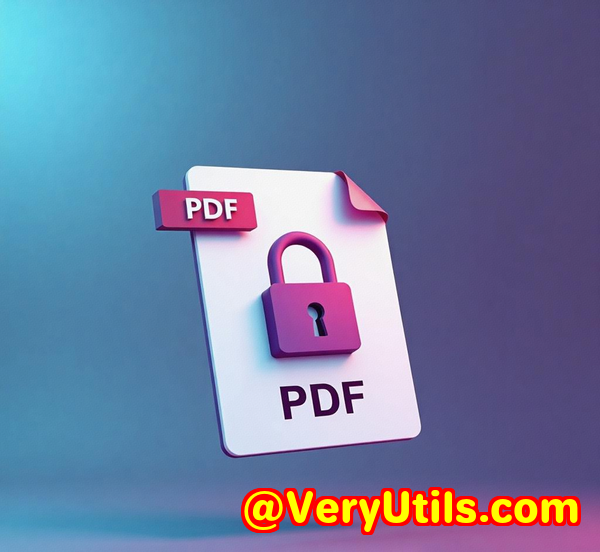Streamline Legal Workflows by Automatically Adding Signature Stamps to PDF Contracts
Streamline Legal Workflows by Automatically Adding Signature Stamps to PDF Contracts
Meta Description
Cut contract processing time in half by auto-stamping signatures on PDFs. Here's how I automated my legal workflow with VeryPDF.

Every contract used to cost me 15 minutes of my life.
Open the file. Scroll to the bottom. Insert the signature image. Double-check the alignment. Save. Rename. Repeat for the next doc.
If you're in legal, you've probably done this dance a hundred times a week.
Now multiply that by a team of five and 200 documents a monthand you've got a seriously bloated process that drains billable hours fast.
I used to think, "This is just how it is."
Then I found VeryPDF's PDF Solutions for Developers, and everything changed.
How I Found a Smarter Way to Sign PDF Contracts
It started when our firm took on a massive batch of NDAs for a new corporate client. They needed all documents signed, stamped, and organisedyesterday.
No time to manually drag and drop signatures. We needed automation, and we needed it fast.
That's when I stumbled onto VeryPDF.com.
To be honest, I was sceptical at first. I've tried a few "PDF toolkits" before. They either broke formatting, couldn't handle batch processing, or locked up when things got complex.
But VeryPDF PDF Solutions for Developers hit different.
What the Tool Actually Does
This isn't your average "click-and-sign" tool. It's a full developer-grade SDK that lets you:
-
Auto-stamp digital signatures onto PDFs
-
Annotate, highlight, and mark up contracts
-
Convert, compress, split, and archive files
-
Sign documents digitallylike, with cryptographic authority
I'll walk you through what stood out for meand how it shaved literal days off our weekly workload.
Why Legal Teams Should Care
If you handle legal documentscontracts, NDAs, MoUs, compliance recordsyou know how critical it is to:
-
Keep formatting intact
-
Maintain signature authenticity
-
Ensure archiving meets regulatory standards
VeryPDF solves all of that, in one swoop.
My Top Use Cases (And Real Examples)
1. Auto-Signature Stamping on Contracts
This was the game-changer.
We needed to automatically drop a signature stamp on the bottom-right of every contract page.
Here's how I used it:
-
I configured a stamp template with our firm's approval signature
-
Dropped in a batch of 150 contracts
-
Ran the process from command line (yes, it's dev-friendly)
-
Got clean, signed PDFs in under 90 seconds
Before: 2 days of manual work
After: Less than 2 minutes
That alone paid for the software 10x over.
2. PDF/A Archiving for Compliance
We're required to store legal files in a compliant, non-editable format. VeryPDF's PDF/A tools made this seamless.
I used it to:
-
Convert all signed contracts into PDF/A-2 format
-
Validate them to ensure ISO compliance
-
Keep metadata intact for future lookup
Bonus? We made all our scanned PDFs searchable with the built-in OCR.
3. Annotating Draft Contracts for Review
Every lawyer has a preferred way of marking up docs. Some like comments, others like highlights.
With VeryPDF:
-
I added sticky notes with client-specific comments
-
Highlighted critical clauses
-
Used rectangle shapes to flag risky sections
Now, everyone on the team knows what to focus on during internal review.
What Makes VeryPDF Different (from Tools Like Adobe, Foxit, etc.)
-
Speed: Batch jobs run fast, even on large files
-
Flexibility: Full SDK for integration into existing legal systems
-
Precision: No janky formatting, no "shifted" elements post-processing
-
Automation: Command-line power to eliminate repetitive tasks
With other tools, you're often stuck clicking through a GUI for hours. VeryPDF lets you automate everything via scripts. Huge win for teams dealing with volume.
More Features That Saved My Sanity
Digital Signature Support
Need advanced compliance for financial or government contracts? This SDK supports PAdES, LTV, and trusted providers like GlobalSign.
Merge & Split Functions
One of our clients sends contracts in five parts. With VeryPDF, I auto-merged them into a single PDF, applied a signature stamp, and sent it back in minutes.
Custom Stamps & Branding
Stamped every outgoing doc with our firm's logo + contact info. Looks clean, adds brand consistency, and no one had to do it manually.
Who Should Be Using This?
If you're in:
-
Law firms (contract reviews, compliance, client onboarding)
-
Corporate legal departments (NDA workflows, HR legal docs)
-
Real estate or finance (agreement stamping, multi-party approvals)
-
Government or regulatory offices (PDF/A compliance, digital signature chains)
Then yesyou need this.
Final Thoughts
We were drowning in contract admin. Now we're streamlined, faster, and way more accurate.
VeryPDF PDF Solutions for Developers did that.
I've saved at least 10 hours a week per team member since switching.
No fluff. No crashes. Just results.
I'd recommend this to any legal team looking to stop wasting time on PDF grunt work.
Start your trial or check it out here: https://www.verypdf.com/
Custom Development Services by VeryPDF.com Inc.
Need something even more specific?
VeryPDF.com Inc. offers custom-built PDF tools tailored to your workflow.
Whether you're on Windows, Linux, macOS, or need mobile support for iOS/Android, they've got the dev muscle to make it happen.
Their services include:
-
Custom Windows printer drivers (PDF/EMF/Image output)
-
Document API hooking for security or monitoring
-
OCR tools for scanned documents and TIFFs
-
Barcode generation, layout analysis, and table extraction
-
Office-to-PDF, PDF-to-Image, or complex merge/split tools
-
Cloud-based digital signatures and PDF viewers
-
DRM, font rendering, and full security toolkits
Reach out to their dev team here: https://support.verypdf.com/
FAQs
How do I automatically apply signature stamps to PDFs?
Use VeryPDF's stamping feature. Load your signature image and apply it via script to thousands of documents at once.
Is this tool suitable for high-volume legal teams?
Absolutely. It's designed for batch processing and integrates directly into legal workflows through SDKs.
Does it support compliance formats like PDF/A?
Yes. VeryPDF lets you convert and validate files in PDF/A-1, A-2, and A-3 for long-term archiving.
Can I annotate PDFs for legal reviews?
You can add sticky notes, highlights, and even drawing shapes for markup during internal contract reviews.
What systems does VeryPDF support?
Windows, macOS, Linux, server environments, and custom SDK integrations for enterprise systems.
Tags / Keywords
-
automate signature stamping on PDFs
-
legal contract workflow automation
-
batch PDF processing for lawyers
-
PDF/A compliance for legal docs
-
VeryPDF PDF SDK for developers