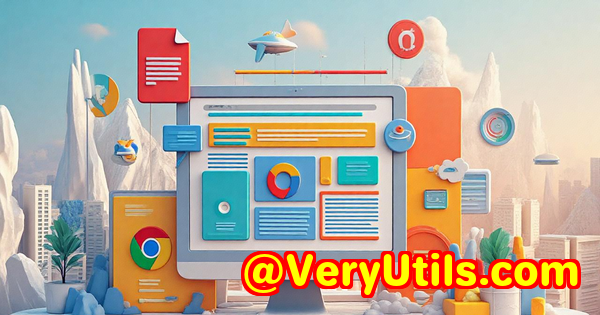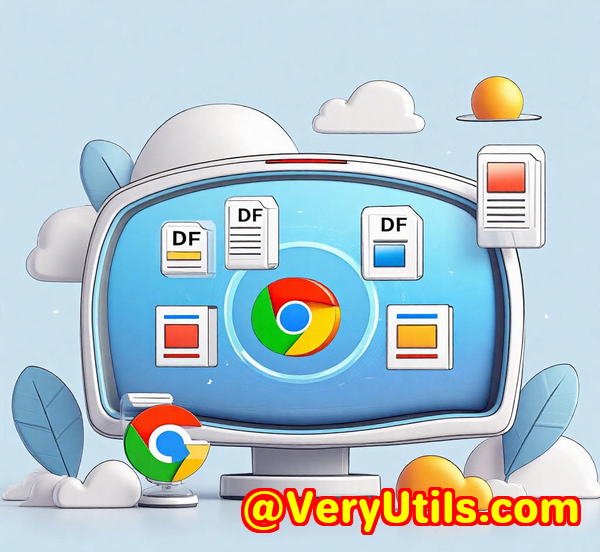Create a Browser-Based Barcode Scanner That Supports Multi-Symbology Recognition
Meta Description
Build an ultra-efficient browser-based barcode scanner with multi-symbology recognition using VeryUtils JavaScript Barcode Scanner SDK. Ideal for developers and businesses looking for reliability and ease.
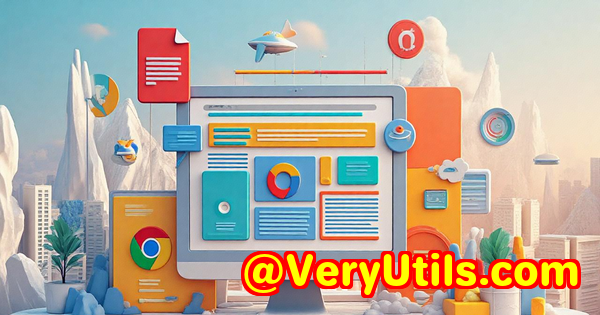
Scanning Barcodes, The Right Way
Have you ever had to deal with barcodes that just won't scan properly? Maybe the lighting's bad, or the code is smudged. You waste valuable timetrying again and againjust to get one scan to work.
I've been there. Whether I was building out inventory management systems or improving a retail POS app, barcode scanning had to be flawless. And it wasn't always. That's when I discovered VeryUtils JavaScript Barcode Scanner SDKthe game-changer I didn't know I needed.
In this post, I'll dive into how this tool works, why it's the best I've found for barcode scanning, and how it helped me streamline my processes. If you're a developer, business owner, or anyone who deals with scanning regularly, you'll want to stick around.
What is the VeryUtils JavaScript Barcode Scanner SDK?
The VeryUtils JavaScript Barcode Scanner SDK is designed to turn any web app or mobile device into a super-efficient barcode scanning machine. It's reliable, fast, and supports multiple barcode formats. But what really sets it apart is its context-aware AI scanning engine, which ensures barcodes are read accurately, no matter the condition.
Whether you're scanning barcodes from products in retail, tracking assets in warehouses, or reading QR codes for loyalty programs, this tool covers all the bases. It supports 1D and 2D barcodes like QR codes, Data Matrix, PDF417, and EANso you'll never run into an issue with unsupported formats.
My Experience with the VeryUtils Barcode Scanner SDK
At first, I wasn't sure how well a web-based scanner would work. I had mostly relied on mobile apps or proprietary hardware before, and both had their quirks.
With the VeryUtils JavaScript Barcode Scanner SDK, I simply added the pre-built JavaScript component to my app, and boomit worked. What's more, I could customize the UI and the barcode scanning settings to match my needs. I'll break down a few key features that really made a difference.
1. Real-Time Augmented Reality (AR) Feedback
Real-time feedback during barcode scanning? This was one of the coolest features I came across. While scanning, I could see live AR feedback that showed me whether the scan was successful and even highlighted the barcode. It felt like I was using a futuristic scanning machine. Not only did it speed up the process, but it also improved accuracy because I could tell if I'd scanned the right code at a glance.
2. Batch and Multi Barcode Scanning
A huge time-saver. The tool supports batch scanning, where you can scan multiple barcodes in rapid succession. No need to stop and start for each item. I was able to scan several items in a row, making it ideal for processes like picking multiple products in warehouses or managing stock in retail stores.
Then, there's multi-scanningthe real kicker for busy environments. You can scan multiple barcodes in a single scan. Imagine handling a stack of packages and having to quickly process several barcodes at once. With this SDK, I just held up the camera, and it captured them all in one go.
3. Scanning in Challenging Conditions
I've worked in environments where lighting is terrible, barcodes are damaged, or the labels are small. But here's the dealthe VeryUtils JavaScript Barcode Scanner SDK handled it. I could scan barcodes in low light, with crumpled labels, or from far away. That's a big deal when you're managing a lot of items in warehouses, logistics, or even retail environments where barcodes can get worn out over time.
4. Customization Without the Headache
You can customize the UI in a snap. I didn't have to fiddle around with code for hours. It was more about tweaking the ready-to-use components and making them fit the style of my app. Want to change the color of the scanner box? No problem. Adjust the size? Done. It's like having a tailor-made scanner without the extra effort. You get a smooth, integrated experience with minimal hassle.
5. Ultra-Fast Performance Across Devices
Whether it's a mobile device, tablet, or desktop, performance was never an issue. This SDK is optimized for different environments, meaning I could deploy the same scanner across both mobile and desktop. I didn't have to worry about compatibility. As long as the device had a browser that supports WebAssembly, I was good to go.
How It Works: Quick Integration Steps
Step 1: Add the Library
You don't need to be a coding wizard to get started. Simply add the SDK as an external library from a CDN or install it via npm.
Step 2: Set Symbology
Pick the barcode types you want to scanthere are over 30 different formats available.
Step 3: Listen for Scans
Customize the listener methods to handle the barcode data however you need.
Why You Should Consider VeryUtils JavaScript Barcode Scanner SDK
The VeryUtils JavaScript Barcode Scanner SDK is perfect for anyone in need of a high-quality, reliable barcode scanning solution. It's built for developers but user-friendly enough for businesses to deploy without a hitch. Here's why it stands out:
1. Enterprise-Level Performance:
It handles tough real-world conditionslow light, damaged barcodes, and small printlike a champ.
2. Multi-Symbology Support:
From QR codes to EAN barcodes, it supports over 30 symbologies, so you don't have to worry about missing a scan.
3. Flexible Integration:
Whether you're working on a web app, mobile app, or Progressive Web App (PWA), this SDK works seamlessly across devices.
4. Customizable UI:
You can tailor the scanning interface to fit your brand, ensuring a smooth user experience without needing a ton of coding.
5. Speed and Accuracy:
Thanks to WebAssembly, scans are ultra-fast and precise, even under less-than-ideal conditions.
Use Cases for the VeryUtils JavaScript Barcode Scanner SDK
-
Retail:
For POS systems, inventory management, or loyalty programs, barcode scanning is a must. The SDK handles it effortlessly, whether you're scanning single items or multiple barcodes at once.
-
Logistics and Warehousing:
Need to scan multiple barcodes at once during package pickup? This SDK supports batch and multi-barcode scanning to speed up your process.
-
Healthcare:
When scanning patient IDs or medication barcodes, accuracy is crucial. This SDK makes sure every scan is spot-on, even in low-light settings.
-
Event Management:
Scanning attendee QR codes, tickets, or passes? The SDK makes it quick and easy, even in large crowds.
Conclusion: My Personal Recommendation
After using the VeryUtils JavaScript Barcode Scanner SDK for various projects, I can confidently say that it's a game-changer. Whether you need a simple barcode scanner for a POS system or a full-scale solution for a logistics platform, this tool delivers on all fronts.
I'd highly recommend this to anyone building a web app that needs reliable, fast, and accurate barcode scanning. The customization options, ease of integration, and multi-symbology support make it the best choice on the market.
Click here to try it out for yourself: https://veryutils.com/javascript-barcode-scanner-sdk
Custom Development Services by VeryUtils
If you have specific technical needs or require customized solutions, VeryUtils offers comprehensive development services. Whether it's specialized PDF processing, document scanning, or barcode recognition, their team of experts can build custom solutions tailored to your requirements.
For more information, visit VeryUtils Custom Development.
FAQ
1. What barcode formats does the VeryUtils JavaScript Barcode Scanner SDK support?
It supports over 30 different formats, including QR codes, Data Matrix, PDF417, EAN, and more.
2. Can I customize the barcode scanner UI?
Yes, you can easily customize the UI components to match your app's design.
3. Does the SDK work in low-light conditions?
Yes, it's designed to scan barcodes accurately even in challenging environments like low light.
4. Is this SDK compatible with mobile devices?
Absolutely. It works seamlessly across desktop and mobile browsers.
5. How fast is the barcode scanning process?
It's extremely fast, thanks to WebAssembly, which ensures high performance even on mobile devices.
Tags or Keywords
JavaScript Barcode Scanner, Barcode SDK, Multi-Symbology Scanner, Web Barcode Scanner, Enterprise Barcode Solution
![[Solution] How to Capture and Upload Print Jobs as PDF Files to FTP While Automatically Forwarding to a Physical Printer [Solution] How to Capture and Upload Print Jobs as PDF Files to FTP While Automatically Forwarding to a Physical Printer](https://veryutils.com/blog/wp-content/uploads/2025/07/image_thumb.png)