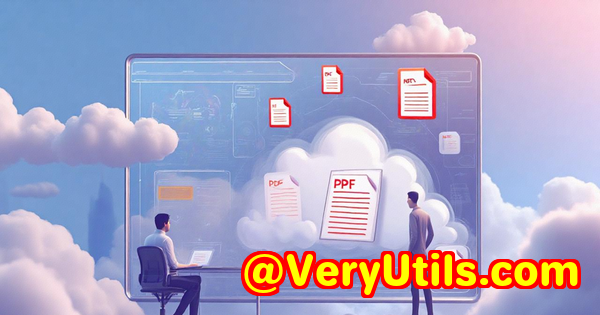The Role of PDF to Vector Conversion in Streamlining Legal and Government Document Workflows
The Role of PDF to Vector Conversion in Streamlining Legal and Government Document Workflows
Meta Description:
Learn how converting PDF files to vector formats can simplify document workflows for legal and government teams, improving efficiency and accuracy.
Opening Paragraph
Every legal professional knows the hassle of dealing with PDFs.
They're standardeveryone uses thembut they're also static and rigid.
I used to spend hours extracting data from contracts and forms, but when I discovered PDF to vector conversion, it was like flipping a switch.
The time I savedespecially with large batches of documentswas massive.
And it wasn't just time; it was accuracy. I stopped worrying about distorted files and missing details.
If you work in law or government, I can bet you've felt the same frustration.
This is where VeryDOC PDF to Vector Converter comes into play.

The Power of PDF to Vector Conversion
Let's talk about the "why."
Why would anyone care about converting PDFs to vector formats?
It all starts with flexibility.
PDF files are fantastic for consistency, but when you need to do morelike scaling, printing, or importing them into another systemthey fall short.
That's where vector formats, like EMF, WMF, EPS, SVG, and others, shine.
Unlike raster formats, they don't lose quality when resized.
And this is particularly crucial in sectors like legal and government document management.
Contracts, blueprints, and forms all need to be shared, modified, and archived. With vector conversion, you can:
-
Resize without pixelation.
-
Edit more easily in CAD tools or graphics software.
-
Ensure high-quality prints every time.
And guess what? You don't need Adobe Acrobat to make this work. VeryDOC's PDF to Vector Converter doesn't rely on Acrobat Reader, which means one less software to worry about.
Why VeryDOC PDF to Vector Converter?
I didn't just stumble upon this tool.
It was through a deep dive into software that could save me both time and frustration in my day-to-day workflow.
VeryDOC stood out immediately for a couple of key reasons:
-
Multiple File Formats
Unlike other tools I tried, this one lets you convert to various formats, like WMF, EMF, EPS, and even SWF (Flash) and XPS.
That versatility is a game changer for teams working with diverse file types.
-
Batch Conversion
I remember the first time I converted 100 files at once. It was like magicno more opening individual PDFs, no more clicking through pages.
The command-line integration made it a breeze for automating tasks, freeing up my time for more pressing matters.
-
No Acrobat Required
As I mentioned earlier, Acrobat is nice, but it's unnecessary.
With VeryDOC's solution, I didn't have to worry about compatibility issues or missing functionality in Acrobat.
I just ran the tool, and boomconversion done.
Real-World Use Cases for Legal and Government Workflows
The possibilities here aren't just hypothetical.
Here are a few real-life scenarios where this tool shines:
-
Legal Document Conversion
Lawyers often deal with scanned contracts, old blueprints, and multi-page forms.
With the PDF to Vector Converter, you can preserve the document's original layout, while making it easy to edit and scale for other applications, such as litigation presentation or archiving.
-
Government Blueprint Archiving
Imagine trying to archive detailed architectural blueprints or GIS maps.
With a vector format like SVG or EPS, government offices can store the blueprints in a scalable and easily editable format.
This makes updating maps or revising project plans effortless.
-
Business and Technical Diagrams
Whether you're in construction, engineering, or scientific research, diagrams need to be converted into editable formats.
VeryDOC helps convert technical diagrams into formats that can be easily imported into CAD programs or reprinted at any size.
-
Public Access and Accessibility
Public records in PDF often need to be presented in different formats for accessibility purposes.
For example, converting PDF to XPS or PDF to SWF is incredibly useful for sharing documents online while maintaining the visual quality.
Key Features That Changed the Game
What makes this product stand out in an already crowded market? Let's break it down:
-
Multilingual Support:
Whether you're working in English, Chinese, Russian, or Portuguese, the PDF to Vector Converter supports multiple languages. This opens doors for international legal firms and government offices working across borders.
-
No File Size Limitations:
I remember trying other tools where file size restrictions became an issue.
With VeryDOC's converter, I've handled thousands of pages without ever having to worry about size limits.
-
Advanced Command-Line Options:
If you're a developer, you'll appreciate the flexibility the command-line interface offers.
You can batch process hundreds of files, automate workflows, and even set specific parameters for different output formats.
This is especially useful for large legal teams or government agencies with massive PDF archives.
-
Built-In Security Features:
If you're working with sensitive documents, the ability to process owner password-protected PDFs is a huge plus.
VeryDOC lets you convert even locked PDFs into editable formats, making document handling easier without compromising security.
Personal Experience with VeryDOC PDF to Vector Converter
I don't just use this tool because it's a "good" solution.
I use it because it's changed the way I handle documents.
Instead of manually editing every contract or blueprint, I now convert them into vector formats and import them into my workflow.
The time savings alone have been massiveimagine converting a 100-page legal contract into a scalable vector file in less than five minutes.
It's like a superpower for handling bulk PDF tasks.
Additionally, I love the flexibility of being able to set parameters for things like scaling or background color.
If I need to print something in a specific resolution, I can tweak the settings and get the exact result I want, every time.
Core Advantages of PDF to Vector Conversion
Why should you consider switching to this tool? Here are the core advantages:
-
Preserve Quality
Vector files maintain crisp, clear graphics, even when resized. This means no more blurry prints or distorted contracts.
-
Editable and Flexible
Unlike PDFs, vector files can be edited in any graphics software without losing quality.
Need to change a logo, adjust text, or tweak a diagram? It's all possible without starting from scratch.
-
High-Quality Printing
Whether you're printing at home, in the office, or via a professional printer, vector graphics always print clearly.
You don't have to worry about losing any detail, even with large-format prints.
-
Time-Saving Automation
Batch conversion and command-line automation make handling large quantities of files quick and efficient.
Conclusion: The Ultimate Tool for Legal and Government Workflows
When it comes to dealing with documents in the legal or government sector, efficiency and accuracy are key.
The VeryDOC PDF to Vector Converter simplifies both.
After using this tool for months, I can confidently say it's a must-have for anyone who works with large PDF archives.
From converting PDFs into editable vector formats to batch processing hundreds of files, the possibilities are endless.
If you deal with technical diagrams, legal contracts, or government blueprints, this tool is the perfect solution for you.
Start your free trial now and experience the difference:
https://www.verydoc.com/pdf-to-vector.html
Custom Development Services by VeryDOC
If you need a tailored solution, VeryDOC offers a wide range of custom development services.
Whether you need specialized PDF processing for Linux, macOS, Windows, or server environments, VeryDOC can develop the right tools for you.
Our services include:
-
Development of custom utilities based on Python, PHP, C/C++, .NET, and other programming languages.
-
Creation of Windows Virtual Printer Drivers to generate PDF, EMF, and image formats.
-
Tailored solutions for barcode recognition, OCR, and layout analysis.
If you need a custom solution, contact us today:
https://support.verypdf.com
FAQ
Q1: What formats can I convert PDFs to using VeryDOC?
A: VeryDOC supports a wide range of vector formats, including EMF, WMF, EPS, SVG, SWF, and more.
Q2: Can I automate the conversion process?
A: Yes! The command-line interface allows you to batch convert PDFs and automate workflows.
Q3: Is the converter suitable for legal documents?
A: Absolutely! It's ideal for legal contracts, technical diagrams, and government blueprints.
Q4: Do I need Adobe Acrobat to use VeryDOC's tool?
A: No, you don't need Adobe Acrobat to use this tool.
Q5: Can I convert password-protected PDFs?
A: Yes, VeryDOC's tool supports converting owner password-protected PDFs.
Tags or Keywords
-
PDF to vector
-
Legal document conversion
-
Batch PDF processing
-
Government document conversion
-
PDF to EMF, SVG, EPS conversion