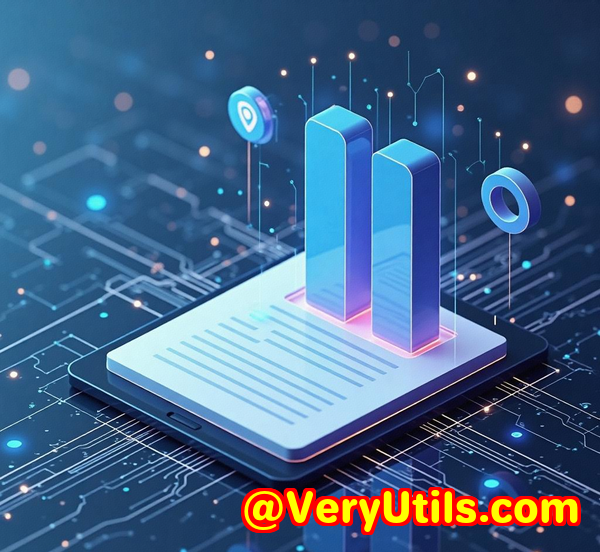How to Achieve High-Quality PDF to PDFA Conversion Using VeryDOC SDKs Command Line Interface
How to Achieve High-Quality PDF to PDFA Conversion Using VeryDOC SDK's Command Line Interface
Meta Description
Convert your PDFs into PDF/A for long-term archiving with the very powerful and easy-to-use VeryDOC PDF to PDF/A Converter Command Line SDK.

Every day, millions of PDF files are created, shared, and stored. From contracts to reports, invoices to manuals, the document management world is filled with PDFs. But here's the thinghow do you ensure those documents are preserved for the long term, are universally readable, and meet industry standards?
That's where PDF/A comes into play. As the ISO 19005-1 standard for archiving, PDF/A ensures that your documents remain accessible and look the same over time, no matter the technology or software used to open them. But converting PDFs to PDF/A can be tricky, especially when you need a tool that works in a command-line environment. Enter the VeryDOC PDF to PDF/A Converter Command Line SDK.
In this post, I'll walk you through how to make the most of this powerful tool to convert your PDFs to PDF/A, what makes it stand out, and how it can save you time and hassle in your document management processes.
Why Convert PDFs to PDF/A?
You might wonder: why bother converting my PDFs to PDF/A? After all, PDF is pretty much the standard format, right?
Well, here's the deal: PDF/A is an ISO-standardised format specifically designed for long-term archiving. It's a "frozen" version of a PDF that ensures the file will appear exactly the same when opened in the futureno matter the technology or software. The key benefits are:
-
Preservation: Ensures future access and readability without depending on specific software or fonts.
-
Consistency: Embeds fonts and removes any interactive content (such as forms and JavaScript), so your document remains stable.
-
Compliance: Necessary for industries and institutions that need to comply with archival standards, like law firms, libraries, and government bodies.
How VeryDOC Makes PDF to PDF/A Conversion Effortless
I'll be the first to admit: converting PDF to PDF/A can feel like a daunting task. But that's where VeryDOC's Command Line SDK comes in.
Here's the lowdown on what the tool can do for you:
1. Command-Line Simplicity
The SDK runs seamlessly from the command line, making it an ideal choice for automation. If you deal with batch files or need to convert large volumes of documents regularly, this is a massive time-saver.
2. Full Compliance with ISO 19005-1
The tool ensures that your converted documents meet all the requirements for PDF/A compliance. It embeds fonts, removes unwanted content (like JavaScript and forms), and even handles tricky color space conversion to ICC profiles.
3. Flexibility in Output
Whether you need PDF/A-1b, PDF/A-2b, or PDF/A-3b, the VeryDOC SDK has you covered. Plus, it gives you options to set the color space to RGB, CMYK, or grayscale depending on your needs.
A Personal Experience: Converting a Large Archive of PDFs
A few months ago, I was tasked with converting an archive of over 1,000 scanned PDFs into PDF/A format for a client. This was a job that would have taken hours using traditional GUI-based tools. But with the VeryDOC PDF to PDF/A Converter, I managed to automate the whole process using a simple script.
Here's what made it stand out:
-
Batch Processing: I didn't need to open each file individually. The command-line interface allowed me to specify entire folders for conversion. I set it up, kicked it off, and walked away.
-
Quality Control: The SDK automatically embedded missing fonts, fixed color profiles, and repaired any damaged files. This meant I didn't have to worry about running into any compatibility issues later.
-
Speed: What would have been an all-day process with a GUI was completed in under an hour.
I was able to meet my client's deadline with confidence, knowing their documents were fully compliant with archival standards.
Key Features of VeryDOC PDF to PDF/A Converter Command Line SDK
Here's a breakdown of the tool's core features that make it an essential tool for document management professionals:
1. PDF/A Compliance
The SDK ensures that your PDFs are compliant with ISO 19005-1 PDF/A standards, which guarantees your documents are preserved for the long term and display consistently.
2. Color Space Conversion
It supports converting device-specific color spaces to predefined ICC color profiles, ensuring color accuracy and consistency.
3. Font Embedding & Subsetting
The tool automatically embeds necessary fonts into your PDFs and subsets non-embedded fonts, ensuring the documents are fully self-contained.
4. Removing Prohibited Entries
It removes any prohibited content like JavaScript or interactive forms, which can interfere with PDF/A compliance.
5. Metadata Handling
It ensures your PDF files are properly annotated with important metadata, such as producer, creator, title, author, and keywords.
6. Command-Line Operation
The flexibility to use the command line makes it easy to integrate the SDK into automated workflows and batch processing systems.
Real-World Use Cases for VeryDOC PDF to PDF/A Converter SDK
Here are some common scenarios where this tool can prove invaluable:
1. Law Firms and Legal Teams
Legal documents need to be preserved for years, and compliance is key. Using the PDF to PDF/A Converter SDK, law firms can ensure that their contracts, agreements, and case files are always accessible and display correctly in the future.
2. Government and Archive Institutions
Government bodies and archives must store public records, reports, and documents in formats that comply with long-term archiving standards. PDF/A is the gold standard here, and the VeryDOC SDK is a perfect fit.
3. Enterprises Managing Large Volumes of Documents
Any business or enterprise dealing with large document archives, whether it's invoices, reports, or manuals, can benefit from the SDK's ability to automate the conversion process and ensure compliance with PDF/A standards.
Core Advantages of VeryDOC PDF to PDF/A Converter SDK
Let's quickly recap why I think this tool is such a game-changer:
-
Speed & Automation: No need for manual intervention. Batch processing and command-line execution save valuable time.
-
ISO Compliance: Meets PDF/A standards for archival, making your documents future-proof.
-
Flexibility: You can choose between multiple PDF/A compliance levels, color spaces, and more.
-
Customization: Add metadata and easily remove unwanted content, all while ensuring your PDF files stay intact and compliant.
Conclusion: Highly Recommended for Document Managers
In the world of document management, ensuring that your files are properly archived is non-negotiable. The VeryDOC PDF to PDF/A Converter SDK makes this process as seamless and efficient as possible, especially if you're dealing with large volumes of PDFs.
Whether you're a law firm, a government body, or an enterprise with tons of documents to manage, this tool will save you time, reduce errors, and ensure compliance with industry standards.
If you regularly work with PDFs that need to be archived or preserved, I'd highly recommend giving the VeryDOC PDF to PDF/A Converter SDK a try. It's quick, reliable, and makes life so much easier.
Start your free trial now and boost your productivity!
Custom Development Services by VeryDOC
If you have specific technical needs or require customized solutions, VeryDOC offers comprehensive custom development services. Whether you need specialized PDF processing solutions or tools to handle complex document workflows, we have the expertise to build the right solution for you.
Our team can develop utilities in Python, PHP, C/C++, and many other languages. We specialize in creating Windows Virtual Printer Drivers, tools for capturing and monitoring printer jobs, and solutions for managing OCR, barcode recognition, and document security.
Contact us today to discuss your project requirements and get a custom solution that meets your needs.
FAQ
1. Can I use this SDK to convert encrypted PDFs to PDF/A?
Yes, the SDK supports converting password-protected PDFs to PDF/A, allowing you to work with secured files.
2. What color spaces are supported?
The SDK allows you to convert device-specific color spaces to RGB, CMYK, or grayscale, using ICC profiles for accurate color management.
3. Is the SDK compatible with all PDF versions?
Yes, the SDK supports all versions of Acrobat PDF files.
4. How do I integrate this SDK into my automated system?
The SDK is designed to be used from the command line, so it can easily be integrated into your automated workflows or batch processes.
5. Can I specify metadata during conversion?
Absolutely. You can add or modify metadata like the title, author, keywords, and more during the conversion process.
Tags or Keywords
-
PDF to PDF/A conversion
-
Command-line SDK for PDF conversion
-
ISO PDF/A compliance
-
PDF archiving tool
-
Automated document conversion