The Best Way to Distribute Secure PDF Files Without the Need for Internet Access
The Best Way to Distribute Secure PDF Files Without the Need for Internet Access
In today's world, securing documents is a top priorityespecially when it comes to distributing sensitive materials. We've all been there: trying to protect proprietary information, preventing unauthorized access, and ensuring that documents don't end up in the wrong hands. But what happens when you need to distribute those secure files without relying on the internet? How do you ensure that your sensitive PDF files are viewed only by the right people, on any device, and with zero internet connectivity?
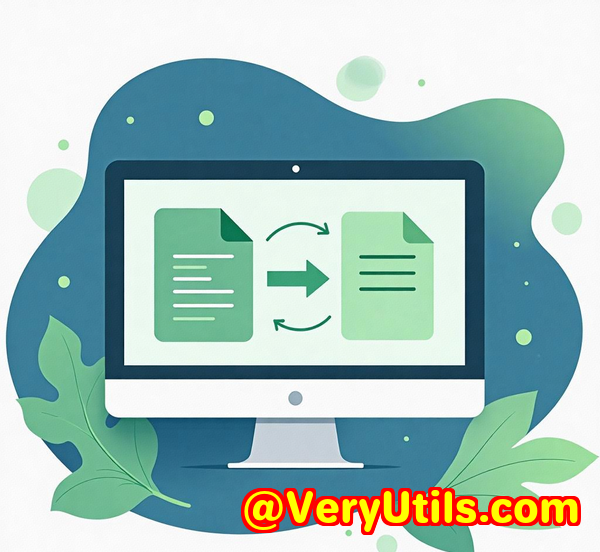
I've found a solution that checks all these boxes and more. Enter VeryPDF DRM Safeguard Offline and Portable Solutionthe ultimate tool to securely distribute PDFs via USB, with no need for any online connection.
Let's talk about why this solution stands out, how it works, and why it's an absolute game-changer for anyone handling secure documents.
Why Secure Offline PDF Distribution Matters
Imagine you're a publisher, a corporate trainer, or an organization providing sensitive training manuals. You need to distribute secure documents to employees or clients, but there's a catch: not everyone has internet access, and you can't rely on external servers or cloud-based storage for security. What do you do?
That's where Safeguard PDF Portable steps in. It's a no-install, offline, and portable solution that protects your PDF documents from unauthorized access. This means your files are locked to USB sticksensuring that only the rightful owner of the USB can open them. No need for online verification, no license registrations, and no complicated installations on the user's computer.
How Does It Work?
The beauty of VeryPDF DRM Safeguard Offline and Portable Solution lies in its simplicity and ease of use.
Once you've protected your PDFs using Safeguard PDF Security, they are encrypted and locked with DRM controls. You don't need to worry about anyone tampering with the document. These protected files are then copied onto USB sticks along with a secure USB Viewer.
The magic here? This solution doesn't require any installation on the recipient's computer. The USB Viewer runs directly from the USB, making it easy to access the filesno downloads, no installations, just plug and play.
The solution provides complete offline DRM protection. Once the documents are on the USB stick, users don't need an internet connection to view them. The security is entirely offline. If you're worried about firewalls, network restrictions, or privacy concerns, this tool removes all those roadblocks.
Real-Life Use Cases
Let's take a step back and look at some real-world scenarios where VeryPDF DRM Safeguard Offline and Portable Solution shines.
1. Publishing Secure Training Materials
As an instructor, you might need to distribute confidential training manuals to a group of engineers, but what if they're working in remote areas with no internet access? Or maybe they're in a secure environment where no online connections are allowed. Safeguard PDF Portable solves this issue by allowing you to securely transfer the manuals to USB sticks. These USBs can be used immediately, offline, by anyone who has been granted access to the documents.
2. Secure Document Sharing for Legal Teams
Let's say you're a legal professional handling confidential contracts, agreements, and client files. Sharing these files with clients or colleagues without exposing them to unauthorized access can be tricky. With Safeguard PDF Portable, you can distribute these sensitive documents securely via USB sticks, with built-in encryption and offline DRM controls. All the files are locked to the USB, and only authorized users can view them.
3. Distributing Proprietary Company Information
If you're managing a business where proprietary product designs, financial reports, or research documents are being shared, you want to ensure that these files are seen only by the intended recipients. With Safeguard PDF Portable, you can safely send confidential documents across the globe without worrying about them falling into the wrong hands.
The Core Advantages of Safeguard PDF Portable
When it comes to distributing secure PDFs offline, the VeryPDF DRM Safeguard Offline and Portable Solution is unparalleled. Here are some core advantages that make this tool a must-have:
1. True Offline DRM Protection
Unlike other solutions that rely on the internet to verify licenses or decryption keys, Safeguard PDF Portable ensures complete offline DRM. Once the files are on the USB stick, they don't require any online connection for access, ensuring you're not dependent on external servers or cloud storage. This is a huge win for organizations in secure environments, military agencies, or educational institutions with strict offline policies.
2. No Installation Required
A major hassle with traditional software is the need to install it on every single user's device. But with Safeguard PDF Portable, no installation is required. The secure USB Viewer is embedded directly on the USB, and users can access the files immediately. This makes it incredibly easy to distribute secure PDFs without worrying about compatibility issues or installation errors.
3. Flexible Distribution
Publishers and organizations can easily create custom USB sticks with the secure documents and keystores, and even update them after distribution. USB sticks can be pre-loaded with authorized documents, and new content can be added or revoked based on access rights. This flexibility ensures that your document distribution system is always in control.
4. Portability
This solution is designed to be fully portable. You can hand out USB sticks at a conference, event, or training session, and recipients can immediately view the secure PDFs without needing an internet connection. It's an ideal solution for environments where instant, offline access to secure documents is a must.
5. Customizable Security
The security features are highly customizable. You can password-protect the USB stick, ensuring that if it's lost or stolen, unauthorized users can't access the documents. Additionally, you can lock USB sticks to specific IP addresses or countries, preventing misuse outside of your intended area of use.
Why Choose VeryPDF DRM Safeguard Offline and Portable Solution?
While there are many ways to secure PDF files, none provide the level of offline DRM and flexibility that VeryPDF DRM Safeguard Offline and Portable Solution does. Unlike traditional methods that require constant internet connections, complex installations, or reliance on cloud-based storage, this solution is hassle-free, secure, and fully offline.
For publishers and organizations that need to control how their documents are distributed and accessed, VeryPDF DRM Safeguard is the perfect tool. Whether you're distributing training manuals, legal contracts, or corporate documents, this offline solution ensures your files remain protected from unauthorized access, even in environments with no internet connection.
Conclusion: Why I Recommend This Solution
As someone who has dealt with the frustration of distributing documents securely in offline environments, I can confidently say that VeryPDF DRM Safeguard Offline and Portable Solution is the best way to protect your PDF files without the hassle of online verification or software installations. Whether you're a publisher, legal professional, or corporate trainer, this tool will make your document distribution a breeze.
If you deal with sensitive documents and need a secure, offline solution to distribute them, I highly recommend giving this a try.
Start your free trial now and see how it can improve your document security: Try it here.
FAQ
1. How does Safeguard PDF Portable ensure my files are secure?
It uses AES encryption to protect data at rest and in transit, and all files are decrypted only in memory, ensuring no unprotected cached files.
2. Do I need to install anything on the user's computer?
No, the secure USB Viewer is pre-loaded on the USB stick, and no installation is required on the user's device.
3. Can I update the content on the USB stick after distribution?
Yes, you can update USB sticks on-the-fly by adding or removing documents and adjusting access rights.
4. Can Safeguard PDF Portable be used in corporate environments?
Absolutely. It's ideal for corporate training, confidential report distribution, and anywhere offline security is needed.
5. Is it possible to restrict access to the USB stick by country or IP address?
Yes, you can lock the USB stick to specific countries or IP address ranges for added security.
Tags/Keywords
-
Offline PDF DRM
-
Secure PDF distribution
-
USB PDF security
-
DRM copy protection
-
Portable PDF viewer



