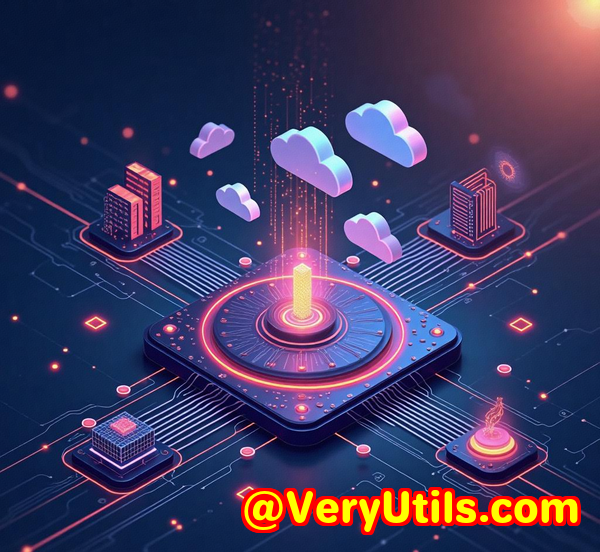How to Protect Sensitive PDFs Using USB Devices Without Needing Software Installation
How to Protect Sensitive PDFs Using USB Devices Without Needing Software Installation
By Frank Xue
Meta Description:
Discover how to use VeryPDF DRM Safeguard Offline and Portable Solution for USB PDF security with zero installationprotect sensitive documents on-the-go.

Introduction:
Every time I had to send out a batch of training materials, my head would spin. I'd stress over how to make sure these documents didn't fall into the wrong hands. I didn't want to worry about licensing issues, unregistered devices, or losing access because someone forgot to install a piece of software. That's when I came across the VeryPDF DRM Safeguard Offline and Portable Solution.
No more tech headaches or worrying about users failing to install something. The solution was simple: secure PDFs on USB sticksnothing to install. Just plug it in and go.
If you're a publisher, educator, or anyone working with sensitive PDFs, this could be a game changer for you. Here's a closer look at how this tool works and why it might just be the answer to your security woes.
What is VeryPDF DRM Safeguard Portable Solution?
At its core, VeryPDF DRM Safeguard Offline and Portable Solution is designed to provide secure, offline PDF distribution. You don't need to install anything on the recipient's computer, and they don't need internet access either.
The tool lets you protect PDFs by locking them to a USB device, ensuring that only authorized users can view them. The beauty of it? No software installation required, no internet connection needed, and no administrative rights to worry about. This makes it ideal for users in highly restricted environments, like classrooms, field workers, or corporate settings.
Why You Need a Solution Like This
Let's be real: In today's digital world, your data is only as safe as the security measures you put in place. That's why many businesses and educational institutions are looking for ways to safeguard their documents, especially when they need to distribute them remotely or offline.
The challenges are plenty:
-
Insecure PDFs: PDFs are one of the easiest formats to share, but they're also notoriously easy to copy or alter.
-
Software installation problems: Not everyone is tech-savvy. You might have people who simply can'tor won'tinstall software.
-
Internet access restrictions: Whether it's due to firewalls or remote work environments, sometimes you just can't rely on the internet for document delivery.
-
Device security: Losing a USB stick with sensitive documents could mean a security breach.
This is where the VeryPDF DRM Safeguard Portable Solution shines.
Key Features of the Safeguard PDF Portable Solution
This isn't just another DRM tool. It's a complete offline solution that ensures your PDFs are secured and portable without any installation or internet connectivity. Let's break down the key features:
-
Zero Installation
You won't need to install anything on the recipient's device. The PDF Viewer and secure keystores are pre-loaded onto the USB stick, so users can view the documents right away. This means no software, no setup, and no compatibility issues.
-
Complete Offline DRM
The entire system works without an internet connection. This is huge for industries like education or government where users often don't have consistent access to the web. Plus, there's no risk of unauthorized access because everything is stored on the USB.
-
Customizable Security Options
You can add multiple layers of protection:
-
Password-protect the USB: This ensures that if a USB stick is lost, only authorized individuals can access its contents.
-
Geo-restrictions: Lock the USB to a specific IP range or country, which is great for businesses operating in certain regions.
-
-
Portable and Flexible
The secure PDFs are locked to the USB, not the computer. This means they can be viewed on any compatible device. No more worrying about where the document is being accessed from.
-
Publish and Update Secure Documents
Need to add more documents to a USB device? No problem. You can update the contents of the USB stick anytime after distribution. This makes it easier to control what documents users can access, even after they've received the USB.
My Personal Experience with Safeguard PDF Portable
A while back, I had to send a batch of confidential training manuals to a group of instructors who were based in different remote locations. They needed these documents immediately, but there was no guarantee that they would have internet access, and I didn't want to mess around with complicated software installations.
That's when I decided to use the VeryPDF DRM Safeguard Portable Solution.
I simply:
-
Protected the PDFs using the tool.
-
Published them onto USB sticks using the "Protect to USB" application.
-
Sent the USBs out.
The result? A flawless experience. The instructors could simply plug the USB in and access the documents securely. No installation, no fuss. I could also ensure that only authorized users had access, adding a layer of geo-restriction in case they traveled outside approved locations.
Core Advantages of the Safeguard PDF Portable Solution
If you're still unsure, let's take a closer look at why VeryPDF DRM Safeguard Offline and Portable Solution stands out in a crowded field:
-
No Need for Internet Access
This is a massive deal. With other solutions, there's often the expectation that the user has internet access for verification or updates. But with this solution, you can completely avoid that issue.
-
Easy to Use
It's super simple to implement. No installations, no updates, no software bloatjust plug in the USB stick, open the PDF, and you're good to go. The learning curve is virtually non-existent.
-
Flexibility
The ability to update documents on-the-fly means you're not tied down to a one-time setup. You can manage documents as they evolve and even remove access to certain files if needed.
-
Low Overhead Costs
No need to purchase special hardware or worry about licensing fees. The solution can work with any USB stick, and there's no need for additional licenses or devices to manage.
-
Secure Data
The AES encryption keeps your documents safe both at rest and in transit. Even if the USB is lost or stolen, the encryption ensures that unauthorized users can't access the content.
Use Cases for Safeguard PDF Portable Solution
So, who exactly could benefit from this product?
-
Educational Institutions: Teachers and professors can securely distribute course materials to students, even in offline settings like classrooms with no internet access.
-
Training Providers: Companies offering technical training can use this solution to distribute manuals and documentation to workers in remote locations.
-
Businesses: Corporations that need to share sensitive PDFslike contracts or confidential reportscan rest easy knowing their documents are secure and offline.
-
Government and Military: Secure distribution of manuals, guides, or operational procedures to personnel in secure or low-connectivity environments.
Conclusion:
The VeryPDF DRM Safeguard Offline and Portable Solution has made my life as a document distributor so much easier. Whether you're managing training manuals, confidential reports, or academic course materials, this is the kind of solution that removes all the headaches of online DRM systems. No more software installations, no more internet dependence, just pure, unadulterated security.
If you're tired of worrying about unauthorized access or dealing with installation nightmares, I'd highly recommend giving this tool a shot. Click here to try it out for yourself: https://drm.verypdf.com/.
Custom Development Services by VeryPDF
VeryPDF offers comprehensive custom development services for businesses and individuals with unique PDF-related technical needs. Whether you're looking for tailored PDF processing solutions for Linux, Windows, macOS, or mobile environments, VeryPDF's expertise spans various technologies and frameworks.
Their services include everything from custom-built utilities based on Python, PHP, JavaScript, .NET, to the development of advanced PDF security solutions like DRM protection, OCR, and file conversion technologies. For custom PDF DRM applications, barcode recognition, or cloud-based solutions, VeryPDF can provide exactly what you need.
If you have specific requirements, reach out to VeryPDF via their support center at https://support.verypdf.com/ to discuss your custom project needs.
FAQs
-
Can I use Safeguard PDF Portable without an internet connection?
Yes! The solution works entirely offline, so users don't need internet access to view or interact with the protected PDFs.
-
Can I update documents on a USB stick after distribution?
Absolutely! You can add or remove documents and manage access rights even after the USB has been distributed.
-
How secure is the AES encryption used in Safeguard PDF Portable?
The AES encryption ensures that your PDFs are safe both during distribution and storage. Even if the USB is lost or stolen, the documents cannot be accessed without the proper decryption key.
-
Can I use this solution for educational purposes?
Yes! Many educational institutions use it to distribute course materials securely, ensuring that students can only access authorized documents.
-
Is it easy for end-users to access the PDFs?
Yes, the process is as simple as plugging in the USB stick and opening the document in the pre-installed PDF viewer.
Keywords:
USB PDF Security, Offline DRM PDF, PDF