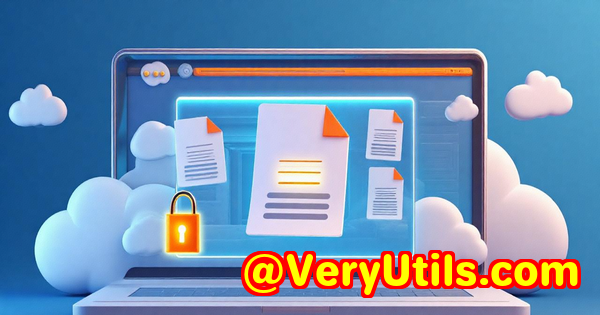Convert Printed Medical Records to High-Quality PDF or TIFF for EHR Integration
Convert Printed Medical Records to High-Quality PDF or TIFF for EHR Integration
Learn how to streamline your medical records conversion into high-quality PDFs or TIFFs with VeryPDF Printer Capture, ideal for EHR system integration.

When I first started working with electronic health records (EHRs), I couldn't help but notice the pain points that came with managing printed medical records. Hospitals, clinics, and pharmacies deal with huge volumes of paperwork, ranging from handwritten prescriptions to discharge summaries and lab reports.
One of the biggest frustrations I faced was the task of converting printed records into a digital format that could be easily integrated into the EHR system. Scanned PDFs were typically grainy and hard to read, making the whole process unnecessarily time-consuming and error-prone. But everything changed when I found VeryPDF Printer Capture to PDF or PNG Command Line. This tool revolutionized how I converted printed medical records into crisp, high-quality PDFs or TIFFs ready for seamless EHR integration.
Discovering VeryPDF Printer Capture
I've worked with many PDF solutions in the past, but when it came to converting medical records, most tools failed to meet the necessary standards. It wasn't until I stumbled upon VeryPDF Printer Capture that I found a solution that checked all the boxes. Whether it was dealing with legacy print streams, raw PCL data, or the need to capture documents in bulk, this tool saved me a ton of hassle. The ability to capture printer data directly and convert it into PDFs or TIFFs was a game-changer.
VeryPDF Printer Capture is essentially a virtual printer. It works by capturing print data from any Windows application or legacy software that outputs to a printer. You can convert that data into high-quality electronic documents without needing to adjust any of your existing workflow. It works seamlessly with different printer formats, including PCL, PostScript, and even legacy printers.
Key Features of VeryPDF Printer Capture
-
Flexible Output Formats: The tool allows you to capture and convert print data to multiple formats, such as PDF, TIFF, JPEG, and PNG. This flexibility is crucial in the medical field, where different formats might be required by various systems.
-
Capture Raw PCL Data: Medical institutions often deal with older applications that send PCL data directly to the printer. VeryPDF's ability to capture raw PCL print streams without any issues was a huge plus for me. This means even legacy systems can integrate seamlessly without disrupting current workflows.
-
Automated Capture: For those dealing with high-volume document workflows, the server-based automation feature is incredibly useful. With automated capture, you don't need to manually intervene. It saves time and reduces the chances of human error, which is especially critical when working with medical records.
-
User-Friendly Configuration: The setup is straightforward, and you can configure it to capture documents without needing to make complex adjustments to your existing infrastructure. It just works.
-
High-Quality Output: The PDF or TIFF output is generated in high resolution (200, 300, 400, or 600 dpi), ensuring that scanned documents are sharp, readable, and ready to be integrated into EHR systems with no additional cleanup required.
Personal Experience: How It Transformed My Workflow
In my early days of managing digital records for healthcare providers, I spent hours dealing with low-quality scans and non-compatible formats. Medical staff would print out orders, prescriptions, and other records on old dot matrix printers, and I'd have to manually scan them to create PDFs. The process was frustrating, especially when the quality wasn't up to par for EHR integration.
But with VeryPDF Printer Capture, I no longer had to rely on manual scans. The printer capture software immediately converted raw printer output into PDFs or TIFFs without requiring additional scanning or adjustments. The automated capture was a life-saver. For instance, if a doctor printed out a medical record, it would automatically be captured and converted into a format that could easily be stored in the hospital's EHR system. No more scanning, no more reformatting. Just smooth, high-quality digital records ready for use.
I remember one particularly busy week when our clinic had to deal with a backlog of medical records. The VeryPDF tool took care of everythingcapturing, converting, and organizing documents as they came in. What used to take hours was completed in minutes, and I could focus on other tasks. This was crucial when it came to meeting deadlines for compliance and patient care.
Conclusion
VeryPDF Printer Capture is a must-have tool for healthcare professionals and organizations looking to digitize their printed medical records efficiently. It solves the common problem of converting raw print data into high-quality, editable PDFs or TIFFs. Plus, it automates the entire process, reducing the chance of errors while saving time.
If you're working in healthcare and need to integrate printed medical records into your EHR system, I highly recommend VeryPDF Printer Capture to PDF or PNG Command Line. It's straightforward to use, cost-effective, and the quality of the output makes it an indispensable part of any medical document workflow.
Click here to try it out for yourself: VeryPDF Printer Capture
Custom Development Services by VeryPDF
VeryPDF offers comprehensive custom development services to meet your unique technical needs. Whether you require specialized PDF processing solutions for Linux, macOS, Windows, or server environments, VeryPDF's expertise spans a wide range of technologies and functionalities.
From Python and PHP to C/C++, JavaScript, C#, and .NET, VeryPDF develops tailored solutions that work across platforms. Need a custom virtual printer driver? They've got you covered. VeryPDF can create utilities for capturing and converting print jobs from all Windows printers to formats like PDF, TIFF, and PNG.
Whether you're working in healthcare, legal, or financial sectors, VeryPDF can build the right solution to meet your exact needs.
For more information on custom development, visit VeryPDF's Support Center.
FAQ
Q1: How does VeryPDF Printer Capture handle legacy print streams?
A1: VeryPDF Printer Capture can capture raw print data from legacy systems, including PCL and PostScript, without any issues, making it a great fit for older medical applications.
Q2: Can I use VeryPDF Printer Capture in a high-volume medical practice?
A2: Yes, the automated capture feature makes it ideal for high-volume environments, allowing documents to be captured and converted without user intervention.
Q3: What output formats are supported by VeryPDF Printer Capture?
A3: The software supports various formats, including PDF, TIFF, PNG, and JPEG, offering flexibility depending on your needs.
Q4: Is the software easy to set up for EHR integration?
A4: Absolutely! VeryPDF Printer Capture is designed for easy setup and integration with EHR systems, eliminating the need for complex configurations.
Q5: Does VeryPDF offer support for customizing the software for specific workflows?
A5: Yes, VeryPDF provides customization services to adapt the software to your specific document capture and conversion requirements.
Tags or Keywords
-
medical records conversion
-
EHR integration
-
printer capture software
-
high-quality PDFs for healthcare
-
TIFF capture for medical records